Identifying the parts: s, Disp, Menu – JJC RM-DSLR2 User Manual
Page 2: Print, Shooting
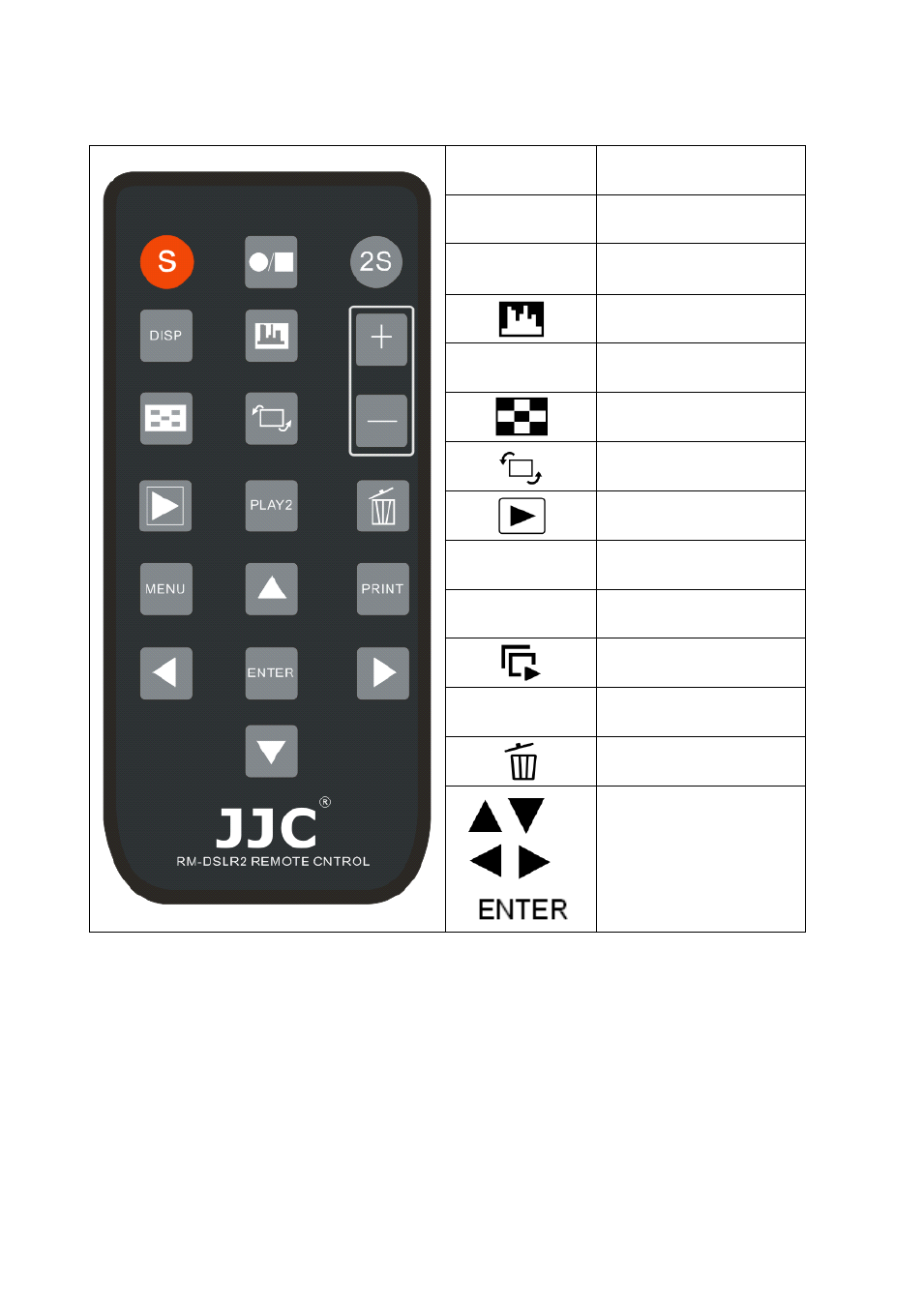
Identifying the parts:
S
Shutter button
●∕█
Start/Stop button
2S
Shutter release in 2
seconds button
Histogram button
DISP
Display button
Index button
Rotate button
Playback button
MENU
Menu button
Print button
Slide show button
+/-
Scale up/down buttons
Delete button
Multi-selector
Notes:
Except for the 2S, S and ●∕█ buttons, the buttons only work when the camera is connected to a
TV.
Shooting
Verify
Verify
Verify
Verify that
that
that
that the
the
the
the subject
subject
subject
subject is
is
is
is visually
visually
visually
visually in
in
in
in focus
focus
focus
focus and
and
and
and press
press
press
press the
the
the
the S
S
S
S or
or
or
or 2S
2S
2S
2S button.
button.
button.
button.
�
S button
When the button is pressed, the shutter is released right away.
�
2S button
After you press the button, the shutter is released about two seconds later.
