1.5. apply partial power, Variable mode, Outputs analogue – Innotech Genesis V4 System User Manual
Page 76: Jumper
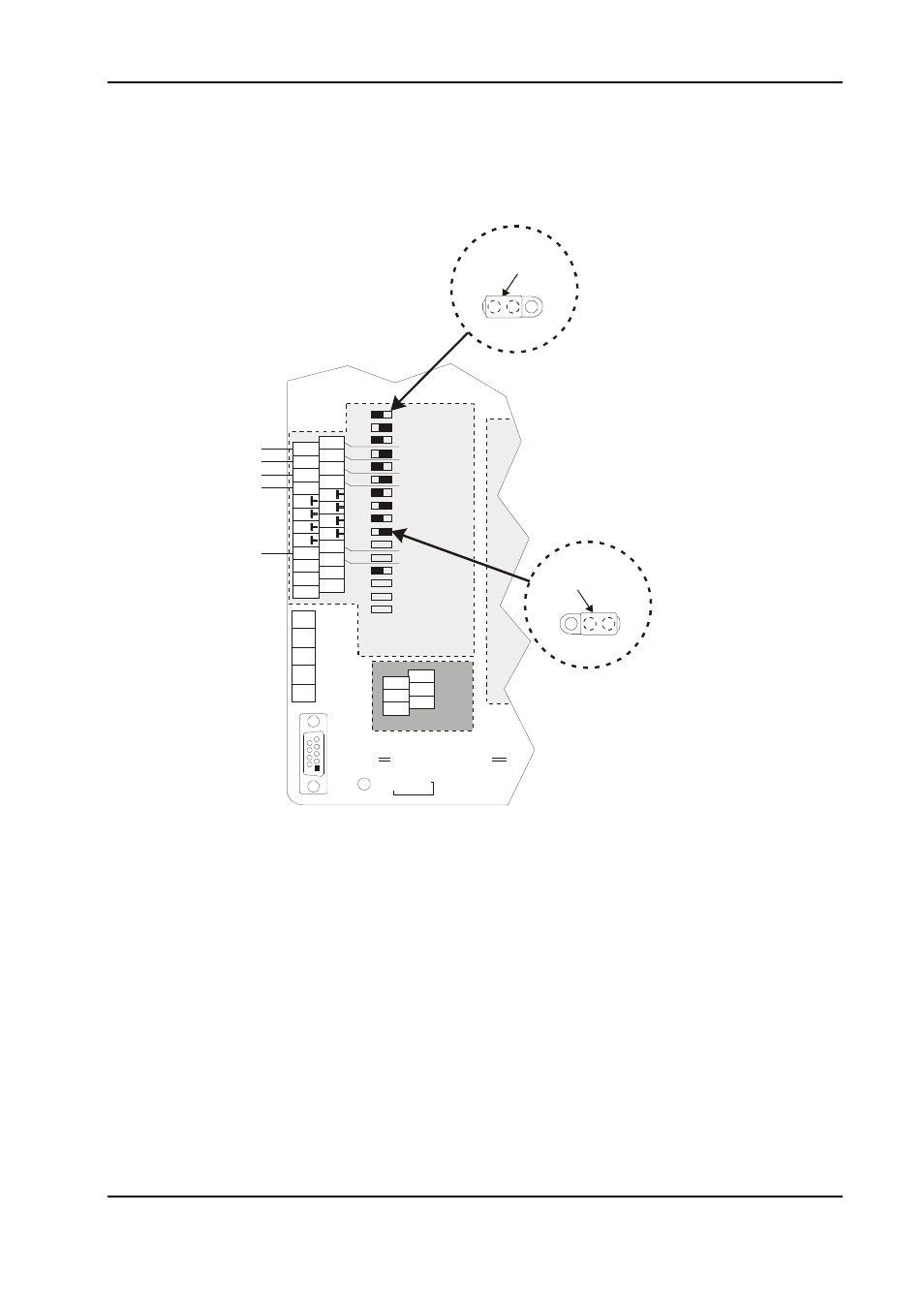
Installation Instructions for Innotech Genesis Systems
Edition 011100
4-21
The computer-generated wiring diagram shows the location and jumper position for each
analogue output in the system. Figure 4-8 shows a portion of a typical wiring diagram
centred on a Genesis II Digital Controller’s analogue output jumpers. The figure shows
how the jumpers are configured for the Variable and Heat Valve Modes of operation.
Figure 4-8. Setting Analogue Output Jumpers.
4-1.5.
APPLY PARTIAL POWER.
After all input and output wiring has been
checked and all jumpers properly set, apply normal operating power to the controller unit(s)
(Genesis I and Genesis II Digital Controllers and/or GENII MPC Mid Points Controller. At
this time, do not apply power to any other circuits or modules.
Check for signs of malfunction, such as blown fuses, tripped circuit breakers, smoke or heat.
If problems occur, remove the power and correct the problem as necessary.
9
0
9
1
9
2
9
3
8
9
+
C
+
-
-
G
lo
b
a
l
N
e
t
R
S
-4
8
5
G
N
9
0
9
1
8
9
+
G
-
9
3
9
4
9
2
+
G
-
A
lt
e
rn
a
tiv
e
P
lu
g
S
ty
le
R
S
-4
8
5
R
S
-2
3
2
GE
INNOTECH
(Wiring diagram -
OUTPUTS
ANALOGUE
0
1
0
2
0
3
0
4
0
5
0
6
0
7
0
8
0
9
1
0
1
1
1
2
1
3
1
4
1
5
1
6
7
6
7
5
7
4
7
3
6
8
6
7
6
6
6
5
1
3
2
4
9
1
2
1
1
1
0
8
8
8
7
8
6
8
5
8
0
7
9
7
8
7
7
5
7
6
8
1
3
1
6
1
5
1
4
8
4
7
2
7
1
7
0
6
9
8
3
8
2
8
1
Siren
SSR #3
VAV #3
VAV #4
SSR #4
SSR #1
VAV #1
VAV #2
SSR #2
SSR #5
VAV #5
VARIABLE
MODE
JUMPER
JUMPER
HEAT
VALVE
MODE
PORTION OF COMPUTER-GENERATED
WIRING DIAGRAM SHOWING GENESIS II
DIGITAL CONTROLLER
