Secure lock selection, Disable the security lock, View calendar – Dwyer TLVT1 User Manual
Page 2: Clock setting, Clean screen mode, Usage, Defrost, Program mode, Override mode, Holiday mode
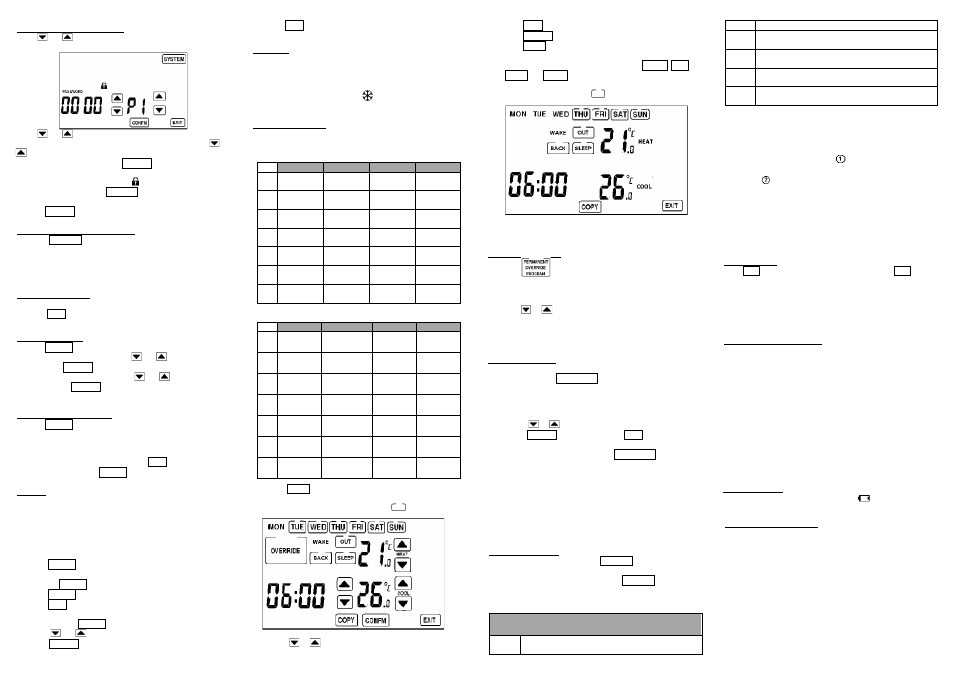
Secure Lock Selection
Press
or
to enable(ON) or disable(OFF) the security
lock. If it is enabled, user is required to input a 4-digits password.
Press
or
on the left to change the password. P1 indicates
that the 1
st
digit password (read from left) is selected. Press
or
on the right to select the digit.
After setting all 4 digits, press CONFM to activate the security
mode.
When security mode is activated, “ ” is shown on the LCD and
all keys are disabled expect SYSTEM.
* If the password is 8888, all settings will restore to default upon
pressing CONFM.
Disable the security lock
1. Press SYSTEM and user is required to enter the correct
password.
2. If the password is correct, the security lock will be disabled.
Otherwise, it remains locked.
* Security Lock cannot be maintained once power is lost.
View Calendar
1. Press the current weekday to view current date.
2. Press EXIT to exit the viewing.
Clock Setting
1. Press CLOCK to enter the clock setting mode.
2. Firstly, the hour is shown. Press
or
to change the
hour. Press CONFM to save the setting.
3. Then, the minute is shown. Press
or
to change the
minute. Press CONFM to save the setting and exit clock
setting.
Clean Screen Mode
1. Press CLEAR to enter the cleaning screen mode.
2. The screen will show a 20-second countdown immediately after
the key press.
3. During countdown, all keys are disabled.
4. When countdown reaches zero, press EXIT to exit clean
screen mode, or press CLEAR to repeat the countdown.
Usage
TLVT1 can record the Filter, UV and energy usage. These
counters count hourly. Each count is 4 digits long (0~9999). Filter
usage counts when the fan is turned on; UV usage counts as long
as TLVT1 is powered on. Energy usage counts when heater /
cooler is turned on. When the counts reach the set limit, the
corresponding usage icon will be shown on the screen.
View Usage
1. Press USAGE to enter the usage mode.
2. Filter, UV and Energy counter are shown alternatively by
pressing USAGE.
3. Press CLEAR to clear the current counter records.
4. Press EXIT to exit the usage mode.
Adjusting Usage limit
1. Press and hold USAGE for 3 seconds during the usage mode.
2. Press
or
to change the internal time (0~9999).
3. Press CONFM to save the setting.
4. Press EXIT to exit the limit setting.
Defrost
When the room temperature is below 5
o
C / 41
o
F, HEATER will
always be turned ON and COOLER will be turned OFF
irrespective of the current control temperature set. 2
nd
stage heater,
emergency and auxiliary heater may be turned on depending on
the control system configuration. “
”Defrost indicator will be
shown on screen.
Program mode
Default programs are as the below:
Heat settings :
Wake
Out
Back
Sleep
Mon
6:00
(21
o
C/70
o
F)
8:00
(16
o
C /61
o
F)
18:00
(21
o
C /70
o
F)
22:00
(16
o
C /61
o
F)
Tue
6:00
(21
o
C /70
o
F)
8:00
(16
o
C /61
o
F)
18:00
(21
o
C /70
o
F)
22:00
(16
o
C /61
o
F)
Wed
6:00
(21
o
C /70
o
F)
8:00
(16
o
C /61
o
F)
18:00
(21
o
C /70
o
F)
22:00
(16
o
C /61
o
F)
Thu
6:00
(21
o
C /70
o
F)
8:00
(16
o
C /61
o
F)
18:00
(21
o
C /70
o
F)
22:00
(16
o
C /61
o
F)
Fri
6:00
(21
o
C /70
o
F)
8:00
(16
o
C /61
o
F)
18:00
(21
o
C /70
o
F)
22:00
(16
o
C /61
o
F)
Sat
6:00
(21
o
C /70
o
F)
10:00
(16
o
C /61
o
F)
18:00
(21
o
C /70
o
F)
23:00
(16
o
C /61
o
F)
Sun
6:00
(21
o
C /70
o
F)
10:00
(16
o
C /61
o
F)
18:00
(21
o
C /70
o
F)
23:00
(16
o
C /61
o
F)
Cool setting:
Wake
Out
Back
Sleep
Mon
6:00
(26
o
C /79
o
F)
8:00
(29.5
o
C /85
o
F)
18:00
(26
o
C /79
o
F)
22:00
(28
o
C /82
o
F)
Tue
6:00
(26
o
C /79
o
F)
8:00
(29.5
o
C /85
o
F)
18:00
(26
o
C /79
o
F)
22:00
(28
o
C /82
o
F)
Wed
6:00
(26
o
C /79
o
F)
8:00
(29.5
o
C /85
o
F)
18:00
(26
o
C /79
o
F)
22:00
(28
o
C /82
o
F)
Thu
6:00
(26
o
C /79
o
F)
8:00
(29.5
o
C /85
o
F)
18:00
(26
o
C /79
o
F)
22:00
(28
o
C /82
o
F)
Fri
6:00
(26
o
C /79
o
F)
8:00
(29.5
o
C /85
o
F)
18:00
(26
o
C /79
o
F)
22:00
(28
o
C /82
o
F)
Sat
6:00
(26
o
C /79
o
F)
10:00
(29.5
o
C /85
o
F)
18:00
(26
o
C /79
o
F)
23:00
(28
o
C /82
o
F)
Sun
6:00
(26
o
C /79
o
F)
10:00
(29.5
o
C /85
o
F)
18:00
(26
o
C /79
o
F)
23:00
(28
o
C /82
o
F)
1. Press PROG to enter the program mode.
2. Default start from “MON” and “WAKE”.
3. Current program of setting is without
.
4. Press
/
to change the time, heat and cool setting
temperature.
5. Press EXIT to go back to normal mode.
6. Press CONFM to save setting and go back to normal mode.
7. Press COPY to copy the program.
8. During copying, the heat and cool setting temperatures are
not set but still can be checked by pressing WAKE, OUT,
BACK and SLEEP.
9. Press the other days to copy the program. The days that are
copied will also be without
.
10. Press “COPY” again to finish the copy mode and return to
program setting mode.
Override mode
1. Press
to select permanent override, temporary
override and program.
2. Default heat and cool setting temperature for override and
permanent override mode is 26
o
C / 79
o
F.
3. Press
/
to change the override setting temperature in
heat and cool mode respectively.
Temporary override mode returns to normal mode when new
program starts if override time does not set.
Holiday Mode
1.
Select system to temporary override.
2.
Press and hold OVERRIDE for about 3 seconds to enter
holiday mode setting.
3.
User may set the time interval for the holiday mode
duration. Value on the left refers to number of hours and that
on the right refers to number of days.
4.
Press
/
to adjust the values.
5.
Press CONFM to apply changes, or EXIT to discard
changes.
6.
When holiday mode is activated, OVERRIDE flashes.
7.
The thermostat will keep using the current setting
temperature until the holiday time duration reaches zero. It
then returns to program mode.
8.
To disable holiday mode, any one of the three methods can
be done.
i. Change system to permanent override mode.
ii. Change system to normal mode.
iii. Set the holiday time interval to zero.
System setting
In Normal mode, press and release SYSTEM to enter system
mode.
User may set the system used by pressing SYSTEM.
It follows the sequence below:
(HEAT EM) HEAT COOL AUTO OFF HEAT
HEAT
EM
It is the same as HEAT mode, except that it would turn
on emergency heat instead of compressor ( Heat-pump
MODE only ).
HEAT
MODE
Heating appliances will be activated when the room
temperature is lower than the setting temperature.
COOL
MODE
Cooling appliances will be activated when the room
temperature is higher than the setting temperature.
AUTO
MODE
The unit will use the current heat and cool setting
temperature to turn on heating or cooling appliances.
OFF
MODE
No heating and Cooling will be activated at any
temperature.
“LO” will be shown on the screen when room temperature is
below 0
o
C / 32
o
F.
“HI” will be shown on the screen when room temperature is above
40
o
C / 99
o
F.
When one appliance is turned on,
will be shown on the
screen as indication.
Similarly,
will be shown on the screen when second
appliance is turned on.
Emergency Heat
When it is activated, “EM.” will be shown on the screen.
Auxiliary Heat
When it is activated, “AUX” will be shown on the screen.
FAN mode
Press FAN to enter fan mode. In the fan mode, press FAN to
toggle the Fan controls (FAN ON or FAN AUTO).
FAN ON:
Fan stays on all the time.
FAN AUTO: Fan turns ON whenever heating or Cooling is on
(Depends on HE/HG setting).
Energy saving index
The energy saving index is calculated based on the setting
of your program. It is used as a reference for the user to
know how likely the program is to conserve energy or
consume more.
If the user sets a comfort program setting, the appliances
are likely to be turned on a lot and “LOSE” may be shown
on the screen. If the appliances are less likely to be turned
on, “SAVE” may be shown on the screen.
The likelihood of saving energy or losing energy is
converted to a percentage value for reference.
If the value is higher than 99%, “HI” will be shown
instead.
Low battery
If the voltage batteries drop below 2.7V,
icon will be on.
Electrical Interface
Temperature measurement:
0~40
o
C / 32~99
o
F
Control temperature range:
5~35
o
C / 41~95
o
F
Temperature resolution: 0.5
o
C 1
o
F
Temperature accuracy: ±0.5
o
C / ±1
o
F
Battery:
2 AA alkaline battery
Relay contact Voltage:
24Vac 50/60Hz
Relay contact Current:
1A Max
