Dwyer HM28 User Manual
Page 4
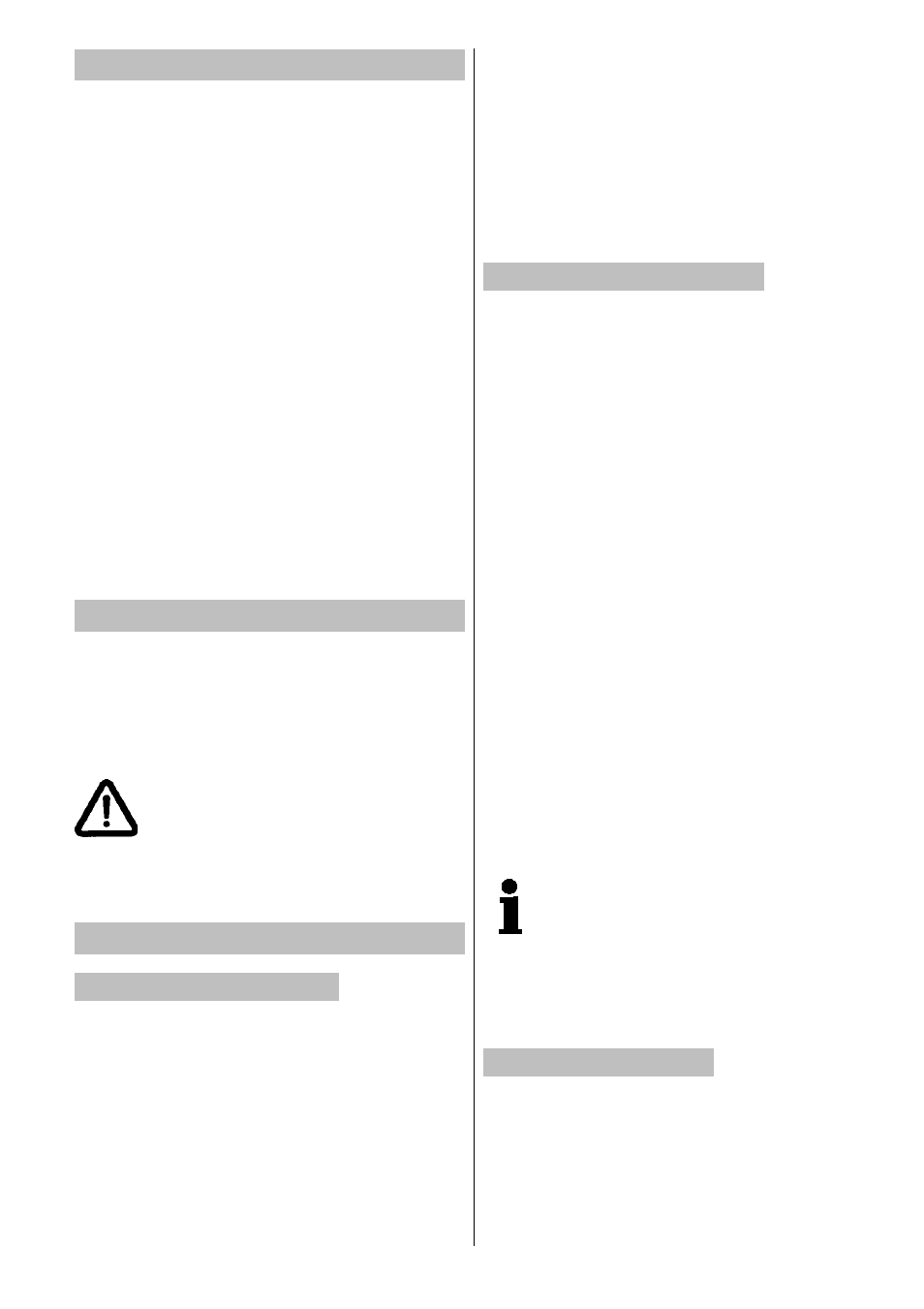
4
1
Description
The „LOVE CONTROLS“ handheld pressure
gauge HM28 is a digital pressure measuring
instrument with integrated pressure sensor
for the measurement of differential, relative or
absolute pressures and vacuum. Its versatile
range of functions and high precision makes
it suitable for a wide range of applications.
Configuration possibilities:
•
Autom. switching off, selectable time
•
Selectable resolution and damping
•
Selectable units of time
•
Selectable measurement units
•
General reset to standard setting
•
Selectable data transfer rate
•
Configuration printout
•
Selectable measuring intervals
2
Safety details
The pressure values stated on the rating plate
and mentioned in these operating instructions
must not be exceeded otherwise the pressure
sensor can be destroyed.
Do not use the instrument in danger
zones (explosives zones)!
Wear eye protection for pres-
sures > 1bar!
3
Operating
3.1
Switching on and off
Switching on Press the ON key (the maxi-
mum permissible measuring
range and the class appears
on the display).
For precision measurements
the instrument must be switch-
ed on for at least 1 minute
(warm-up phase).
Switching off Press the OFF key, or auto-
matic switching off 1,10 or 60
min after the last keystroke.
In case of a temperature change the instrument
requires at least 30 minutes to adjust to the
new ambient temperature.
3.2
Pneumatic connection
For measuring ranges up to 7000 mbar, 4/6
mm or NPT 1/8" connectors can be connected
depending on model. Higher ranges are
equipped with NPT 1/8".
Ensure correct connection of the pneumatic
hoses!
+P
high pressure
S-
low pressure
(not available
with the absolute and relative
pressure version)
Measuring negative differential or relative
pressures:
connect “S-”
Î
negative pressure,
or
change ports “S-“ and “+P”.
The HM28 will display a positive value.
When screwing on a coupling it
is important to hold with a span-
ner in the opposite direction.
Never hold at case only!
3.3
Operating modes
The modes in the matrix below can be selected
in succession by pressing the MODE key.
After switching ON, the instrument is always
in the mode „normal“.
