Badger Meter ReadCenter User Manual
Page 5
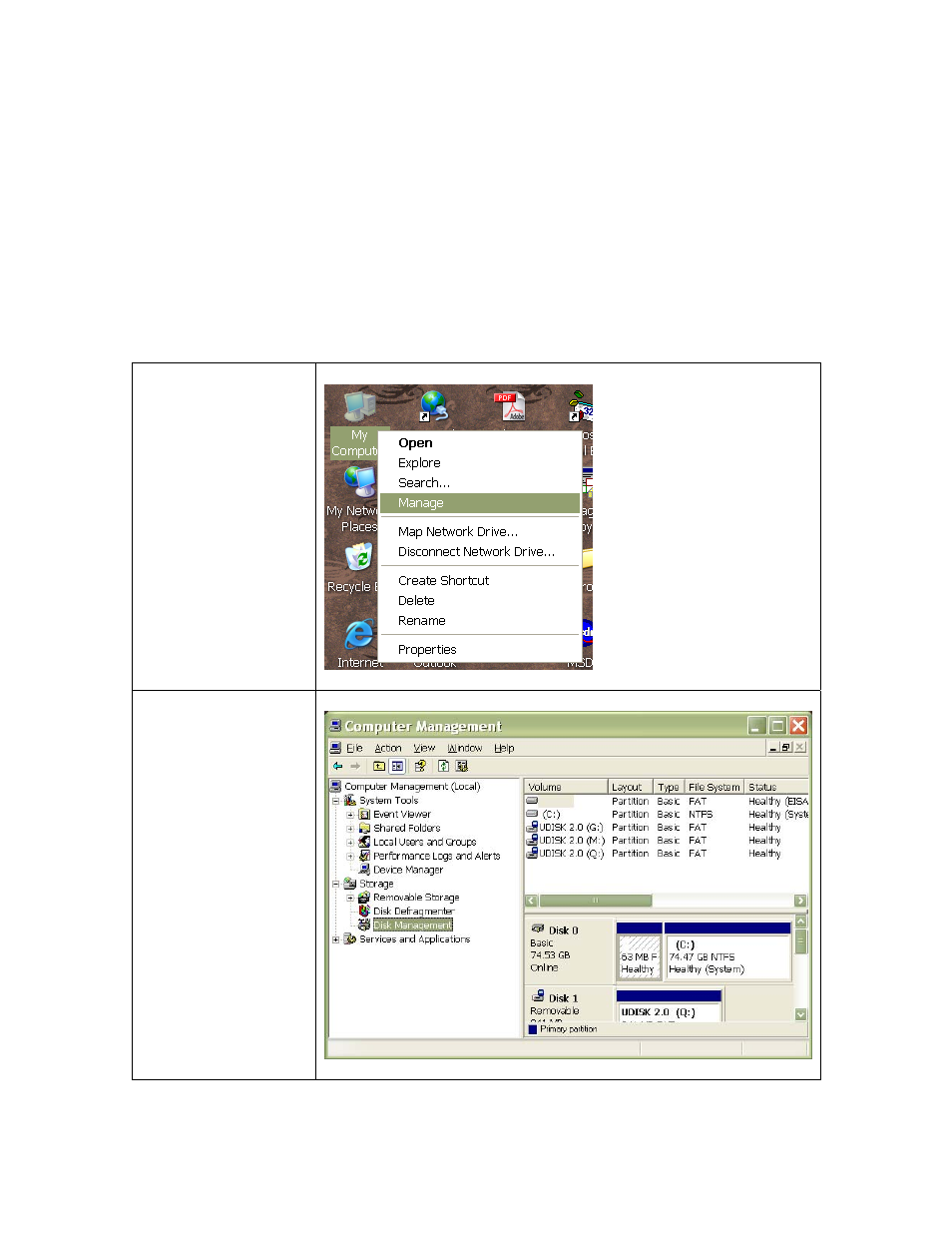
January 2009
Badger
®
READCENTER
®
Installation
Data
Batch Processing Setup
•
Follow instructions in the READCENTER Installation and Operation Manual under Batch
Processing for the setup steps needed.
Setup Screen Displays
•
Memory Device Drive Assignment
Use this procedure if a Memory Device has a drive letter assignment that is the same as another
mapped network drive. The steps below will allow you to pick a different drive letter.
1
From the desktop, right
click on ‘My Computer’.
From the menu, select
‘Manage’.
2
On the ‘Computer
Management’ screen,
select ‘Storage\Disk
Management’.
Badger Meter, Inc.
- CONFIDENTIAL AND PROPRIETARY -
4
