Badger Meter ORION AMR/AMI Hardware Solutions for Gas Utilities User Manual
Page 5
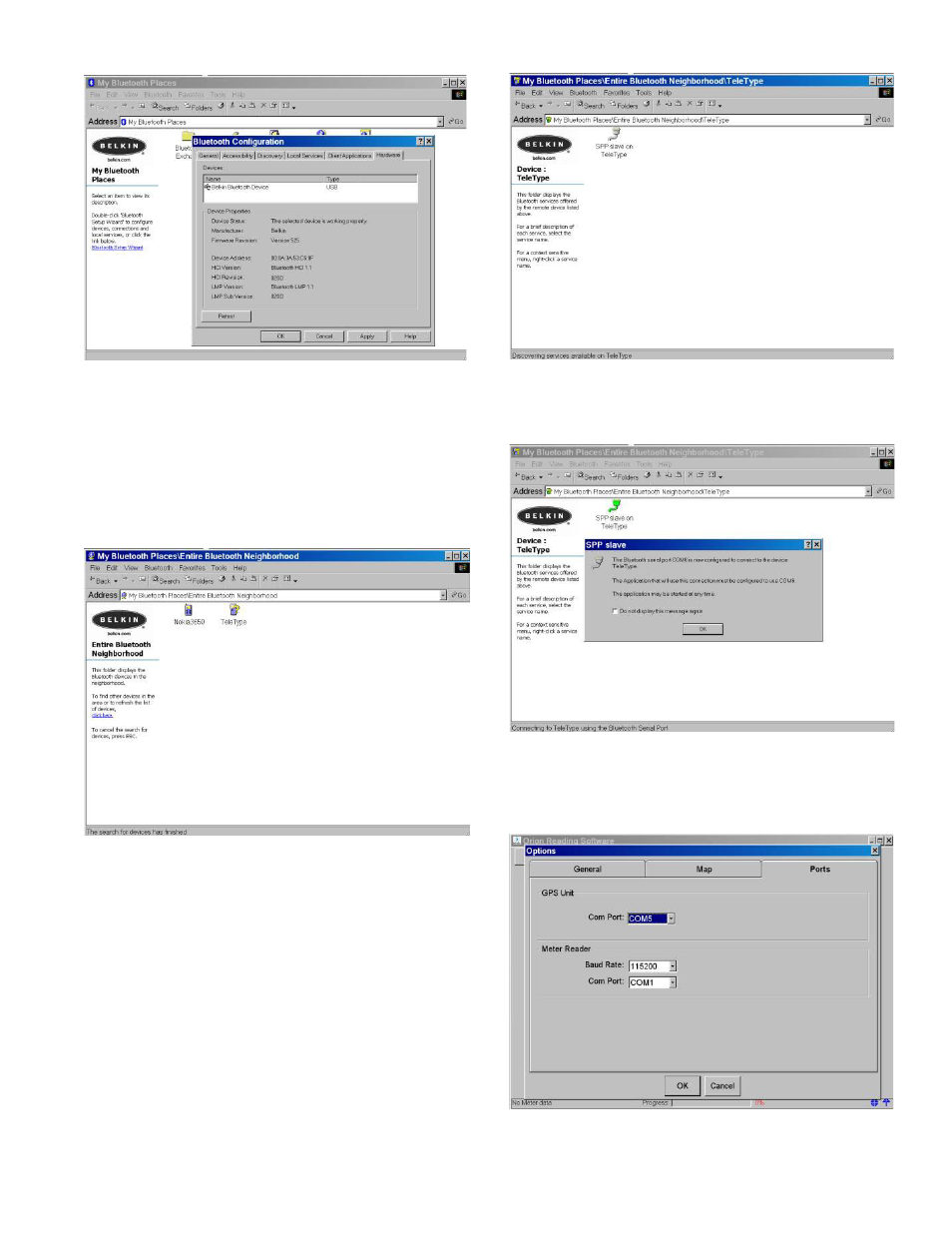
f.
Hardware tab – verify that the device is working properly.
g.
Click OK. Windows
®
will make some configuration
changes.
Define the GPS antenna as the Bluetooth
®
Serial Port
21. Turn on the GPS antenna. Double click on Bluetooth
Neighborhood.
22. The Bluetooth software will search for Bluetooth devices in
range.
You may get more than one, but you should get one marked
Teletype. Double click on it.
23. You’ll see SPP Slave icon.
– Double click on it.
24. The slave communications should begin. The icon will turn
green showing the connection is working.
– Click OK.
25. Run the ORS software. From the main menu, click Setup and
enter the password. Click on the Ports tab. For the GPS, set
the COM port to the one noted in step 20, d.
– Then click OK.
5
This manual is related to the following products:
