Badger Meter ORION AMR/AMI Hardware Solutions for Gas Utilities User Manual
Page 4
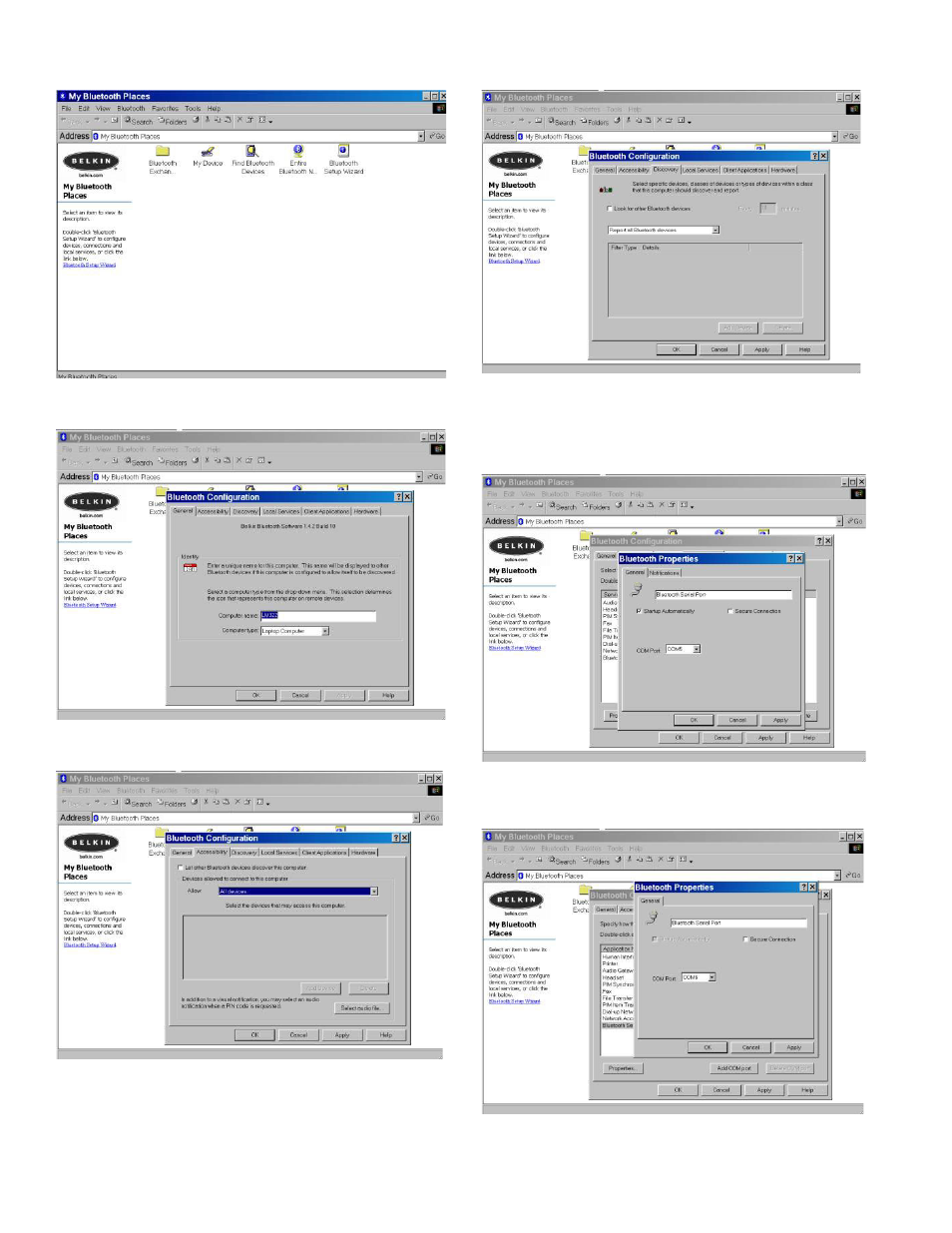
20. Choose the pull down menu Bluetooth
®
and Advanced
Configuration.
a.
General tab is OK as it is – no changes
needed.
b.
Accessibility tab – uncheck “Let other devices discover”
and select “Report All Devices”
c.
Discovery tab – Uncheck “Look for other devices” and
select “Report all Bluetooth devices.”
d.
Local Services – You should see a COM port for a
Bluetooth serial port. Highlight it and click Properties.
Verify that the Connect automatically is checked.
Uncheck “Secure Connection” and click OK. Note the
COM port number for later.
e.
Client applications – You should see a COM port for
Bluetooth serial port. Highlight it and click Properties.
Uncheck “Secure Connection” and click OK.
4
This manual is related to the following products:
