Control surface functions – Audient ASP8024 Dual Layer Control Module User Manual
Page 31
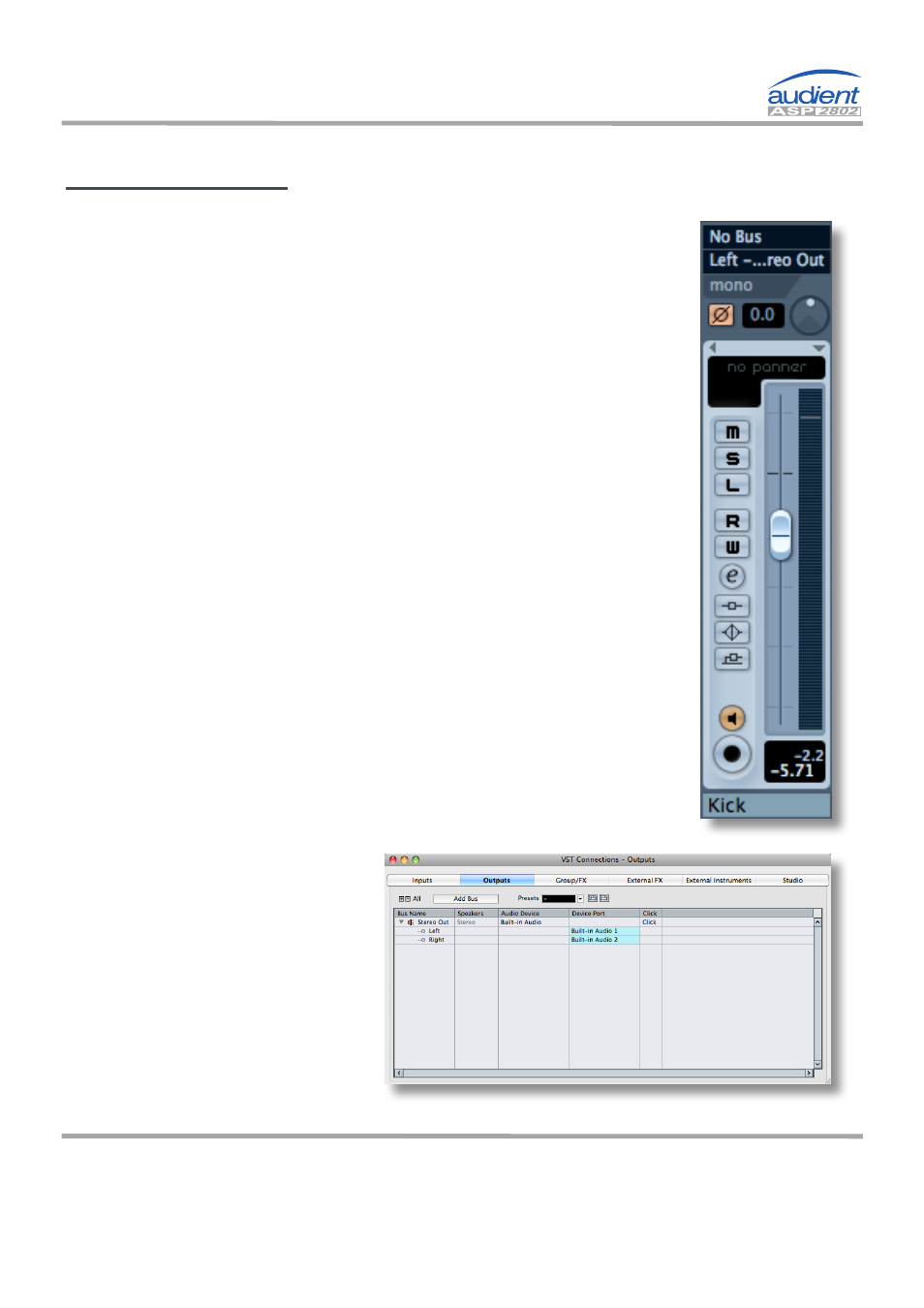
Page -31-
© Audient Ltd
Pan Mode + Assign
To assign a
channel ouput
(encoder one) just
scroll through the options with the rotary encoder
and the assignment will change upon rotation.
To turn on
software monitoring
(encoder two,
page one) or polarity invert (encoder one, page
two) press encoder two.
To assign a
channel input
(encoder three) just
scroll through the options with the rotary encoder
and the assignment will change upon rotation.
Encoder four (
gain
) is currently unsupported in
the initial software release.
Please see
to control functionality.
To aid you in navigating your studio setup at a
faster pace, try using the VST Connections
labelling system to name inputs, outputs and
buses something simple (shortform text) and
useful.
Please bear in mind
that the HUI
TM
protocol
only relays 4 characters
to the control surface
therefore short names
may be more useful.
Control Surface Functions
