Alicat Flow Vision MX User Manual
Page 11
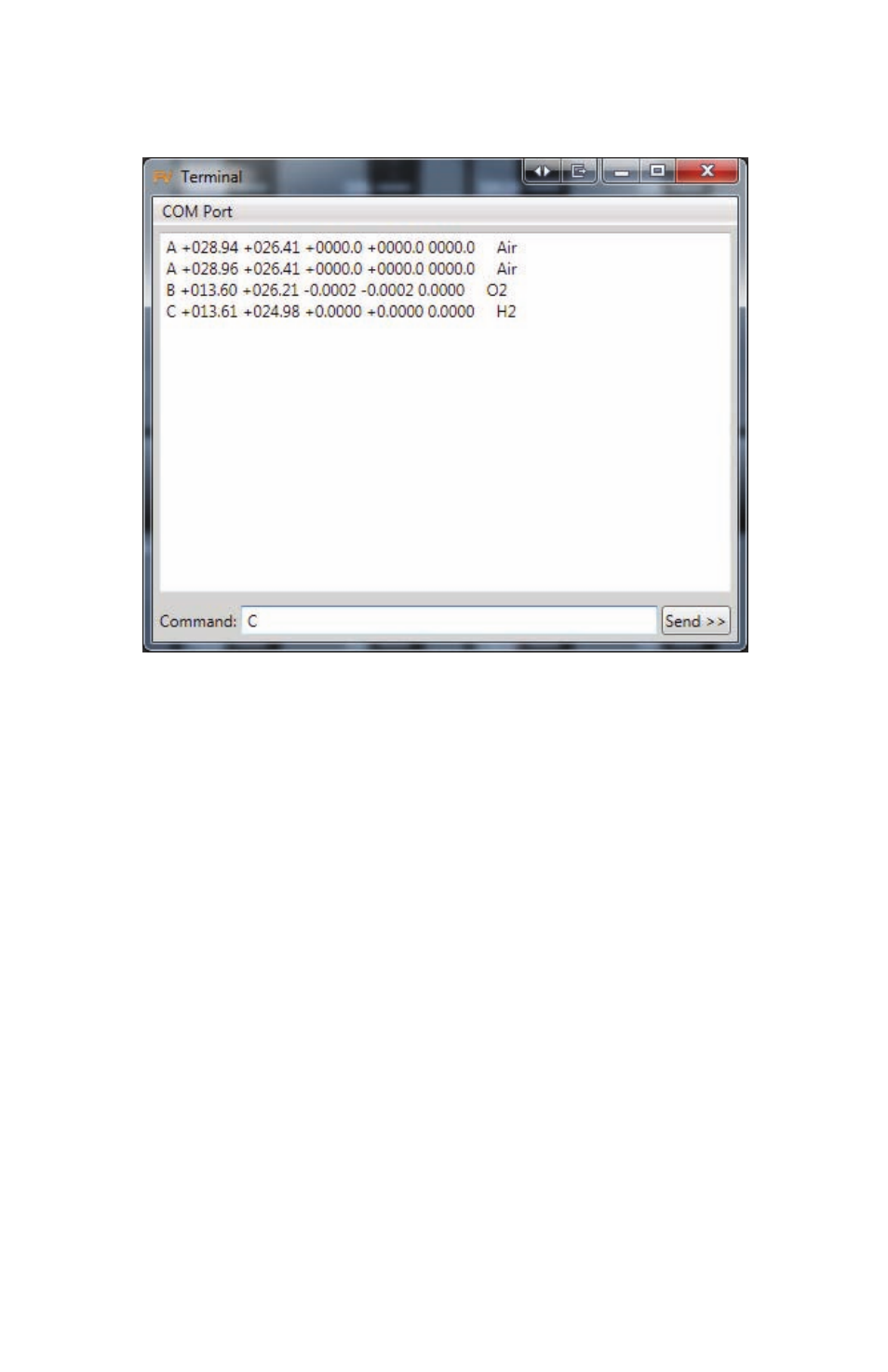
11
Using the Terminal
The terminal allows for basic RS-232 communication with your Alicat
Scientific™ devices while gases are being mixed.
To launch the terminal, select View > Terminal from the main menu.
Select a valid port from the COM Port menu to begin communications.
Commands are entered into the box at the bottom of the terminal.
Send a command by clicking the “Send” button.
For more information on the standard Alicat Scientific™ command set or
RS-232 communications, please see the operating manual for your device.
