Alicat PCU Portable Calibration Unit User Manual
Page 11
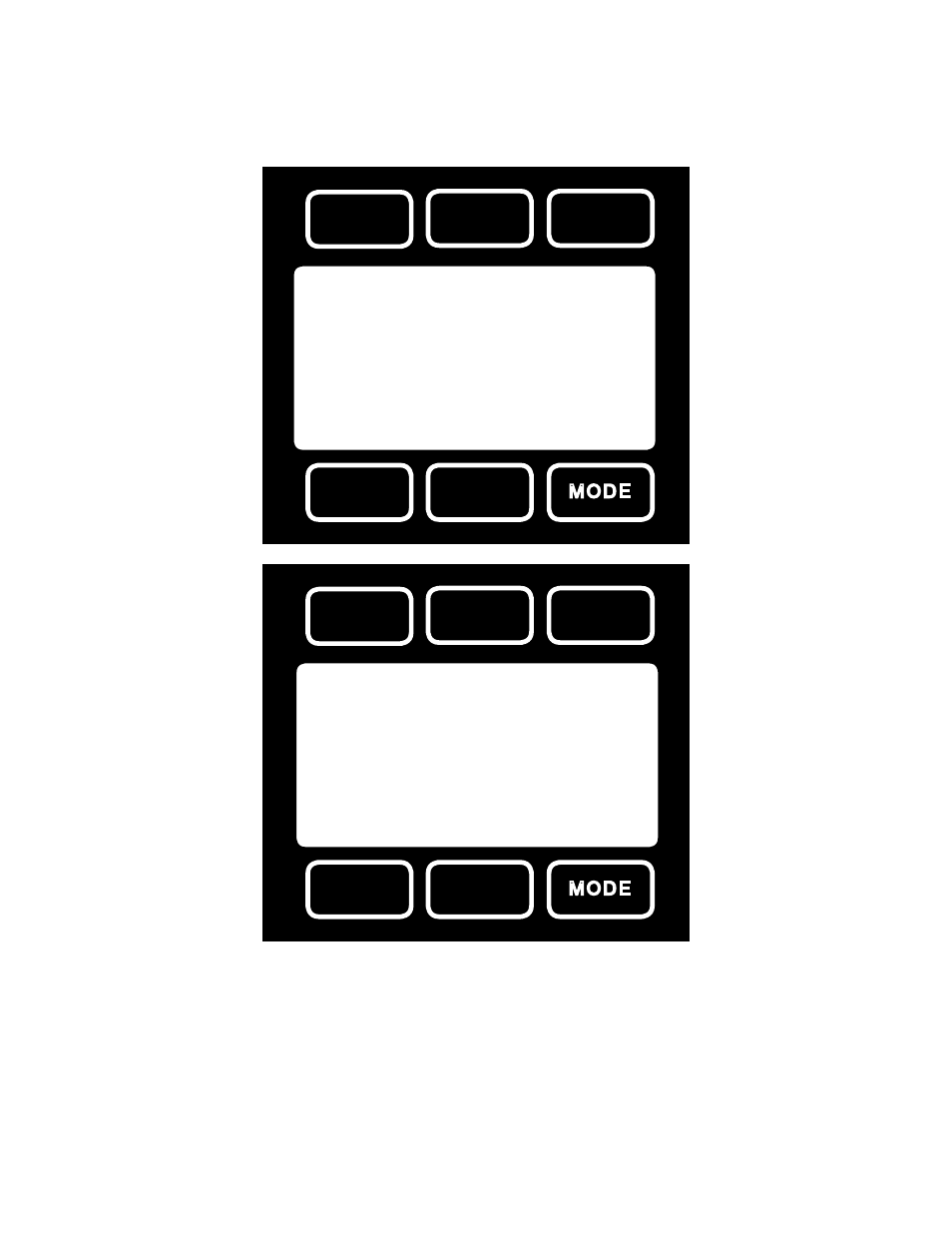
11
Manufacturer Data
“Manufacturer Data” is accessed by pressing the “Mfg. Data” button on the Select Menu display (Figure
3). The “Mfg 1” display shows the name and telephone number of the manufacturer. The“Mfg 2” display
shows important information about your flow meter including the model number, serial number, and
date of manufacture.
Main
Alicat Scientific, Inc.
Ph 520-290-6060
Fax 520-290-0109
Mfg 1
Main
Model M-10SLPM-D
Serial No 27117
Date Mfg.11/07/2009
Calibrated By.DL
Software GP07R23
Mfg 2
Figure 6. Manufacturer Data Displays
Miscellaneous Mode
The Miscellaneous mode is accessed by pressing the button above the “Misc” label in the upper right
hand corner of the Select Menu display. The screen will appear as shown in Figure 7. Push the button
above “Select” to move the cursor even with the item you wish to adjust. Then use the “UP” and
“DOWN” buttons to make the adjustment.
NOTE: All Miscellaneous changes are recorded when you exit the Miscellaneous display.
