Lights and buttons, Battery – ZAGG ZAGGkeys MINI 9 for iPad mini User Manual
Page 5
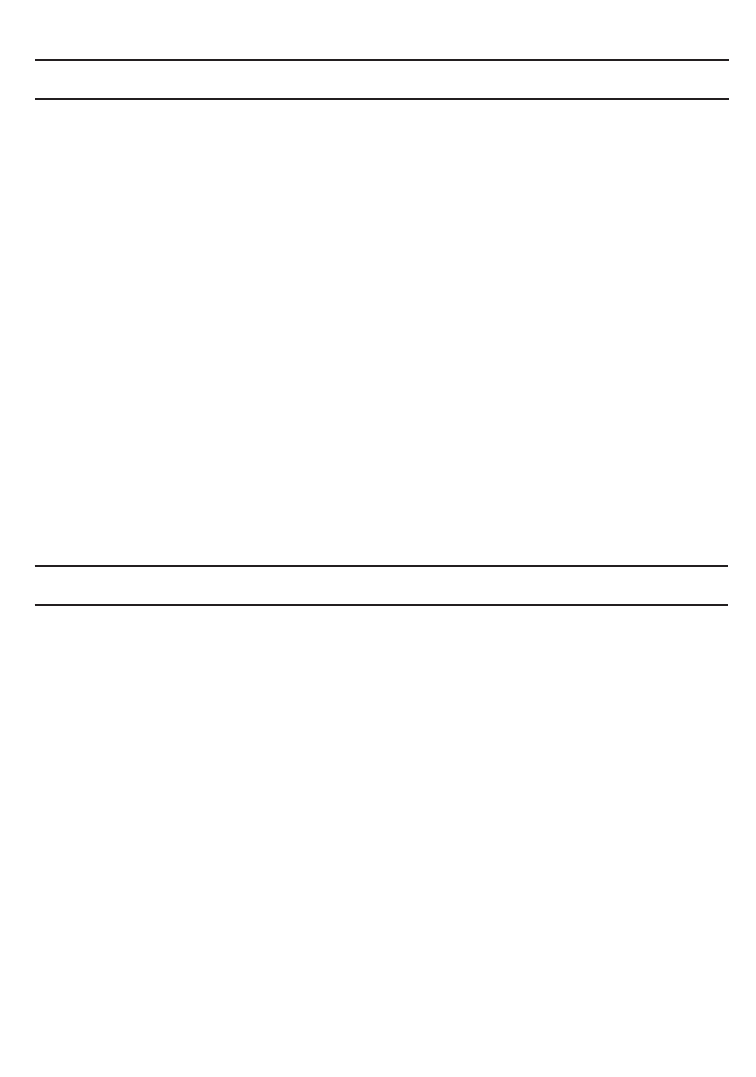
Battery indicator: When battery indicator key is pressed,
the LED status light will blink to indicate the battery level;
green for 50-100%, yellow for 20-50%, red when less than
20%. Once red you should have about two weeks of
normal use left. The LED status light willilluminate green
while charging and turn off once fully charged.
Power light: Light will illuminate red for 5 seconds, and
then turn off to save power. Flash red three times and
then off when keyboard is turned off.
Pairing light: Remains solid blue when caps lock is active,
flashes blue when pairing.
LIGHTS AND BUTTONS
The keyboard’s long-life battery lasts for several months
of normal use
.
The keyboard will go into sleep mode if
left on and not being used; press any key and wait 1 - 2
seconds to bring it out of sleep mode. The lithium-polymer
battery has no memory effect and may be charged
whenever you wish. When not in use for a prolonged
period, it is recommended that you turn off the keyboard
to lengthen battery life.
BATTERY
