Lights and buttons battery – ZAGG ZAGGkeys MINI 7 for iPad mini User Manual
Page 5
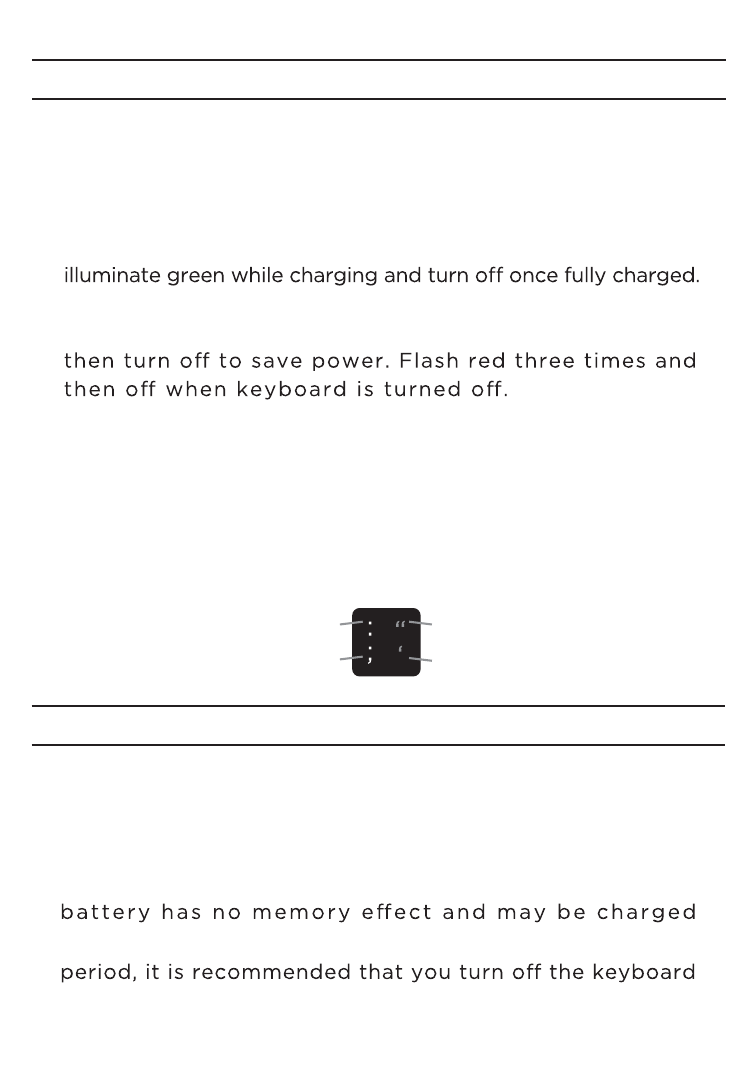
The keyboard’s long-life battery lasts for several months
of normal use
.
The keyboard will go into sleep mode if
left on and not being used; press any key and wait 1 - 2
seconds to bring it out of sleep mode. The lithium-polymer
whenever you wish. When not in use for a prolonged
to lengthen battery life.
Battery indicator: When FN + the battery indicator key is
pressed, the LED status light will blink to indicate the battery
level; green for 50-100%, yellow for 20-50%, red when less
than 20%. Once red you should have about two weeks of
normal use left. normal use left. The LED status light will
Power light: Light will illuminate red for 5 seconds, and
Pairing light: Remains solid blue when caps lock is active,
flashes blue when pairing.
Function key (FN): Used to access the blue symbols on the
keyboard. If two blue symbols are on one key, hold SHIFT
and FN simultaneously to access the top blue symbol.
LIGHTS AND BUTTONS
BATTERY
SHIFT
DEFAULT
SHIFT
+
FN
FN
