Maintenance, Dismantling the instrument, Fuse replacement – Time Electronics 1077 Milliamp Transducer Simulator User Manual
Page 15: Repair
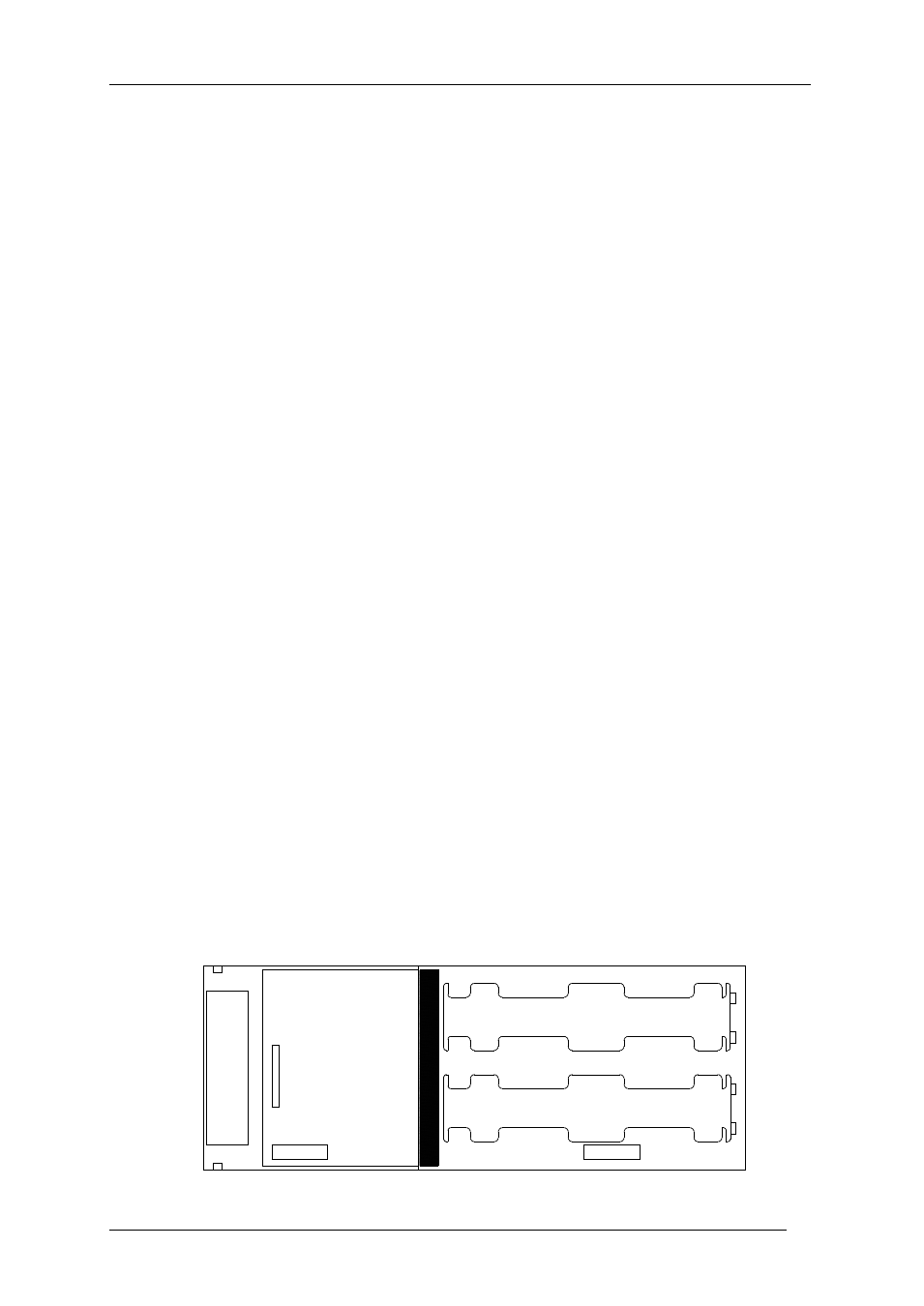
15
1077 Technical Manual
P a g e
| 15
6.
Maintenance
6.1. Dismantling the Instrument
Remove rubber protection boot and then removal of four 2.0mm CSK screws enables the
blue cover to be taken off which provides access to all parts of the instrument.
The range switch assembly can be removed by disconnecting the 9-pin connector and
removing the two front panel locating screws.
6.2. Fuse Replacement
The power supply and output fuses are easily accessible on removing the cover panel (6.1).
Fuses are rated at F1A (F1) and F250mA (F2) and have dimensions 20mm length by 5mm
diameter. The fuses are available from Time Electronics Ltd. or your local supplier.
Alternative types of the same dimensions and ratings may be used.
6.3. Repair
Due to the precision nature of many of the components used in the 1077, they are not
readily available to enable the customer to undertake repairs.
Important Note:
No repair work should be undertaken by the customer while the 1077 is under
warranty. Such work may invalidate the warranty.
Overload conditions can cause the fuses to blow and the following conditions will be
observed:
1. The instrument is inoperative and the battery level indicator does not operate when the
1077 is switched on. A possible cause is that the power supply fuse F1 is blown (see 6.2).
2. The battery level indicator displays but no output appears at the output terminals. A
possible cause is that the output fuse F2 is blown.
Fuse Location
M
O
DUL
E
F2 F250mA
J2
BATTERY PACK
BATTERY PACK
F1 F1A
