Inching (increment/decrement), Menu functions – Time Electronics 1090 Portable Process Calibrator User Manual
Page 11
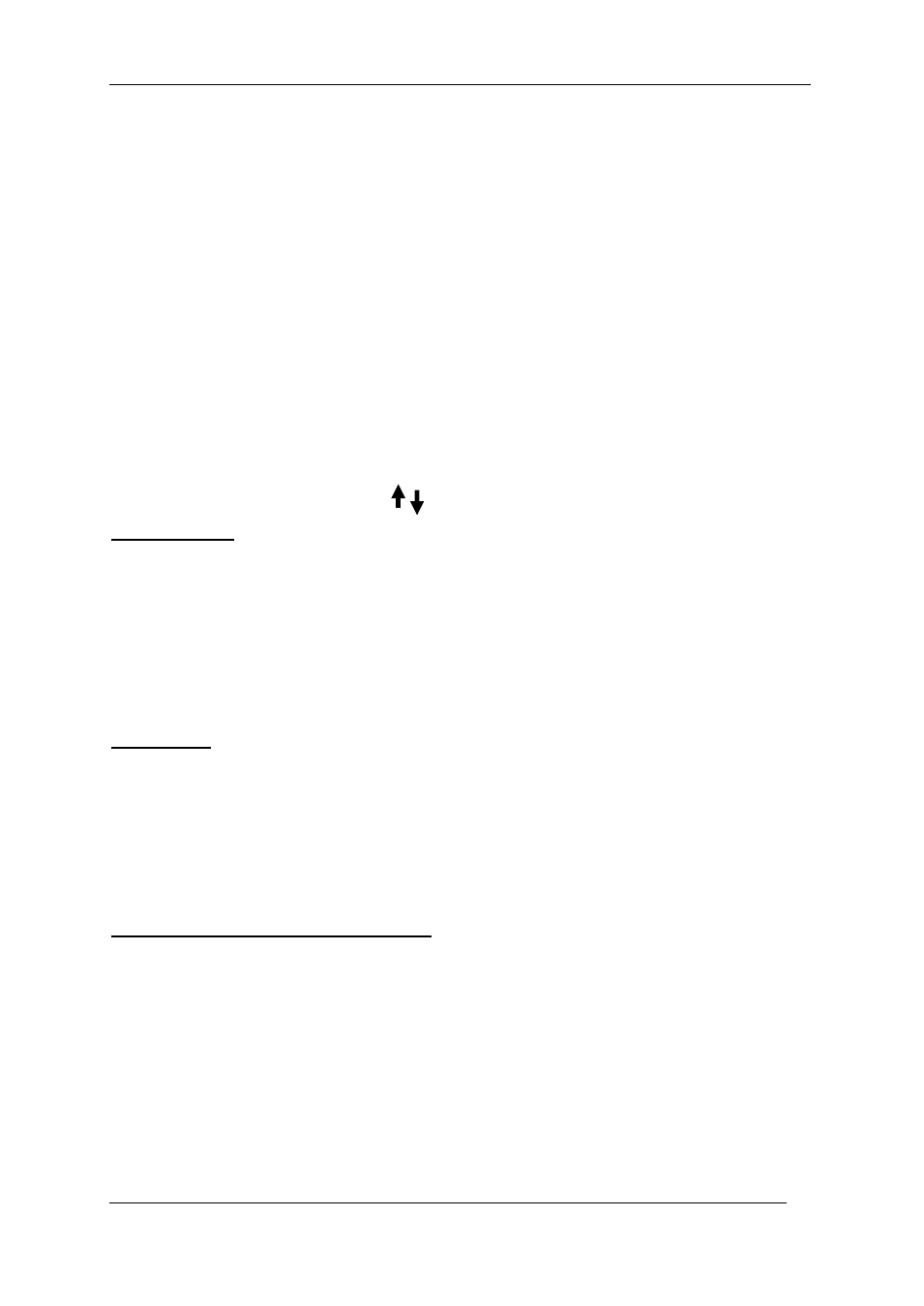
11
1090 Technical Manual
P a g e
| 11
3.12. Inching (Increment/Decrement)
The unit has a general purpose inching function. This adjusts the output in fixed increments
of temperature (thermocouples only) or voltage or current.
The set-up menu gives a the user a choice of three levels of increment, i.e. 0.1, 1 or 10 for
degC/degF, and 1, 10, or 100 uV/uA for voltage/current.
The lowest of these represents the highest setting resolution and provides the most
precise control of the output.
This is especially useful for calibrating thermostat controllers which have tight specification
on hysteresis , or for the fine adjustment of the output level needed to give a precise
indicator reading.
3.13. Menu Functions
The MENU key provides access to a number of auxiliary features.
Press ‘MENU’ and hold
, Ent, Menu
Power Auto-off
This refers to auto power down state. To conserve battery life the unit will switch off after 5
minutes if set to ‘on’.
On releasing the ‘MENU’
1) Auto-off Yes
To disable this function press ‘ENTER’ whilst the display is showing.
Beep On/Off
This turns on/off the bleep sounder when a key is pressed.
Press ‘MENU’ and release
1) Auto-off Yes
Use down arrow key to display 2) Beep On. To turn it off press ‘ENTER’
Cold Junction Compensation Auto/Man
Press ‘MENU’ and release
1) Auto-off Yes
Use down arrow key to display 3) CJ Aut. xx.x
o
C. To change to manual operation press
’ENTER’
Man CJ _ _ _ _ _ _ _
o
C
Enter a degree value using the number keys and press ‘ENTER’
The unit reverts to Auto when next switched on
