Thermo Fisher Scientific Alpha TDS 190 (In the process of updating the brand guideline & product image) User Manual
Page 20
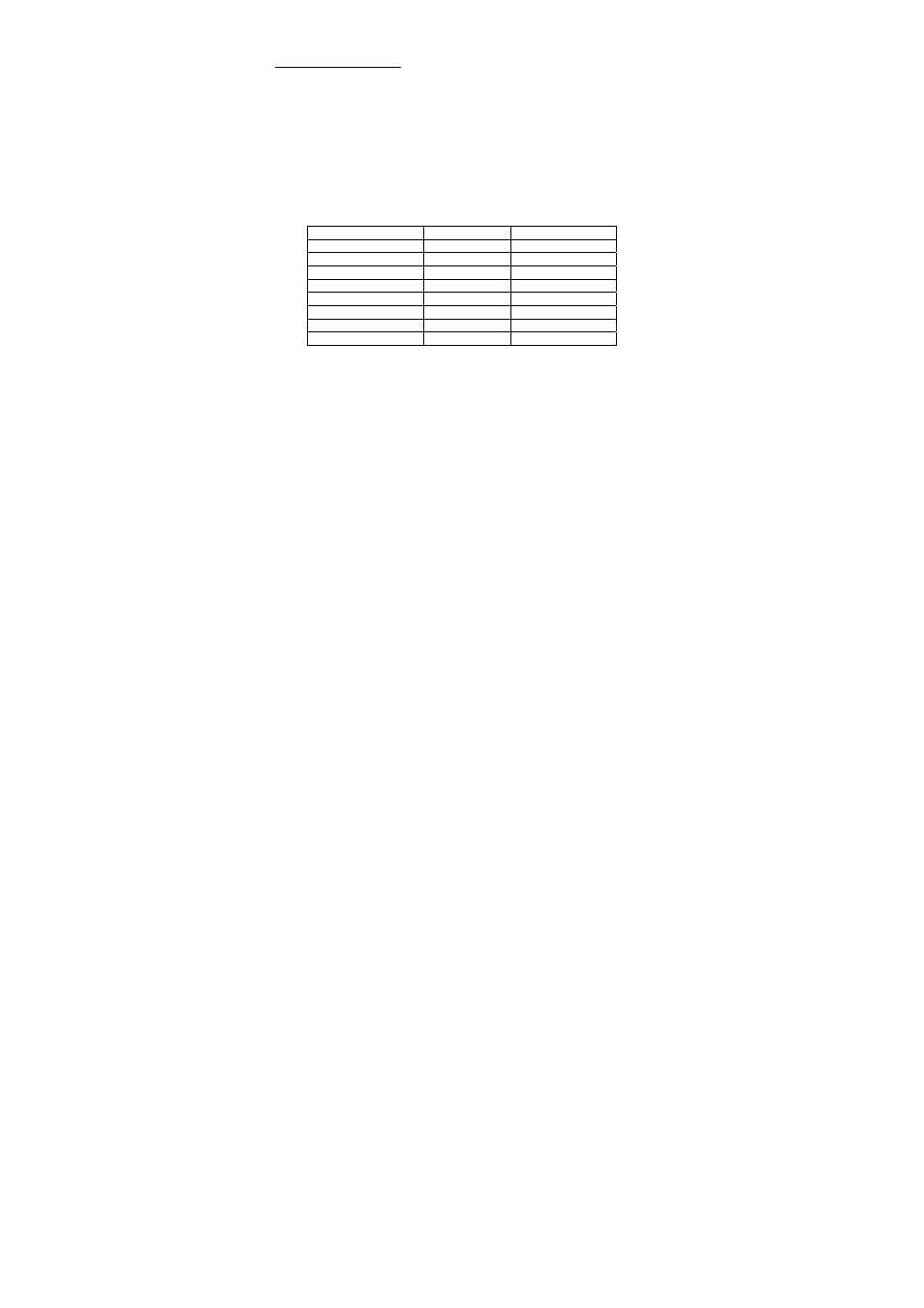
17
P1.3: Set Hysteresis value
Hysteresis prevents rapid contact switching if measured value is fluctuating near
the set point. Once activated, relay will not de-activate until measured value
reaches set point plus hysteresis value.
Example: Low set point is 100.0 ppm and hysteresis 10.0 ppm, relay will activate
when value drops below 100.0 ppm, but will not de-activate till measured TDS
value rises above 110.0 ppm.
Default hysteresis value is 5% of full scale. The hysteresis window can be set to
any value within the range shown below:
TDS Range
Range No., R
Hysteresis Window
0.00 – 10.00 ppm
1
0.00 – 1.00 ppm
0.0 – 100.0 ppm
2
0.0 – 10.0 ppm
0.0 – 100.0 ppm
3
0.0 – 10.0 ppm
0 – 1000 ppm
4
0 – 100 ppm
0.00 – 5.00 ppt
5
0.00 – 0.50 ppt
0.00 – 10.00 ppt
6
0.00 – 1.00 ppt
0.0 – 100.0 ppt
7
0.0 – 10.0 ppt
0.0 – 100.0 ppt
8
0.0 – 10.0 ppt
1.
Key in password “022” as per procedure in Section 5.
2.
The screen will scroll P1.0 and SP1. Press ENTER three times.
3.
The screen will scroll P1.3, HYS1, and current hysteresis value.
4.
Press ▲or ▼keys to adjust hysteresis value (0 to 10% of full scale).
5.
Press ENTER to confirm. Press ▲and ▼keys together to return to P1.0.
Press ▲and ▼keys together again, to return to TDS measurement mode.
