Cal 12.88, Ele 1.000 – Thermo Fisher Scientific Alpha COND 500 User Manual
Page 25
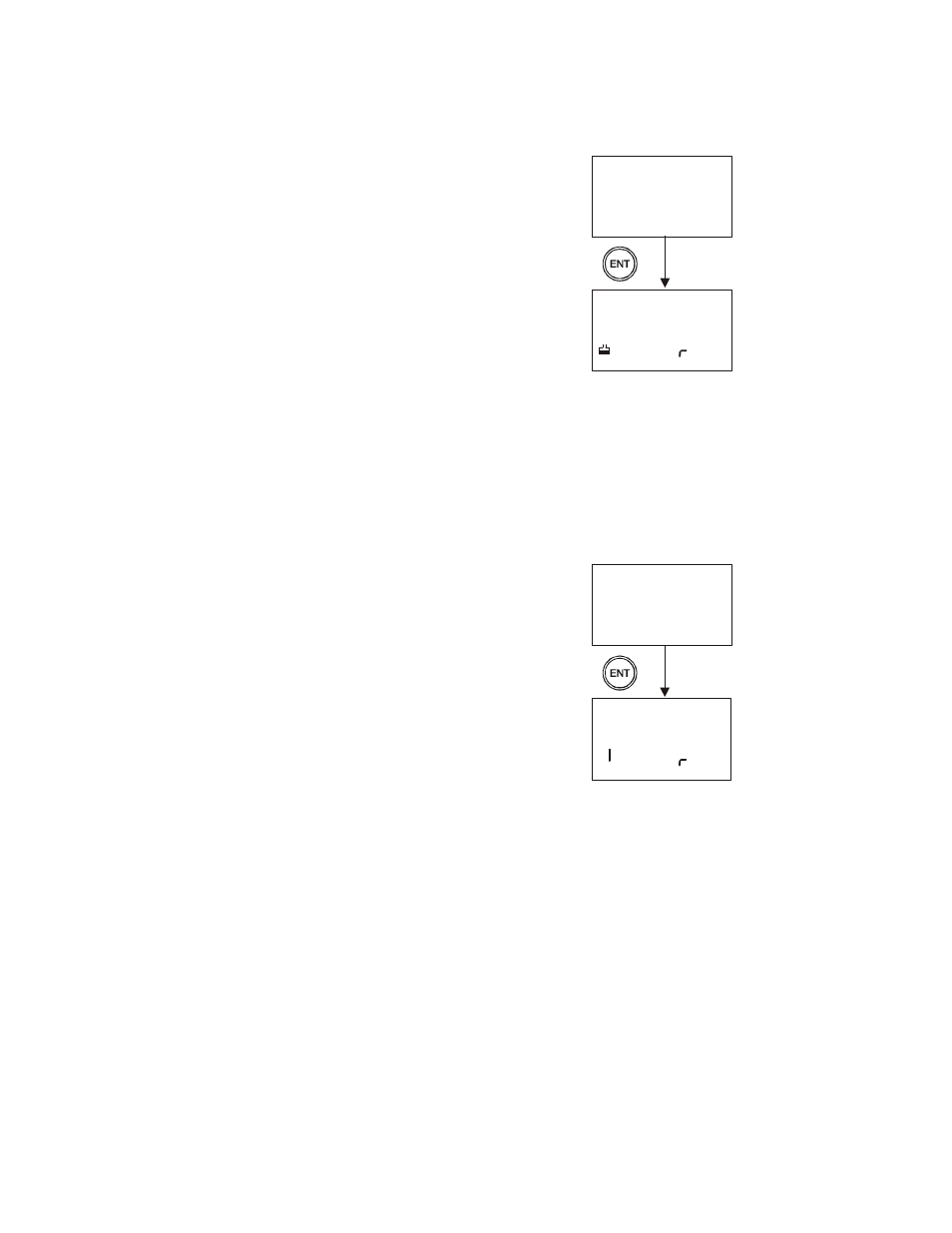
24
6.8
Viewing Calibration Point
This mode lets you view the current calibration point and its range.
From the measurement mode of a selected measuring
range,
1. Press the ENT key to enter the setup mode. Use
the
▲ or ▼ keys to scroll till LCD displays ‘CAL’
in the upper display.
2. Press the ENT key to enter the calibration point
viewing page. The display will show the current
calibration point and its range.
3. Press
S and T keys together, to return to the
measurement mode.
NOTE: This setup mode will only show the calibration point for the selected
measuring range. If there is no calibration done in the selected range, the display
will show ‘---‘.
6.9
Viewing the Electrode Data
The COND 500 transmitter lets you check the electrode’s parameters for diagnostic
purposes. This option shows you the current effective cell constant and its range.
The cell constant is adjusted according to your calibration.
From the measurement mode,
1. Press the ENT key to enter the setup mode. Use
the
▲ or ▼ keys to scroll till LCD displays ‘ELE’
in the upper display.
2. Press the ENT key to enter the electrode data
viewing page. The display will show the current
effective cell constant and its range.
3. Press
S and T keys together, to return to the
measurement mode.
SETUP
CAL
HOLD
SETUP
5
mS
CAL
12.88
SETUP
HOLD
SETUP
6
ELE
1.000
K=
