Getting started – Thermo Fisher Scientific EcoScan Temp JKT User Manual
Page 5
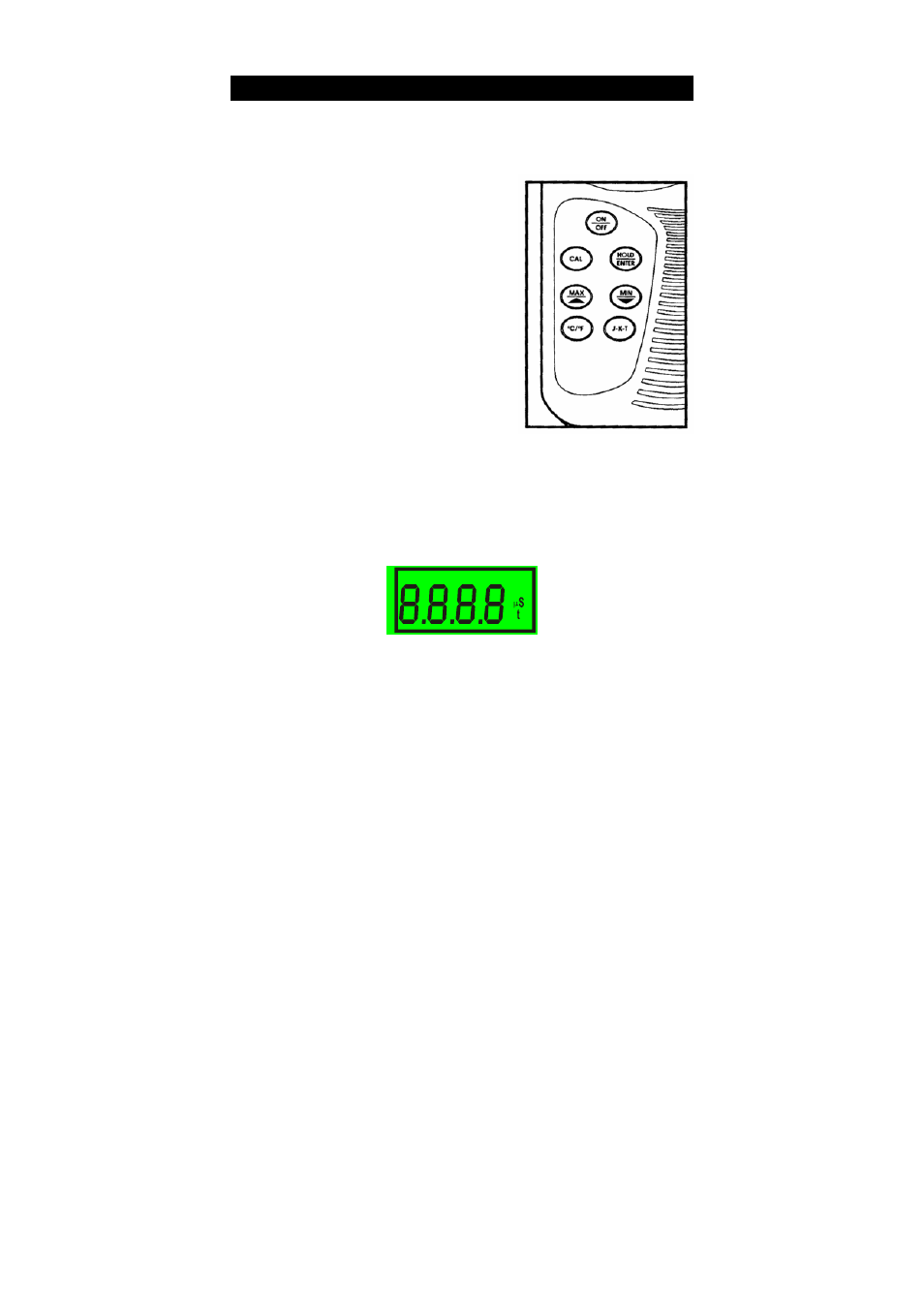
2
2. GETTING
STARTED
2.1 Description of Keypad Functions
Temp JKT meter has seven keys on its splash-proof keypad. These keys include
ON / OFF, CAL, HOLD / ENTER,
o
C/
o
F,
MAX/ or MIN/ key and J-K-T keys.
ON/OFF: Powers meter on and shuts the unit off.
Meter directly enters measurement mode when
you turn it on.
CAL: Allows temperature calibration of the
meter.
HOLD/ENTER:
Freezes the measured reading;
confirm calibration value.
MAX/ (UP) or MIN/ (DOWN): Momentarily
displays meter’s maximum and minimum
temperature; enter maximum or minimum hold
mode; scroll up and down in calibration mode.
o
C/
o
F: Switches between
o
C and
o
F in
measurement mode.
J-K-T: Switches between J, K and T
thermocouple measurement mode.
2.2 Description of LCD Annunciators
The EcoScan Temp JKT meter has a large custom LCD that consists of 4-digit
segments and operation annunciators for
o
C and
o
F. Other indicators include “MIN’,
“MAX”, “HO” (when the HOLD function is activated), “LO” (low battery condition)
and “J”/”K”/”T”.
JKT HO LO
MIN
o
o
C F
m
pp mv
pH %
MAX
Figure 2: Full segment LCD
Figure 1:
K
d
