Auto dial, Saved number dial, Directory and speed dialing features – Avaya 4424LD+ User Manual
Page 16: Directory, Extension and system directory, Programming and feature codes, Directory extension and system directory
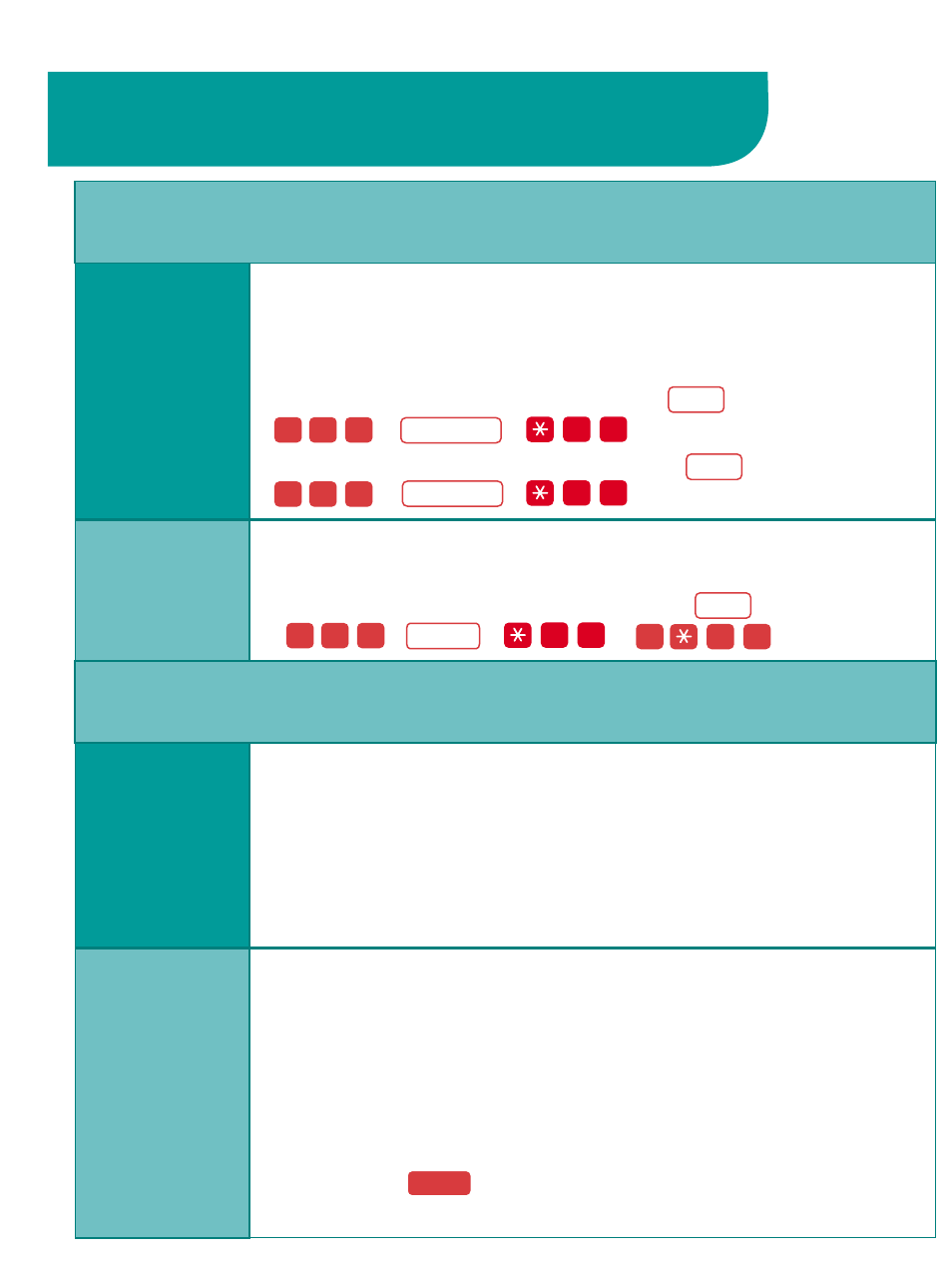
Use Auto Dial buttons for one-touch dialing of frequently called
telephone numbers. You can program two types of Auto Dial
buttons: Inside and Outside. On the 4406D+ telephone, use
Personal Speed Dial instead of Auto Dial buttons.
To program an Inside Auto Dial button: + lift handset +
+
+ + the extension number.
To program an Outside Auto Dial button: + lift handset +
+
+ + the number.
Saved Number Dial allows you to save a dialed number and to
call it again without manually redialing.
To program a Saved Number Dial button: + lift handset
+
+ + + .
Programming and Feature Codes
Dialing Features (continued)
Directory and Speed Dialing Features
Auto Dial
2
2
2
1
Saved
Number Dial
8
5
The Directory feature is a built-in, interactive telephone book that
stores listings of names and telephone or extension numbers. If
you have a 4412D+, 4424D+, or 4424LD+ telephone, you can
dial numbers by selecting listings from the display. There are
three Directories on the system: Extension, Personal, and
System. Your System Manager programs the Extension and
System Directories.
Use the Extension Directory and System Directory with 4412D+,
4424D+, and 4424LD+ telephones.
The Extension Directory and System Directory are created by the
System Manager. Use the Extension Directory to dial inside
numbers. The System Directory consists of three-digit System
Speed Dial codes for commonly called numbers of outside contacts
(such as clients and suppliers).
To use: Press +
Directory
(
Dir
) +
Ext Dir
(or
System
Dir
) + Select range, then press the button next to the listing to dial.
Menu
Save #
0
0
#
0
0
#
AutoDial
AutoDial
EXT
0
0
#
0
0
#
EXT
EXT
Directory
Extension
and System
Directory
