Dis con tin ued – Seametrics FT500 User Manual
Page 4
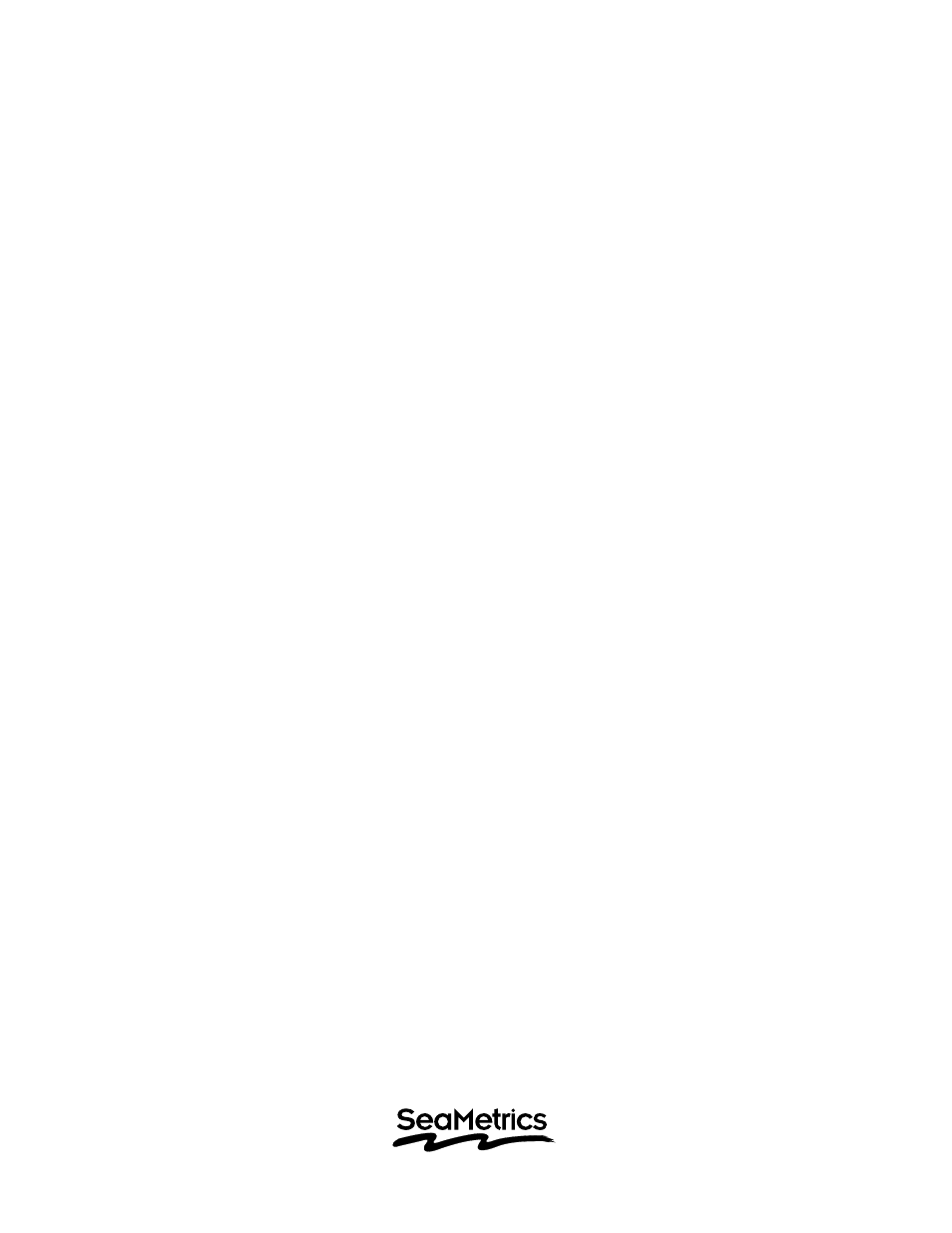
Total. The accumulated total is shown up to 99,999,999
units. To reset to zero, press the select (*) key while
total is showing on the display. Then press (
) as in-
structed to reset.
High/Low Alarm. Whenever flow exceeds the “HI”
setpoint, an up arrow appears on the Rate display and
the appropriate relay energizes. When flow drops be-
low the “LO” setppoint, a down arrow appears and the
matching relay energizes.
Analog Output. If this option is installed, the 4-20 mA
or 0-10 V signal varies continuously with the flow, be-
tween the two programmed endpoints.
Maintenance and Repair
Repair. The circuit boards of the FT500 are not de-
signed for field repair. If the unit fails for any reason
other than a blown fuse or lack of power, it is generally
advisable to contact the distributor through whom the
unit was purchased. The distributor or factory can gen-
erally repair and return the unit quickly, for a flat fee re-
pair. Any returns to SeaMetrics must be accompanied
by an RMA (returned material authorization) number.
Front Panel Removal. The front panel must be removed
to change a fuse, or to add an analog or other acces-
sory board. To remove it, open the front (clear) cover.
Remove the two screws on the left side and the two hex
standoffs on the right. Gently loosen the panel and lift it
out. The main (display) board is attached and will come
out with the panel. This exposes the fuses, which are
on the power supply board.
Fuses. The power supply and the pulse output circuit
have fuse protection. The two fuses are on the power
supply board. If it is necessary to replace a fuse, use a
1/2 Amp AGC, readily available from auto parts or elec-
tronic supply stores.
Units Setting. This determines which flow rate and
volume units will be displayed. Pressing the
▲
key
changes to larger units, and pressing the
key changes
to smaller ones. The largest unit is 1,000 gallons, and
the smallest is milliliters.
Meter Setting. Select this setting to set the
K-factor.
This is the number of pulses per gallon which the meter
produces. For SeaMetrics meters, this number is either
on a tag (80-Series IP, S-Series, M-Series, WT Turbine)
or in a chart for the particular pipe size (100/200-Series
IP). For other meters, it may be given as a meter factor
or as a “pulse rate”, in pulses per gallon.
Update Setting. This determines the interval at which
the flow rate display is updated. It can be set anywhere
from one to 2,000 milliseconds. Typically 1,000 to 2,000
is the best range. Longer intervals stabilize the display
by averaging more pulses, but also decrease the respon-
siveness to fast fluctuations. This setting applies to rate
only, and does not effect total.
Output Settings. There are three output settings:
LO ALARM is the low-flow setpoint. When flow drops
below this setting, the LO relay energizes and a down
arrow appears in the Rate display.
HI ALARM is the high-flow setpoint. When flow exceeds
this setting, the HI relay energizes and an up arrow ap-
pears in the Rate display.
PULSE OUTPUT controls the ratio, in units per pulse, of
the open-collector transistor pulse output.
Analog Settings. This choice only appears if the op-
tional AC10 analog output board has been installed, ei-
ther in the factory or the field. The two settings are:
4 mA = ( set in flow rate units, for example, 0 GPM)
20 mA = (again, set in units, for example, 200 GPM)
Display Contrast Setting. A number between 1 and
14 controls the contrast of the LCD display. The best
setting depends on location (high or low on the wall)
and lighting (indoor or outdoor) but typically a number
between 10 and 14 gives the best results.
Operation
Rate Display. Flow rate is displayed in the selected
units. If units are changed at any point, all of the set-
tings will recalculate themselves into the new units. To-
tal will remain in the previous units, however, until it is
reset to zero.
20419 80th Ave. So., Kent WA. 98032 USA
Phone: 253-872-0284 Fax: 253-872-0285
www.seametrics.com 1-800-975-8153
4 of 4
▲
▲
DIS
CON
TIN
UED
