Dis con tin ued – Seametrics FT500 User Manual
Page 2
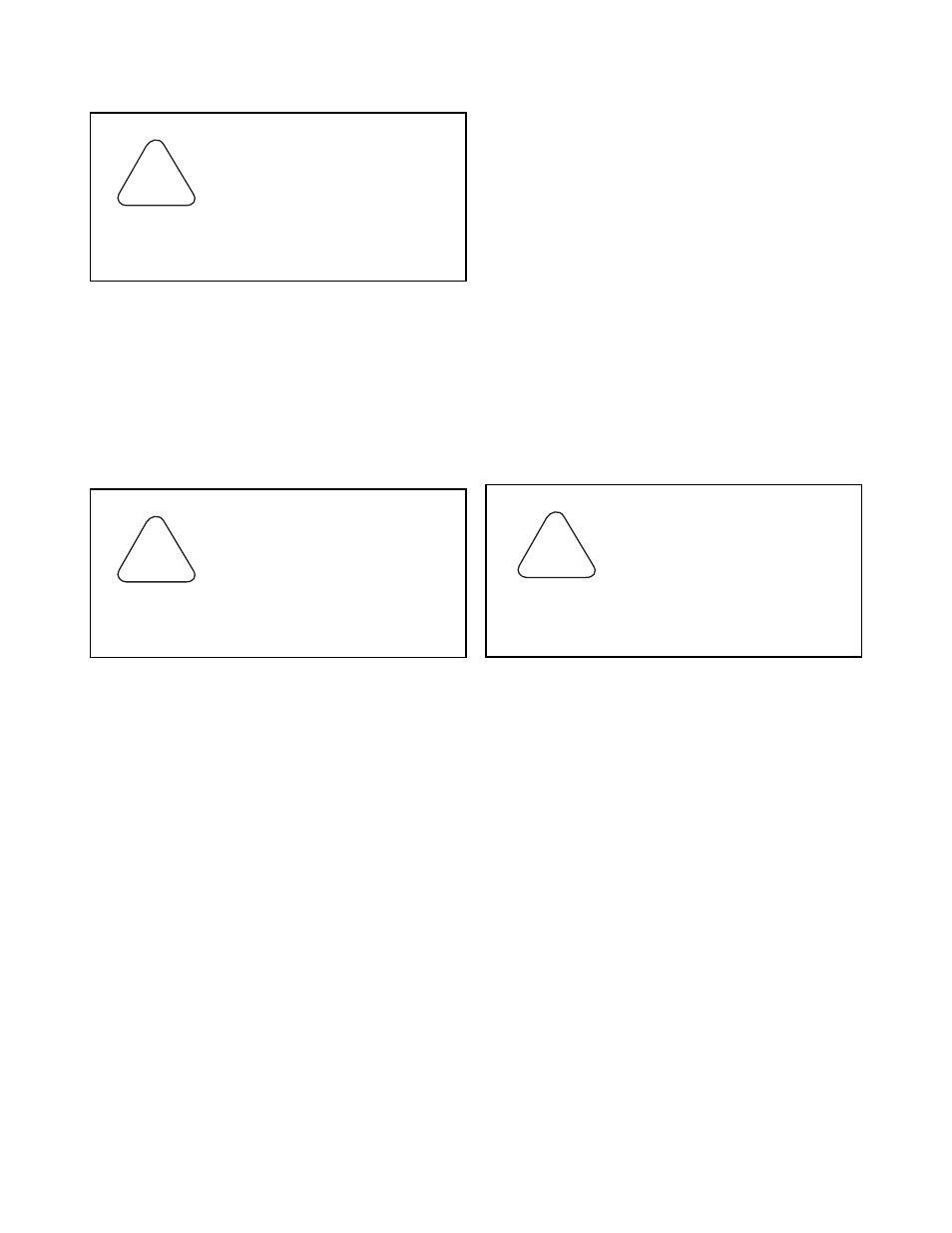
Installation
Caution: The FT500 like any
other electronic control can
suffer failure. If failure of the
unit could result in personal
injury or property damage,
safeguards must be installed to prevent such
injury or damage.
!
!
Caution: Always disconnect
power to the unit before open-
ing the terminal cover. Do not
reconnect power until all con-
nections have been made and
the terminal cover has been replaced.
Mounting. The FT500 enclosure can be mounted to
any secure surface with three screws. Drive the center
screw first, leaving the head protruding slightly from the
surface. Locate the center mounting lug on the back of
the control, and slide it over the shaft of the screw. Re-
move the terminal cover to expose the other two holes.
Insert screws through them and tighten.
Connections.
All connections are made with the lower terminal cover
removed. Follow the connection diagram or the termi-
nal markings on the board(s) to make connections.
Connect the meter first, then the outputs, and the power
last. Leave the other end of any outputs disconnected
until output programming is completed, since they may
activate unexpectedly and unpredictably when the un-
programmed unit is powered up.
Meter Input. Note that either powered (3-wire, typically
with Hall-effect sensors) or unpowered (2-wire, reed
switch) meters can be connected by following the con-
nections diagram. The strain relief provided with the
meter can be used with most types of meter cable. If
the FT500 is equipped with a SeaMetrics 3-pin connec-
tor, a SeaMetrics meter with mating connector can be
plugged in with no additional connection.
Pulse Output. This open-collector transistor output is
useful for proportional feed using an electronic metering
pump, for telemetry, or for remote indication. Follow the
diagram, noting the proper polarity. Cables are avail-
able from SeaMetrics for specific metering pumps, if re-
quired.
Flow Alarm Outputs. If you are using the high-flow or
low-flow alarms, connect to the K1 or K2 relay termi-
nals, following the diagram. The relays energize when
their respective flow rate setpoints are reached. You
can use the normally-open contacts (they close when
the setpoint is reached) or normally-closed contacts (they
open when the setpoint is reached).
Analog Output. If the optional analog board has been
specified, it will be present on the right hand side of the
terminal compartment. There are two sets of terminals
on the board, one pair for 4-20 mA and one pair for 0-10
V. The board is factory-configured for one output or the
other, and is marked accordingly in the appropriate box.
Connect following the diagram. Note that the standard
internal power source for the 4-20 mA current loop will
drive up to a 500 Ohms load. If your load exceeds this
amount, it is necessary to connect an external power
source in series to drive it.
Programming
Run/Program Key. Pressing this key switches back
and forth between RUN and PROGRAM. Normal op-
eration is in RUN. Changes to settings are made in PRO-
GRAM.
Arrow Keys. Either key may be used at any time. The
forward key brings up the next display, and the back
arrow returns to the last one.
Increase/Decrease (
▲
/ ) Keys. Any setting which is
being displayed is increased by the (
▲
) key and de-
creased by the (
) key. The longer a key is held down,
the faster the setting changes. If the desired setting is
overshot, use the other key to go back to it.
Select Key (*). When this key is pressed it selects the
option displayed. For example, pressing this key when
the display reads “ * for OUTPUT change” brings up the
first of the output settings.
!
Caution: When the control is
powered up, relay or analog
outputs may be present. If this
could be a hazard, wait to make
external connections until pro-
gramming is complete.
2 of 4
▲
▲
DIS
CON
TIN
UED
