Installation – vp dome – Revo REVDN700E-2 User Manual
Page 10
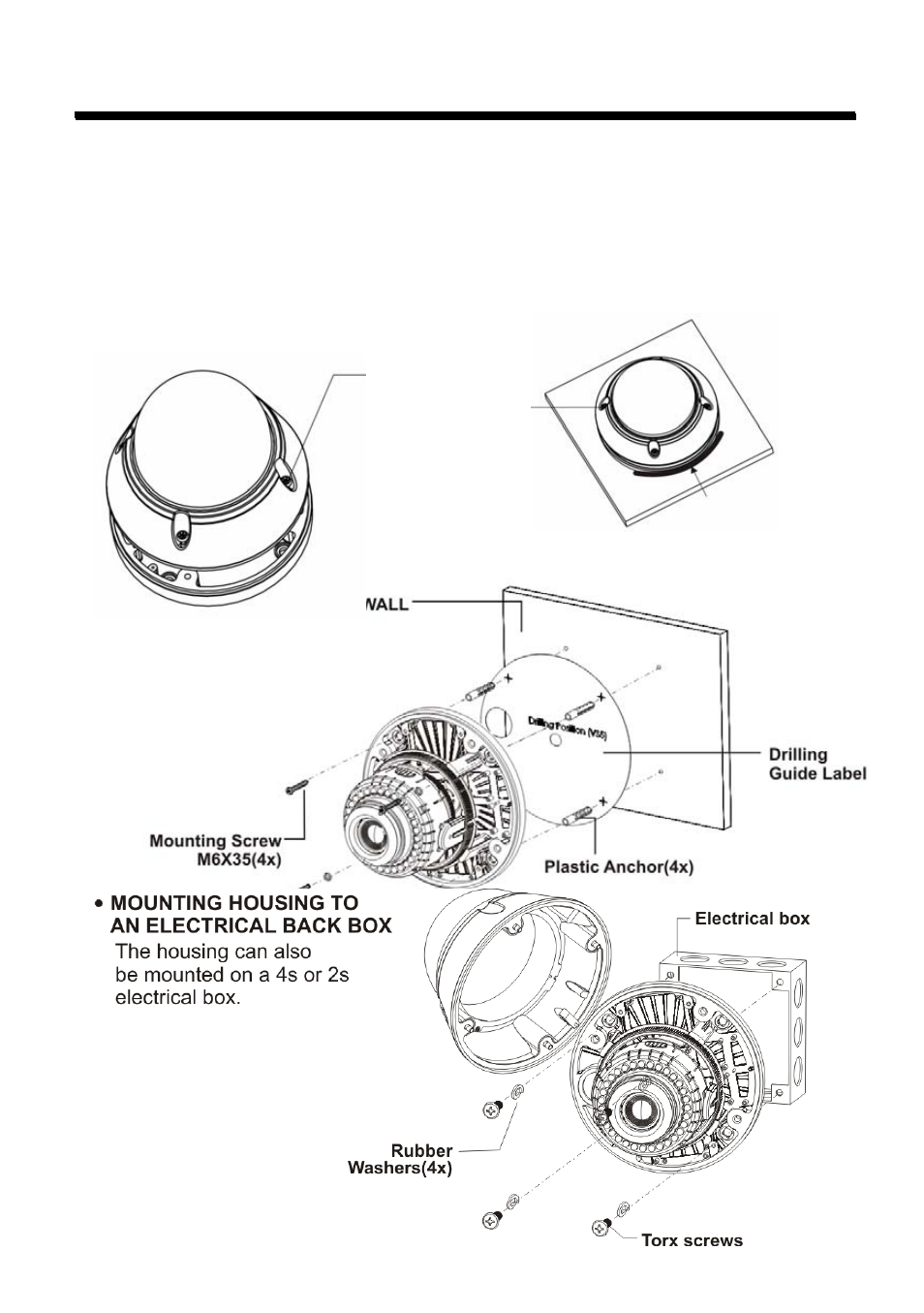
INSTALLATION – VP DOME
1. Loosen the four torx screws located midway up the front of the housing leaving the
screws intact in the front portion. (Fig. 1)
2. Drill the mounting location, using the Drilling guide. (Fig. 3)
3. Attach the housing to the ceiling using suitable fasteners, M6x35 tapping screws are
supplied. Only use if they are suitable. (Fig. 3)
4. Close the housing using the loosen torx screws. (Fig. 2)
Torx screws
Torx screws
(4x)
Seal around
the housing
base tightly
using
Figure 1
Figure 2
*
Label is attached at the bottom.
10
See also other documents in the category Revo Camcorders:
- RCBY12&24-1 (12LED 24LED) (6 pages)
- RCDY12&24-1 (12LED 24LED) (7 pages)
- RBULRJCAM (16 pages)
- RECBH0550-1 (22 pages)
- RECBH2812-1 (2 pages)
- RECBH2812-2 (2 pages)
- RECBH36-1 (2 pages)
- RECBH36-2 (2 pages)
- RECBP600-1 (12 pages)
- RECDH2812-1 (16 pages)
- RECDH2812-2 (20 pages)
- RECDH36-1 (16 pages)
- RECDH36-2 (20 pages)
- RECDH409-1 (16 pages)
- RECLK-1 (7 pages)
- RECLKSD-1 (23 pages)
- RELPTZ22-1 Advanced Features (30 pages)
- RELPTZ22-1 User Manual (44 pages)
- RELPTZ22-3 Advanced Features (29 pages)
- RELPTZ22-3 User Manual (44 pages)
- RESPTZ37-1/HSC/HSW Advanced Features (30 pages)
- RESPTZ37-1/HSC/HSW User Manual (46 pages)
- RETRT2812-1 (22 pages)
- RETRT600-1 (22 pages)
- REVDM600-1 (1 page)
- REVDM700-2 (1 page)
- REVDM700-2RC (1 page)
- REVDN600-1 (16 pages)
- REVDN600-2 (20 pages)
- REVDN650-1 (24 pages)
- REVDN700-2 (21 pages)
- REVDPTZ10-1 (36 pages)
- REXN540-1 (16 pages)
- REXN600-1 (16 pages)
- REXN600-2 (16 pages)
- REXN700-2 (20 pages)
- REXT540-1 (16 pages)
- REXT600-1 (16 pages)
- REXT600-2 (16 pages)
- REXT650-1 (20 pages)
- REXTZ22-1 (24 pages)
- REHB0309-1 Quick Installation Guide (11 pages)
- REHVDPTZ22-1 INSTRUCTION MANUAL (84 pages)
- REHVDPTZ22-1 Quick Installation Guide (16 pages)
