NSi Industries EH20B User Manual
Page 9
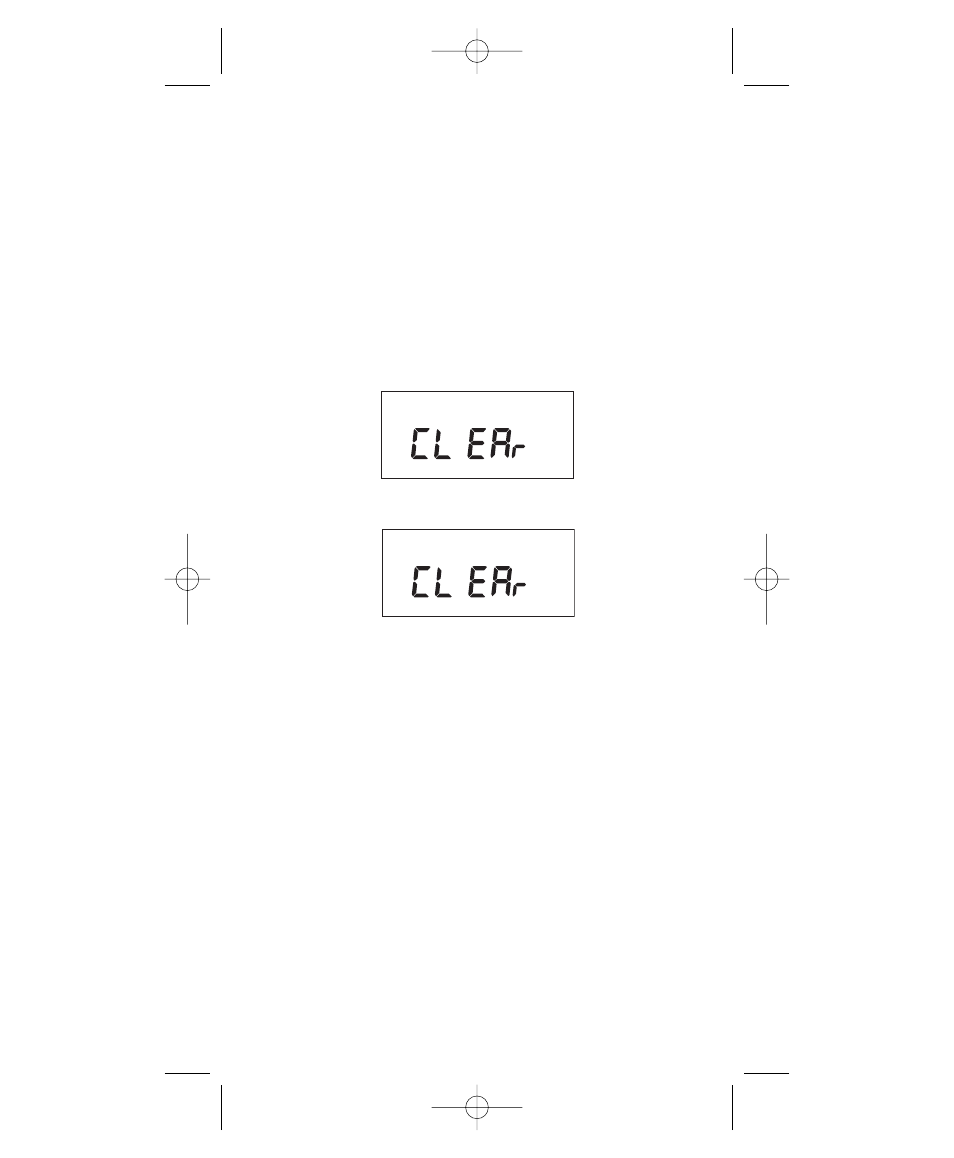
8.0 NOTES:
1. MAN mode: Under this mode the unit disregards
the settings in the schedule mode and remains
in its manually set status ON or OFF. NOTE: To
resume regular schedule execution press the
mode key to return to AUTO mode.
2. Unit will go to RUN MODE automatically (except
on the MAN mode) if no key is pressed for five
minutes.
3. Clear all memory. All memory can be cleared
using the following procedure: While in the RUN
mode, press ENTER, display will show:
Use EVENT key to display:
Now press ENTER briefly and everything in the
timer memory will be erased, including real time
and date. NOTE: Unit has permanent memory
and will not be erased unless done through pro-
cedure above.
4. Upon powering up your EH10B/EH20B the dis-
play will show at what frequency the unit is oper-
ating, 50 will determine 50Hz or 60 for 60Hz.
NOTE: While in the AUTO mode, if AC power is
absent, the display will show a PF (power failure)
instead of the seconds scrolling up.
5. A “Lo” on the display indicates that the super cap
has run low and the unit needs to be powered
with AC. A minimum of 8 hours is required to fully
charge the super cap.
7
ON
OFF
CLK DATE SCH
AUTO
MAN
ON
OFF
CLK DATE SCH
AUTO
MAN
EH10_20B single 7/24/07 11:10 PM Page 9
