NSi Industries DGM100A User Manual
Page 6
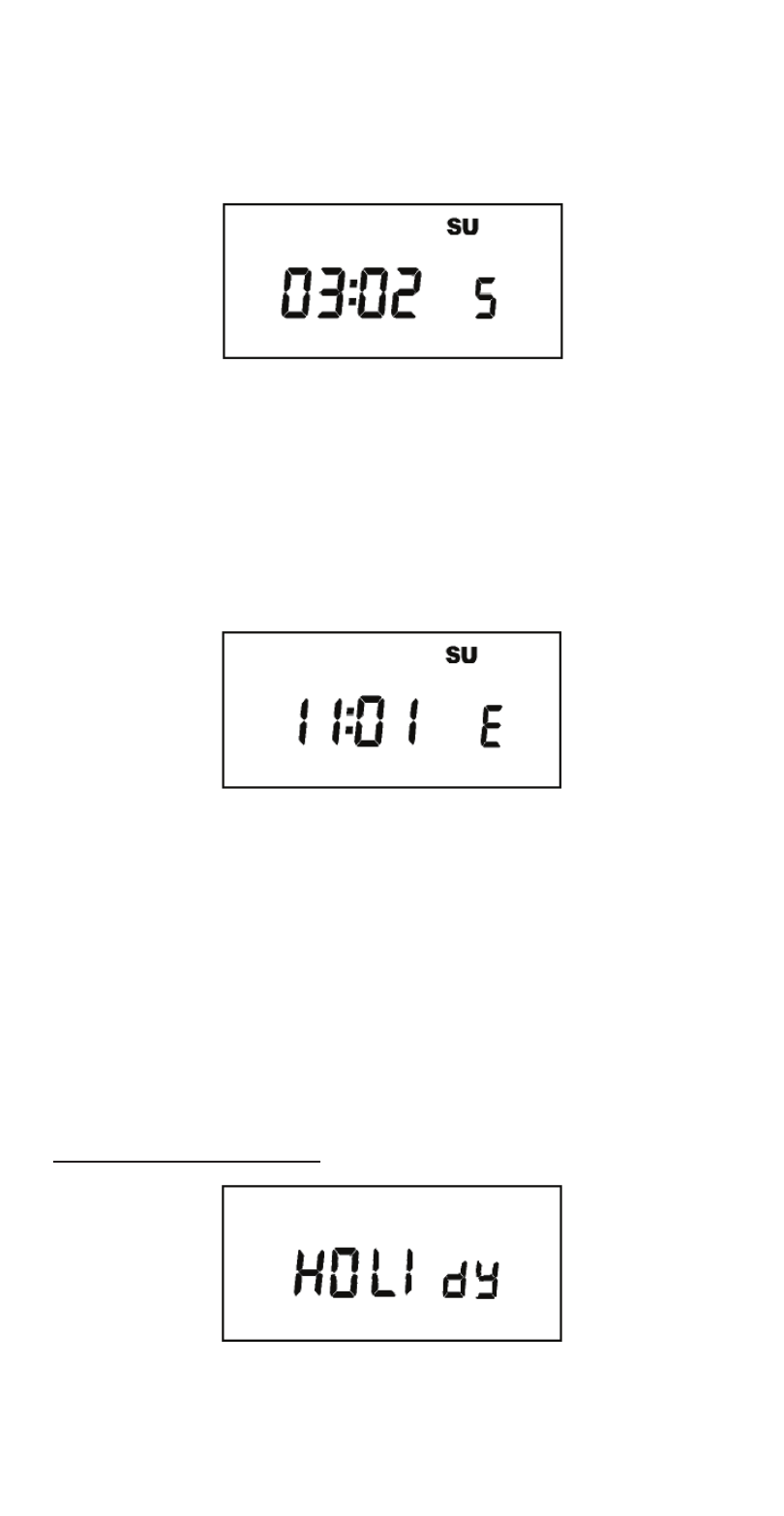
4
is Sunday (SU .) Once modified date set, the unit will
automatically calculate the correct start dates in the
future .
Now press MONTH and DATE buttons to modify the
starting DST settings . Pressing DAY changes default
day . EXAMPLE: A screen showing “04:01 SU S” repre
sents April (04), the first week (01), Sunday (SU), and
the Start (S) of daylight savings time .
Press ENTER to save and the display will show:
Now press MONTH and DATE buttons to modify the
ending DST settings . Pressing DAY changes default
day . EXAMPLE: A screen showing “10: L SU E”
represents October (10), the Last week (L), Sunday
(SU), and the End (E) of daylight savings time .
Press ENTER to save and the display will show the
modified DSt starting date .
Press MODE twice to go to step 5 .0 .
5.0 HOLIDAY DATES
