Metex MS Series Conductivity Cells User Manual
Page 7
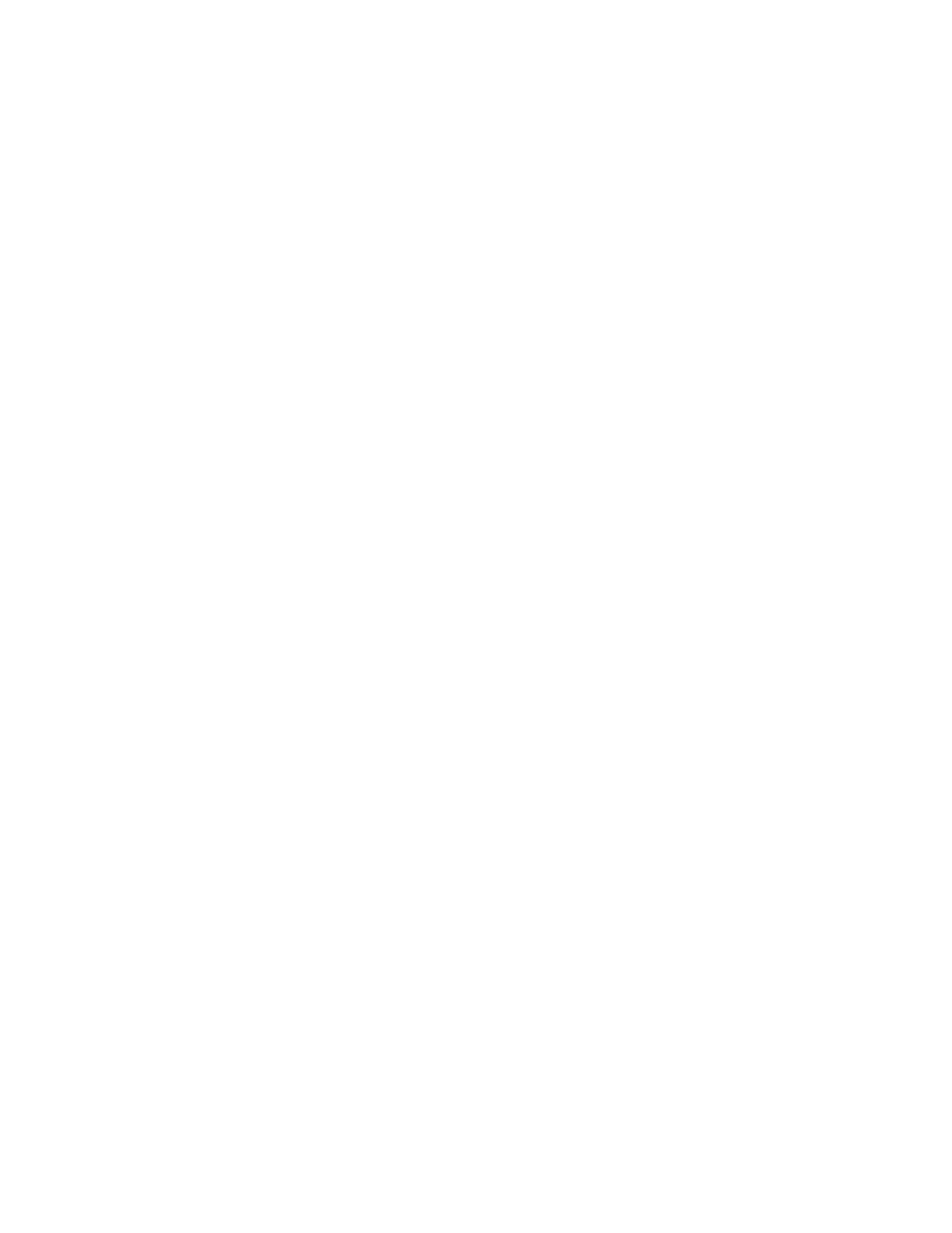
Page
5
4.3
Electrical Connection
The sensor is electrically connected directly to the instrument or indirectly with a junction
box and interconnect cable. A suitable junction box with a terminal strip is available from
AquaMetrix (Model JB-1).
4.3.1
Direct Hook-Up
A. Route sensor cable to instrument.
B. Connect sensor cable lead wires in accordance with instrument hook-up
diagram.
Note:
If you are using this conductivity cell with an AquaMetrix 2200C or 2100C
instrument, connect the four wires to the cell terminals, matching the colours.
If you are using it with an instrument, which accepts 3 wires, connect as follows:
-
Join the black wire and green wire together and connect to the black terminal.
-
Connect the red and the white as usual to their respective terminals. CAUTION:
If connecting to a GLI instrument, reverse the red and white wires.
-
The shield is not required so there will be no connection to the SHEILD
terminal.
4.3.2
Indirect Hook-Up with Junction Box
A. Mount junction box with terminal strip (AquaMetrix Model JB-1) on flat surface
such that its cover is removable when installed.
B. Route sensor cable to junction box. Keep terminal strip dry to prevent problems
caused by wet and/or corroded terminals.
C. Route interconnect cable to junction box and instrument. It is recommended
that this cable be run in 1/2” metal conduit for protection against moisture and
mechanical damage.
Do not run line power in the same conduit with interconnect cable because
“electrical noise” may interfere with the sensor signal.
D. Connect sensor and interconnect cable lead wires by matching colours to the
junction box terminal strip. Fasten cover onto junction box.
E. Connect interconnect cable lead wires to instrument in accordance with
instrument hook-up diagram.
4.3.2
Wire Designations
White / Black: Electrodes
Red / Green: Thermistor (Temperature compensation)
