Martel Electronics BetaGauge 321A-Ex User Manual
Page 8
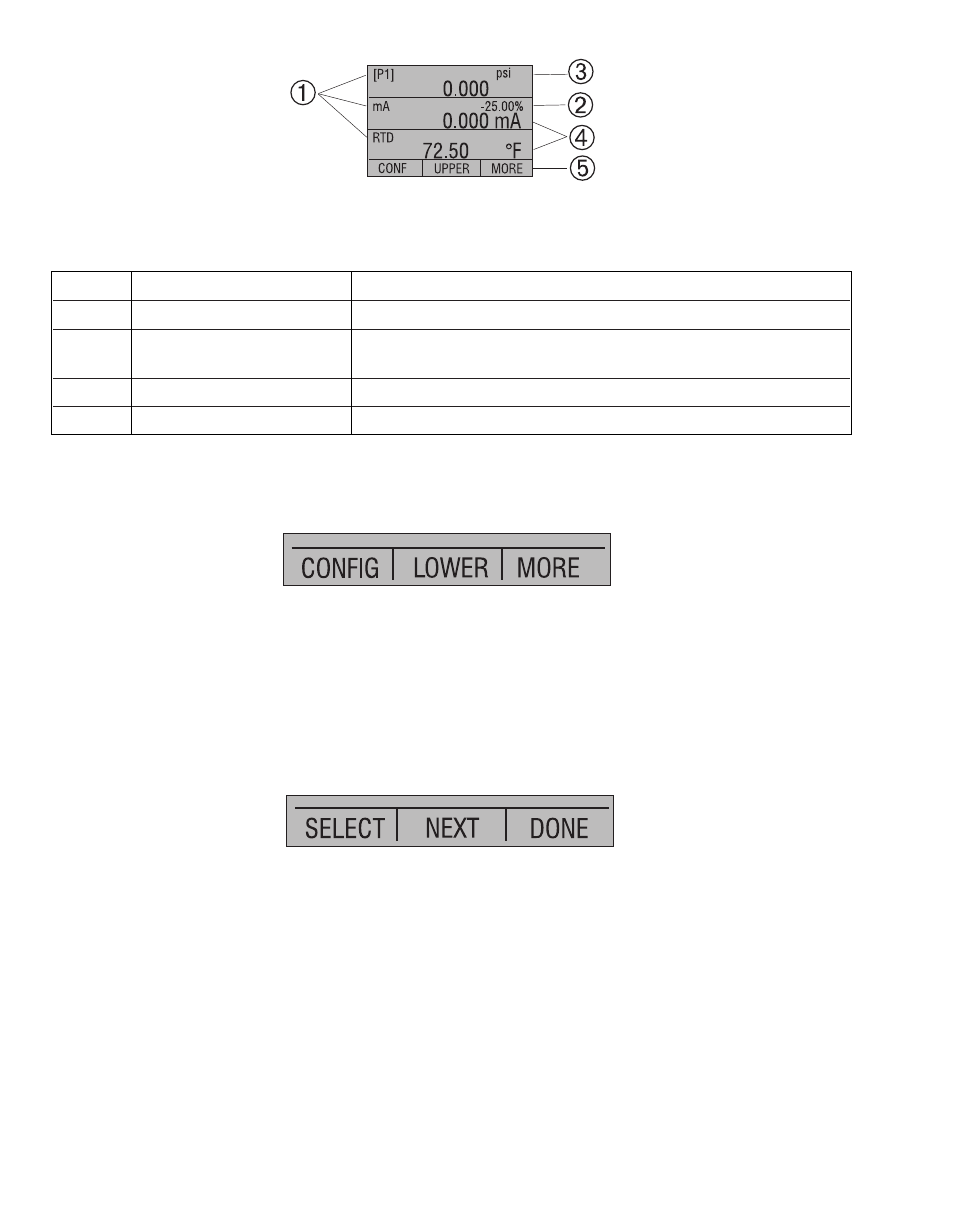
6
Figure 3
Display
Table 3 Display Functions
No. Name
Description
1
Primary Parameters
Indicates what is being measured.
2
Span Indicator
Indicates the percent of the 4 to 20 mA span. (For mA
functions only)
3
Pressure Units
Indicates one of 17 pressure units available for display.
4
Units
Indicates the unit of measure for the display.
2.1.1 Main Menu Functionality
There are three options on the Main Menu, CONFIG, {current display} and MORE. The
Main Menu is home for the menu display.
2.1.1.1 Setting the Current Display
The current display is indicated by the center option on the Main Menu, pressing the F2
key will toggle the current display.
2.1.1.2 Setting Current Display Parameters
To set the parameters of the current display use the CONFIG option to get to the Display
Configuration Menu.
Here the SELECT option will toggle through the choices for each parameter. The first
parameter is MODE. Since current and switch test modes all use the same jacks, two of
these functions cannot be used concurrently. The ability to select certain functions is
limited based on what is already selected in another active display. The NEXT option is
used to change to the second parameter. Only RTD and Pressure modes have a second
parameter, RTDs can be read in Celsius or Fahrenheit and Pressures can be read in 11
engineering units.
With a single display the following modes are available:
P[1] = Pressure on left side sensor.
P[2] = Pressure on right side sensor.
P[1] ST = Switch Test with left side sensor.
