Danger – KYORITSU 2009A User Manual
Page 18
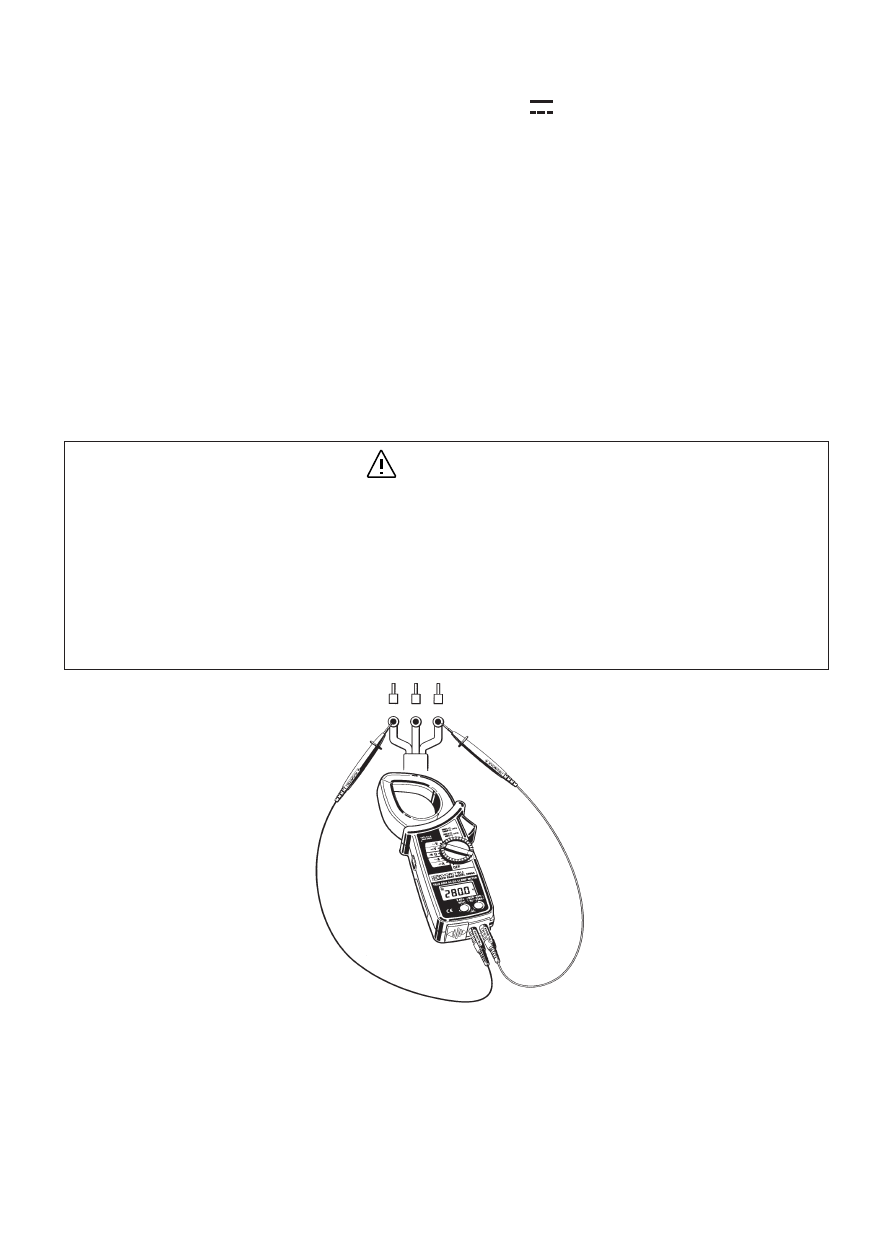
― 16 ―
①Set the function selector switch to the "
V" position. “DC" should
be shown on the upper left corner of the display.
②Slide the terminal cover to the left to disclose the V/Ω and COM
terminals. Plug the red test lead into the V/Ω terminal and the black
test lead into COM terminal.
③Connect the tip of the red and black test leads to the positive (+) and
negative (-) sides of the circuit under test respectively. Take the
reading on the display. If the connection is reversed, the display
indicates the "-" sign.
6−4 AC Voltage Measurements
DANGER
●Never use the instrument on a circuit above 750VAC. This may
cause electrical shock hazard and damage to the instrument or the
circuit under test.
●Do not make measurement with the battery compartment cover
removed.
●Keep your fingers and hands behind the barrier during measurement.
①Set the function selector switch to the "∼V" position. "AC" should
be shown on the upper left corner of the display.
②Slide the terminal cover to the left to disclose the V/Ω and COM
terminals. Plug the red test lead into V/Ω terminal and the black test
lead into the COM terminal.
Black
test lead
Red test lead
