1 before you install the 82357b, Check your shipment items, Check your pc operating system – Agilent Technologies 82357B User Manual
Page 8
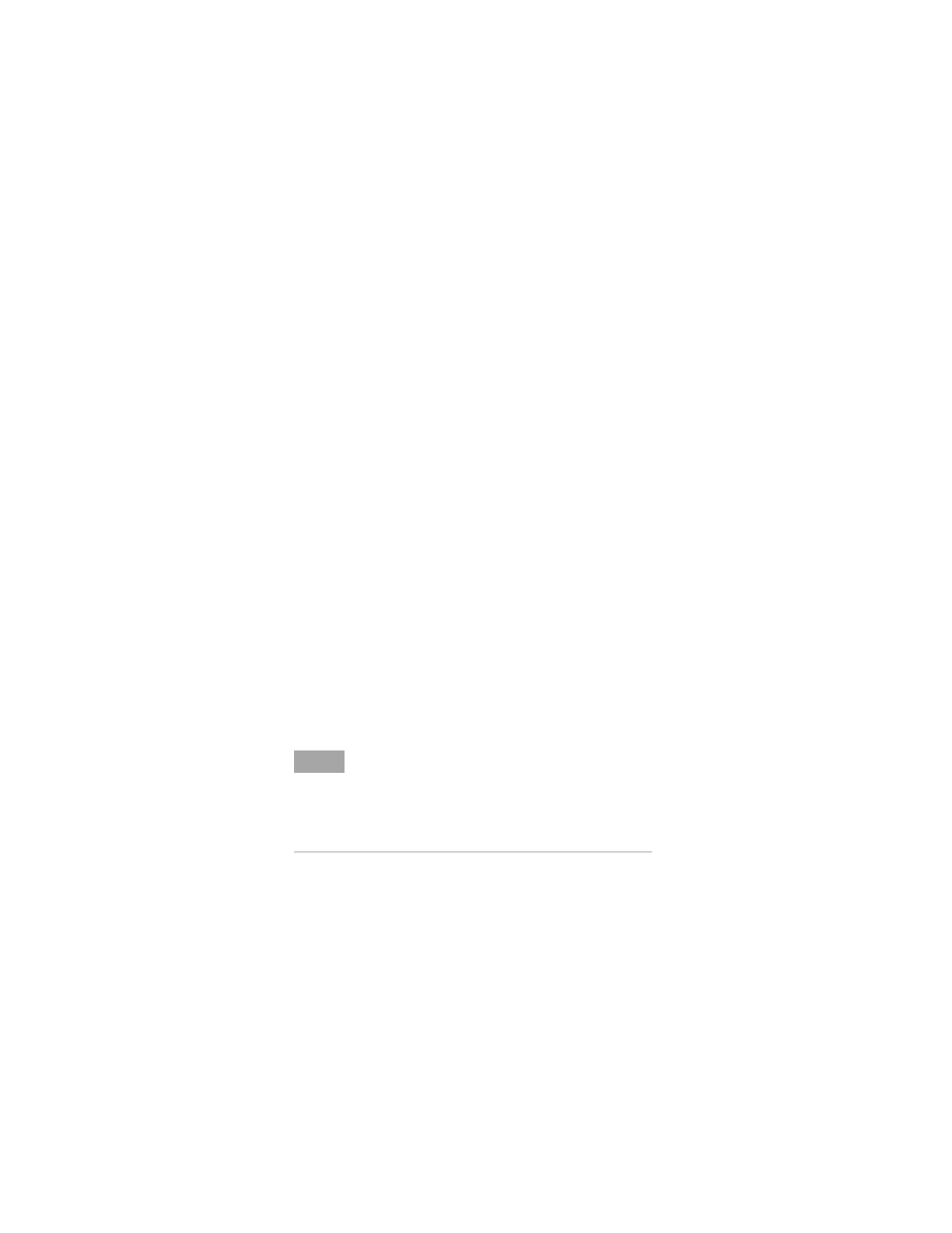
82357B USB/GPIB Interface
1 Before You Install the 82357B
2
82357B Quick Start Guide
1 Before You Install the 82357B
Check your shipment items
Verify that you received the following items in your shipment of
the 82357B USB/GPIB Interface:
• Agilent 82357B USB/GPIB Interface
• Agilent Automation-Ready CD with Agilent IO Libraries
Suite
• Printed copy of the Agilent 82357B USB/GPIB Interface
Quick Start Guide
If any item is missing or damaged, keep the shipping materials
and contact Agilent Technologies. See
page 9 later in this guide for our contact information.
Check your PC operating system
To install the 82357B USB/GPIB Interface, your PC operating
system must be one of the followings:
• Windows XP Professional (Service Pack 3 or later)
• Windows Vista (32-bit and 64-bit) Service Pack 1 and 2 —
Home Basic, Home Premium, Business, and Ultimate
• Windows 7 (32-bit and 64-bit) — Home Premium, Business,
and Ultimate
• Windows 8
N O T E
• If you have the Agilent IO Libraries v14.2 installed and
would like to use 82357B USB/GPIB Interface, you will
need to install the 82357B driver. You can download the
driver from the Technical Support section on the following
site:
http://www.agilent.com/find/82357B
• For the full list of the minimum system requirements, see
the 82357B User’s Guide.
