KYORITSU 2033 User Manual
Page 5
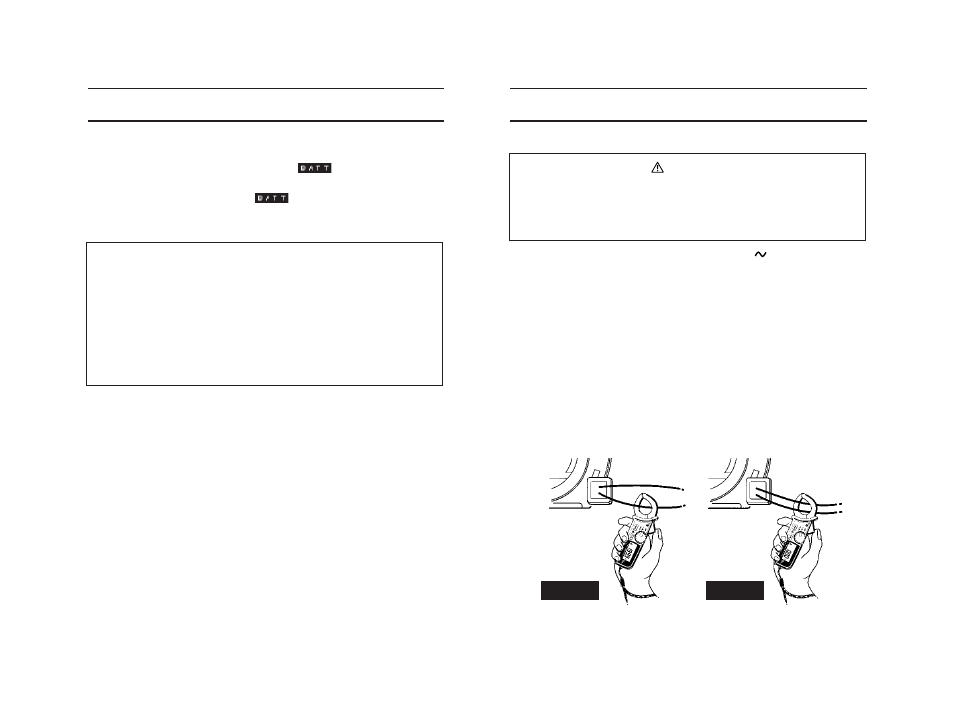
5. Preparation for Measurement
5−1
Checking Battery Voltage
Set the Function Selector switch to any position other than "OFF".
When the display is clear without
■
showing, proceed to
measurement.
When the display blanks or
■
is shown, replace the batteries
according to section 8: Battery Replacement.
NOTE
The Sleep function automatically turns the instrument off in
about five minutes after the last switch operation. Therefore,
the display may be blank with the Function Selector switch set
to a position other than "OFF".
To operate the instrument in this case, set the switch back to
the OFF position, then to the desired position, or press any
button. If the display still blanks, the batteries have
exhausted. Then, replace the batteries.
5−2
Checking Switch Setting
Make sure that the Function Selector switch is set to the correct
position and the Data Hold function is deactivated. Otherwise,
desired measurement cannot be made.
−6−
6. Measurement
6−1
AC Current Measurement
DANGER
●Do not make measurement on a circuit above 300V AC. This
may cause shock hazard.
●Do not make measurement with the battery compartment
cover removed from the instrument.
(1) Set the Function Selector switch to the "
A" position. "AC"
should be shown on the lower left corner of the display.
(2) Press the jaw trigger to open the transformer jaws and clamp them
onto the conductor under test, then take the reading on the
display. Position the conductor at the center of the transformer
jaws for accurate measurement.
Note :
◇During current measurement, keep the transformer jaws fully
closed. Otherwise,accurate measurement cannot be made. The
maximum measurable conductor size is approx. 24mm in diameter.
◇Unlike in DC current measurement, zero adjustment is not
necessary in AC current measurement. There is no polarity in the
reading either.
−7−
Correct
Wrong
