Vlan settings (virtual local area network) – Atlantis Land A02-F48-4G User Manual
Page 23
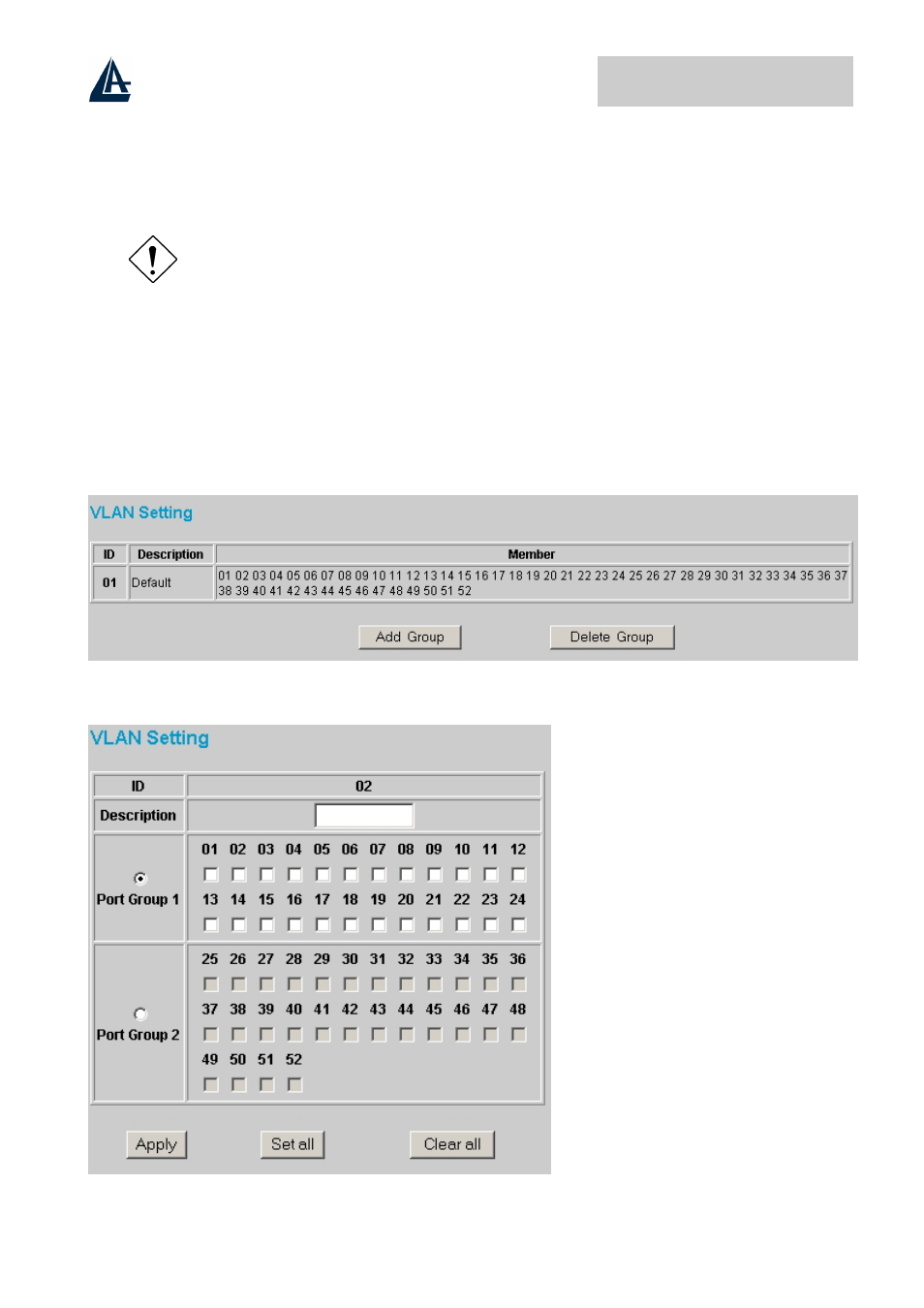
50-Port Dual Web Rack Switch
17
QoS:
In some ports that need to have a high priority to manage the data transfer, QoS should be change. Set
the port’s QoS to high to determine the port will always transfer their data first.
QoS function can be working in any port either from port 1 to port 24 or from port
25 to port 52.However, QoS setting can not be working in different port group. For
example, we set port 7 and port 28 priority high. When we send packet to port 28,
port 7's QoS doesn't work. In the same way, port 25's QoS doesn't work when we
send packet to port 2.
VLAN Settings (Virtual Local Area Network)
Group individual ports into a small “Virtual” network of their own to be independent of the other
ports. To add a VLAN group, press “Add Group” button, the new VLAN configuration window will
pop out, you can fill in the description in order to describe this VLAN Group, check on the port to be a
member to this VLAN Group, and press “Apply” button to execute the setting.
There are two group for VLAN Setting, each group have fixed setting to choose, check on the port to
be a member to the VLAN Port Group 1 or Port Group 2, and press “Apply” button to execute the
setting.
