5 asset management solutions (ams), 1 installation, 2 operating – KROHNE BM 702 HART User Manual
Page 4
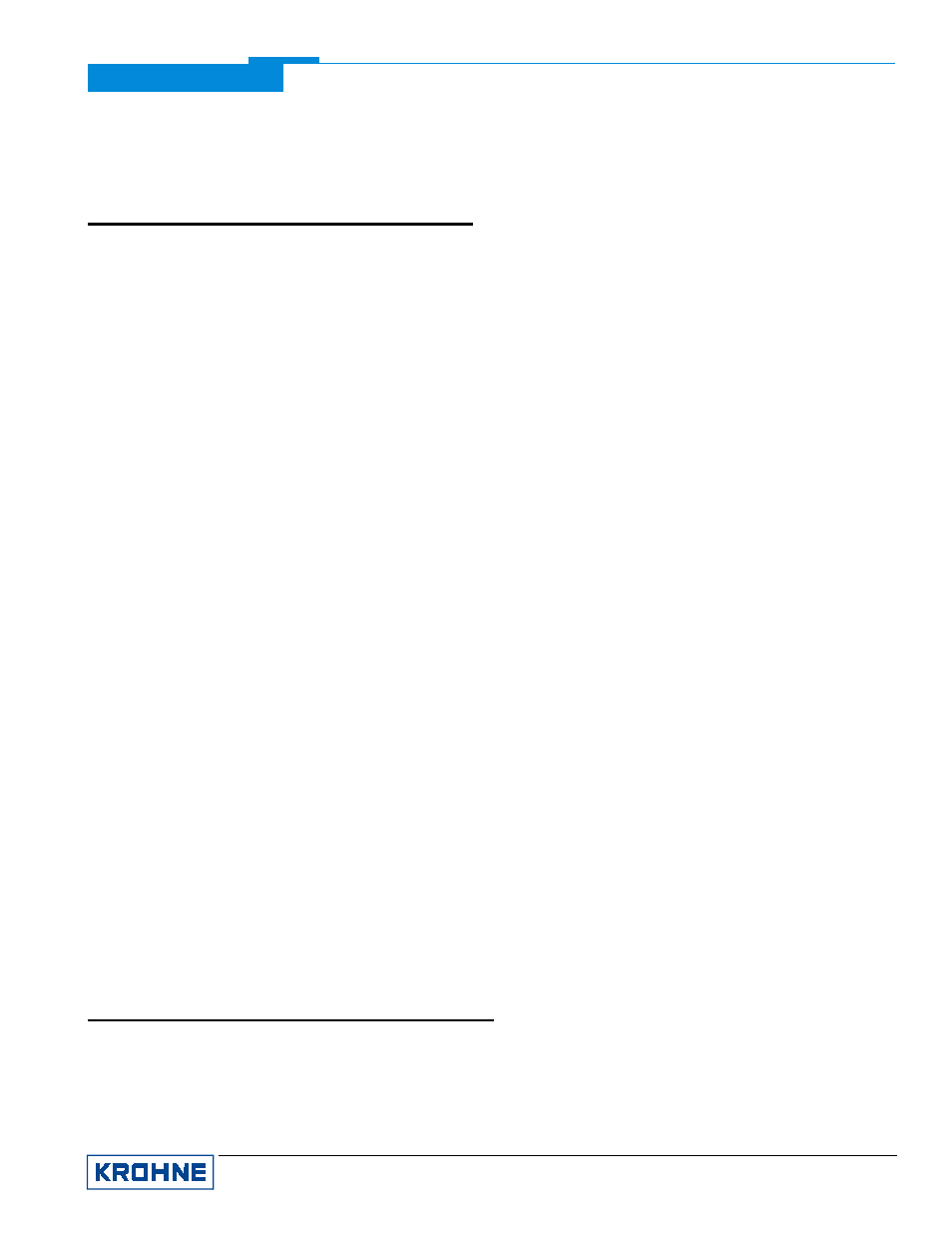
KROHNE Messtechnik GmbH & Co. KG · Ludwig-Krohne-Str. 5
! D-47058 Duisburg
4/10
Tel.: 0203-301 0
! Fax: 0203-301 389 · e-mail: [email protected]
Remote Operation Instructions BM 70 A/P, BM 700, BM 702 HART
due to any reason (say, for testing purposes) wants these units to be same, he can either “equalize” them from
remote (Configuration/Test ➪ Installation ➪ Display ➪ Unit length/Unit conversion for HC275 or “Process Input”
configuration tab for AMS) or from the device keypad (functions 3.2.2/3.2.3).
4 HART Communicator 275 (HC275)
4.1 Installation
The HC275 has to be programmed with the BM 70 A/P /700 /702 HART Device Description. Otherwise the HC275
user will work with the instrument as a generic one thus loosing opportunity for entire instrument control.
4.2 Operating
Refer to the BM 70 A/P /700 /702 Menu Tree HC275 (Attachment A).
The online help of each parameter contains its function number as a reference to the device’s local display and the
“Installation and Operating Instructions”.
Parameter protection via passwords (Entry Code, Service Code) is the same as on local display. Please refer to the
online help for valid symbols according to device’s keypad.
The BM 70 X operation via HC275 is made quite close to the manual instrument control via keypad. The differences
follows:
•
The instrument write protection (parameters “Entry Code 1”, “Code 1”, menu items 3.4.2, 3.4.3 of the „Installation
and Operation Instructions. BM 70 A/P, BM 700, BM 702”) is changed via invocation of “Entry Code” method
(item 3 ➪ 1 of the HC275 Menu Tree).
•
To “open” service functionality the user has to register as specialist. To do this, one should invoke the “Service
Code” method (item 3 ➪ 2 of the HC275 Menu Tree) and enter the correct service password. After the HC275 is
switched off (or the same method is invoked with improper service password) specialist authorization is lost, and
all service parameters/functions (trim PV current DAC zero/gain) again become inaccessible.
•
For additional details refer to the “HART® Smart Communications Protocol. BM70 A/P /700 /702 Level Radar.
Transmitter-Specific Command Specification“.
While saving “Standard” configuration to HC275 from connected instrument, some crucial service variables (refer to
section 3) are also stored. Hence in the offline mode their values cannot be changed (and will not be sent to device),
but are shown to HC275 user and control assignments for maintenance data.
In case “Full (for PC)” configuration is stored in Communicator, only the maintenance parameters (refer to section 3)
can be edited via HC275 in offline mode. However, when such configuration is changed offline (within the
maintenance part) and stored in Communicator, it is possible to transfer it (later on) complete (with service data!) to
AMS (excluding conversion table - refer to section 3).
4.3 Known HC275 (4.9) Shortcomings
•
When the “Save” operation is activated with the “Full (for PC)” data type chosen, HC275 loops forever attempting
to retrieve instrument Service Data. The loop can be avoided if the user has registered as specialist in advance.
With alternative data type (“Standard”) such preliminary registration is not necessary.
•
The same is true when the “Send” option is selected for “Full (for PC)” configuration. After such data “transfer” is
cancelled by disconnection of Communicator (no other way is possible), the preserved configuration might be
damaged (then the HC275 user is prompted ‘No configurations stored’ in case ‘twas the sole configuration in
Communicator).
5 Asset Management Solutions (AMS)
5.1 Installation
If the BM 70 A/P /700 /702 Device Description is not already installed on the AMS System a so called Installation Kit
BM 70 A/P /700 /702 HART AMS is needed (available on floppy disk from KROHNE or as download from KROHNE
Internet page).
