1 gsd, 2 profibus-pa profile, 3 meaning of measurement and status information – KROHNE IFC 090 Converter PROFIBUS PA EN User Manual
Page 4: 1 gsd 1.2 profibus-pa, Profile, Eaning of measurement and status information, 1 + mantissa) value = (-1)
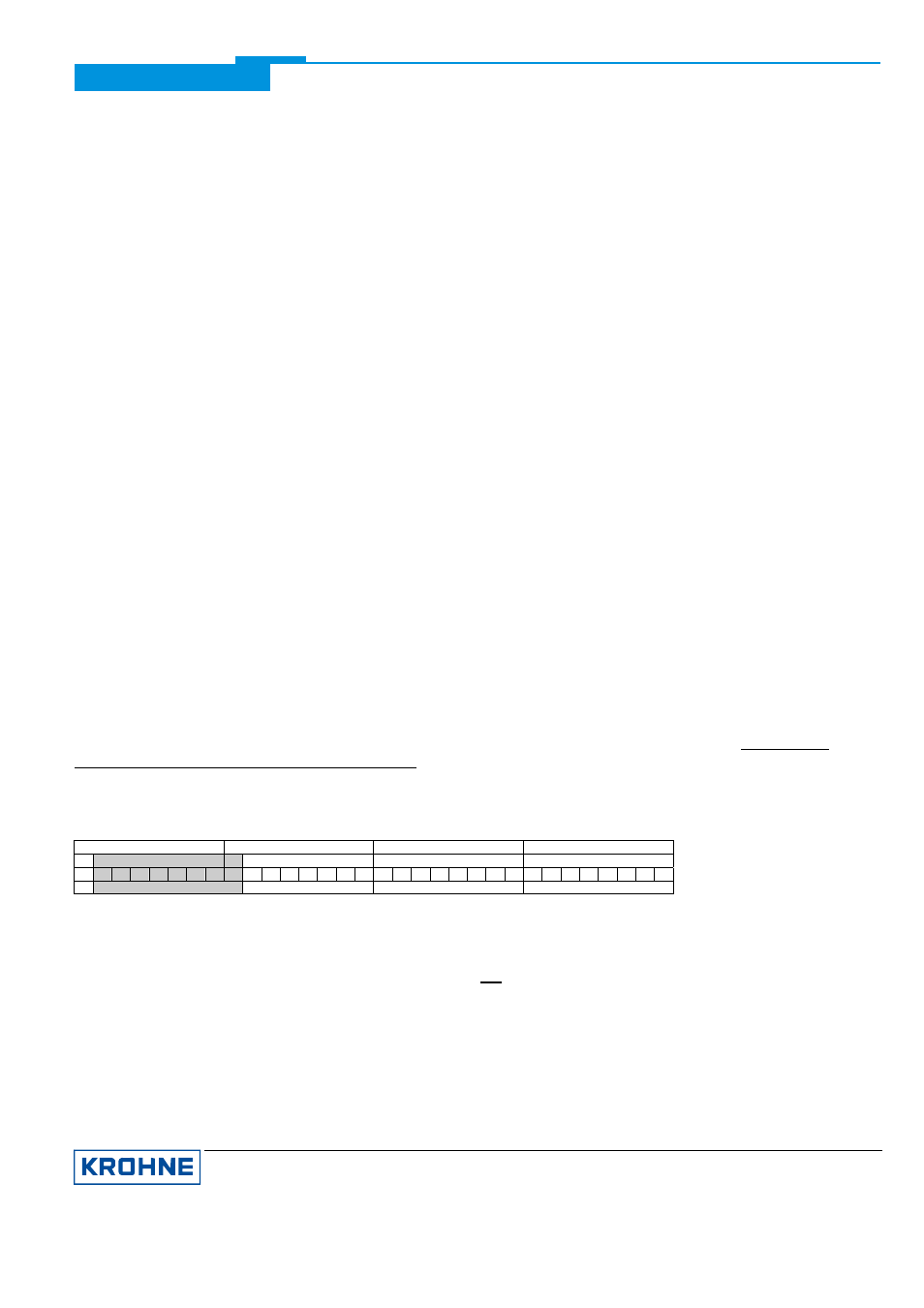
Supplementary Documentation IFC 090, IFC 090 i with PROFIBUS-PA
KROHNE Messtechnik GmbH & Co. KG · Ludwig-Krohne-Str. 5
D-47058 Duisburg
4/7
Tel.: 0203-301 309 Fax: 0203-301389 · e-mail: [email protected]
Further information on the planning and operation of PROFIBUS-PA networks is to be found in the KROHNE
brochure “PROFIBUS-PA networks”.
1.1 GSD
All available GSD files of KROHNE devices – including those of the IFC 090, of course - are supplied together with
each device. The GSD contains information that is needed for project planning of the PROFIBUS-DP/PA
communication network. The relevant data files must be loaded into the project planning system/master system
before start-up of the bus system.
For example, the following applies to COMET 200 or COM PROFIBUS from Siemens:
· all GSD files (*.GSD) into the directory of the GSD files, e.g. *\GSD
· all BMP files (*.BMP) into the directory of the bit maps, e.g. *\BITMAPS
In STEP7, the GSD file is automatically copied into the respective directory with “install new GSD” (in the HW-Config
Menu: EXTRAS). After that, the bit map must be copied into the directory *\SIEMENS\STEP7\S7data\Nsbmp.
Following “catalog updating” the device can be placed in the project. This will then enable the cyclic communication
(measured values and status).
1.2 PROFIBUS-PA profile
The IFC 090 supports the PROFIBUS-PA Profile Version 2.0. Additionally, all relevant parameters in the device are
offered via the PROFIBUS-PA interface. The IFC 090 defines the following blocks:
· Three Function Blocks (FB): One Analog Input-FB for flow and two Totalizer-FBs for totalizers.
During configuration of the network you can distinguish between two different kind of totalizers. First the
temporary Profibus totalizers (PA-Tot.1/2) which will be resetted after power on. These totalizers are according
Profil 2.0. You also can choose the permanently stored device totalizers (Device-Tot.1/2). These device totalizers
will be mapped to the totalizer function blocks whereas limits and the unit of this block can be used together with
the device totalizers. Reset function is possible as well.
· One transducer block for electromagnetic flow measurement.
This block provides the parameters defined in Profile 2.0.
· One physical block.
This block contains the parameters defined in Profile 2.0, and also all device-specific parameters in the form of
an appendix.
1.3 Meaning of measurement and status information
During integration of the KROHNE device into the PROFIBUS master you can choose which values should be
transfered via PROFIBUS. This can be done by using the GSD file. Each value which is a 4 Byte Float Format
according IEEE Standard 754 Short Real Number a status byte follows. That means each measurement value
consists of 4 byte value plus 1 byte status. Other measurement values will directly follow as 5 Byte pakage if
configured during integration. Below the meaning of the status byte is described:
Float Format
Byte n
Byte n+1
Byte n+2
Byte n+3
Bit7
Bit6
Bit7
Bit6 Bit7
Bit7
VZ 2
7
2
6
2
5
2
4
2
3
2
2
2
1
2
0
2
-1
2
-2
2
-3
2
-4
2
-5
2
-6
2
-7
2
-8
2
-9
2
-10
2
-11
2
-12
2
-13
2
-14
2
-15
2
-16
2
-17
2
-18
2
-19
2
-20
2
-21
2
-22
2
-23
Exponent
Mantissa Mantissa Mantissa
Example:
40 F0 00 00 (hex) = 0100 0000 1111 0000 0000 0000 0000 0000 (binary)
Calculation: Value
=
(-1)
VZ
* 2
(Exponent - 127)
* (1 + Mantissa)
Value
=
(-1)
0
* 2
(129 - 127)
* (1 + 2
-1
+ 2
-2
+ 2
-3
)
Value = 1 * 4 * (1 + 0,5 + 0,25 + 0,125) = 7,5
