Installation – KROHNE OPTITEMP LCD-H20 EN User Manual
Page 7
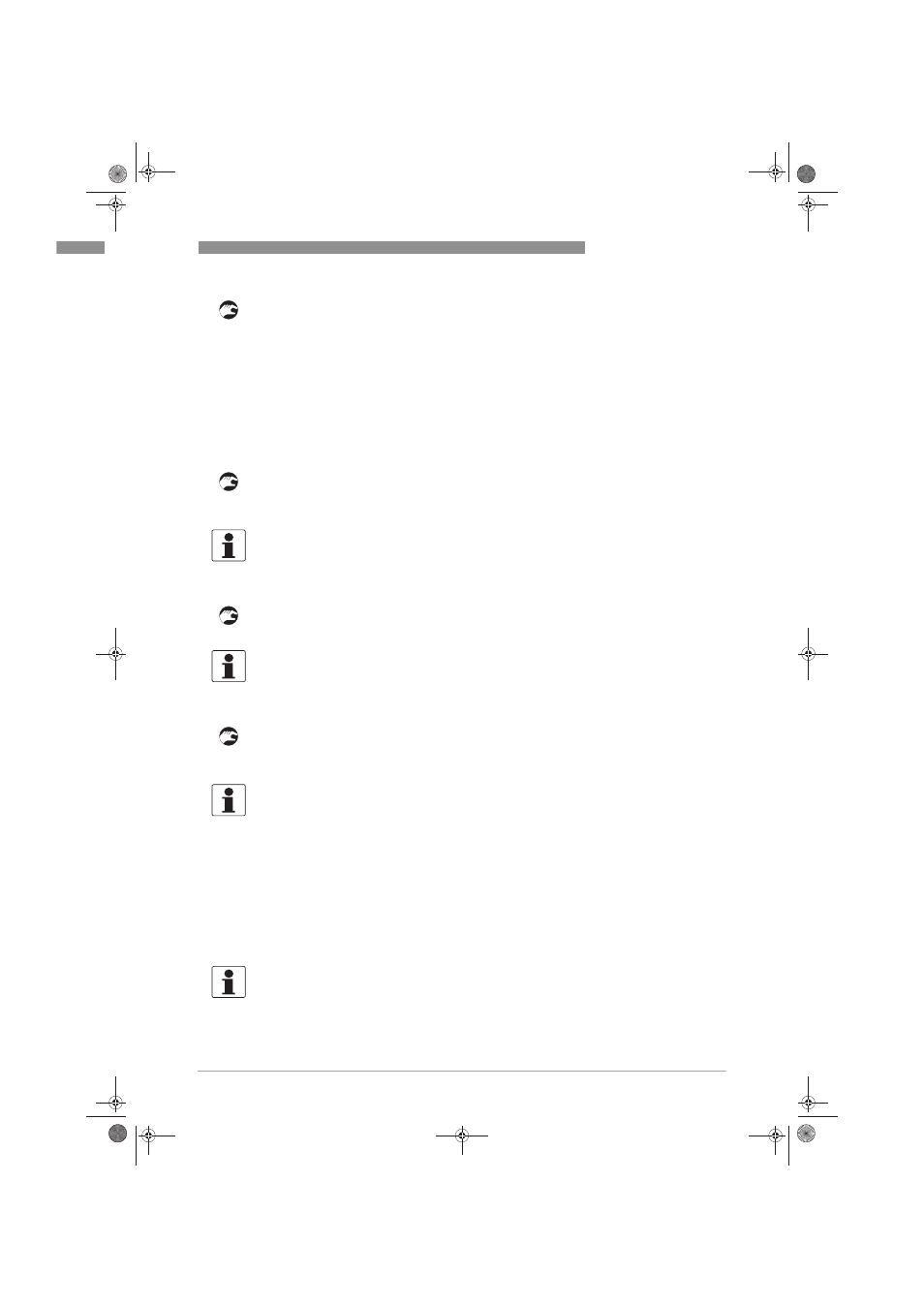
INSTALLATION
3
7
OPTITEMP LCD-H20
www.krohne.com
11/2011 - 4001594702 - AD OPTITEMP LCD-H20 R02 en
• Hold F key down for longer than 3 s to access programming mode.
i
The indicator displays the "dP" function, the first programming function in the menu: setup
of the decimal point for the indicator.
• It is possible to switch back and forth between the individual programming menus by pressing
the key (increase) and the key (decrease).
• Hold the F-key down again to change the selected parameters
• At the end of each programming session, any changed parameters must be saved by pressing
the F key.
i
Saved values are retained even after the display has been switched off.
3.2.2 Setting the decimal point (dP)
• Press the or key to set the position of the decimal point in the range of 0 to 3 digits after
the decimal point.
• Press the F key to confirm.
3.2.3 Setup of the zero point (ZErO)
• Press the or key to set the zero point of the indicator within the range of -1999 to 9999.
• Press the F key to confirm.
3.2.4 Setup of the span (SPAn)
• Press the or to set the span, or measuring range of the indicator, within the limits of
-1999 to 9999.
• Press the F key to confirm.
3.2.5 Limit of the indicator range (Li)
This parameter is used to set the overload limit of the displayable range.
• When the parameter is set to "Li = 0
Li = 0
Li = 0
Li = 0" and the current exceeds a value of 20 mA, the message
"+OL" is displayed. "-OL" is displayed when the current is less than 4 mA.
• When the parameter is set to "Li = 1
Li = 1
Li = 1
Li = 1", the displayable range is increased by 10% beyond the
limits of 4...20 mA before "+OL" or "-OL" is displayed.
INFORMATION!
The factory default setting is one decimal place after the point.
INFORMATION!
The factory default setting of the zero point is 0.0°C.
INFORMATION!
The factory default setting is a span of 100.0.
INFORMATION!
The factory default setting is "Li = 1".
.book Page 7 Monday, November 21, 2011 10:31 AM
