KROHNE OPTITEMP LCD-H20 EN User Manual
Page 2
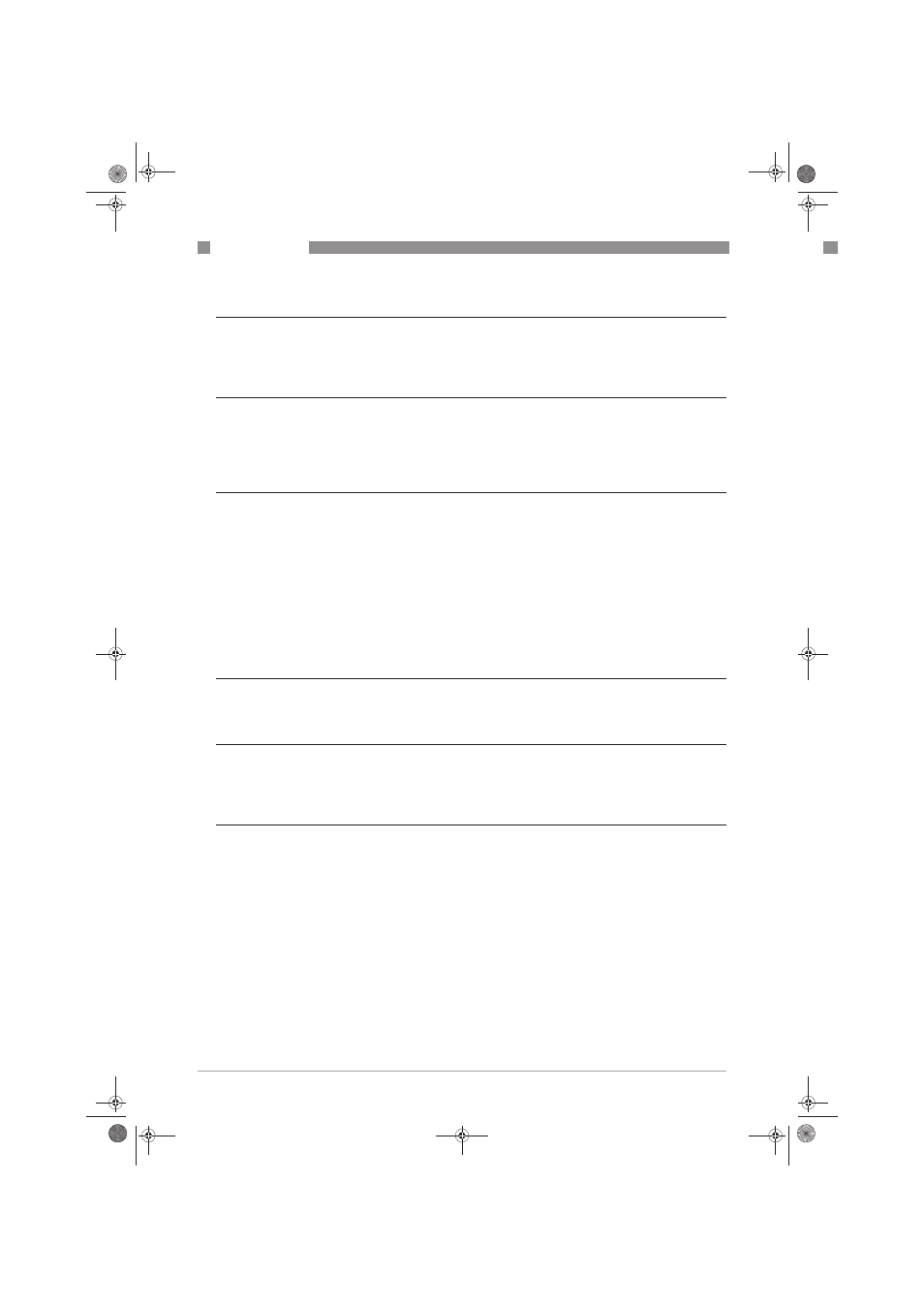
CONTENTS
2
www.krohne.com
11/2011 - 4001594702 - AD OPTITEMP LCD-H20 R02 en
OPTITEMP LCD-H20
1 Safety instructions
3
1.1 Scope of the document..................................................................................................... 3
1.2 Intended use ..................................................................................................................... 3
2 Device description
4
2.1 Device description ............................................................................................................ 4
2.2 Technical data................................................................................................................... 4
2.3 Dimensions ....................................................................................................................... 5
3 Installation
6
3.1 Mounting in the connection head ..................................................................................... 6
3.2 Configuration .................................................................................................................... 6
3.2.1 Programming procedure ........................................................................................................ 6
3.2.2 Setting the decimal point (dP) ................................................................................................ 7
3.2.3 Setup of the zero point (ZErO) ................................................................................................ 7
3.2.4 Setup of the span (SPAn) ........................................................................................................ 7
3.2.5 Limit of the indicator range (Li) .............................................................................................. 7
3.2.6 Setup of the filter (FiLT).......................................................................................................... 8
3.2.7 Setup of the resolution (riS).................................................................................................... 8
3.2.8 Summary................................................................................................................................. 8
4 Electrical connections
9
4.1 Connection diagram ......................................................................................................... 9
5 Operation
10
5.1 Normal mode.................................................................................................................. 10
5.2 Calibration ...................................................................................................................... 10
6 Service
11
6.1 Service ............................................................................................................................ 11
6.2 Ordering information...................................................................................................... 11
.book Page 2 Monday, November 21, 2011 10:31 AM
