Installation – KANOMAX S352-10 Piezobalace Dust Monitor User Manual
Page 8
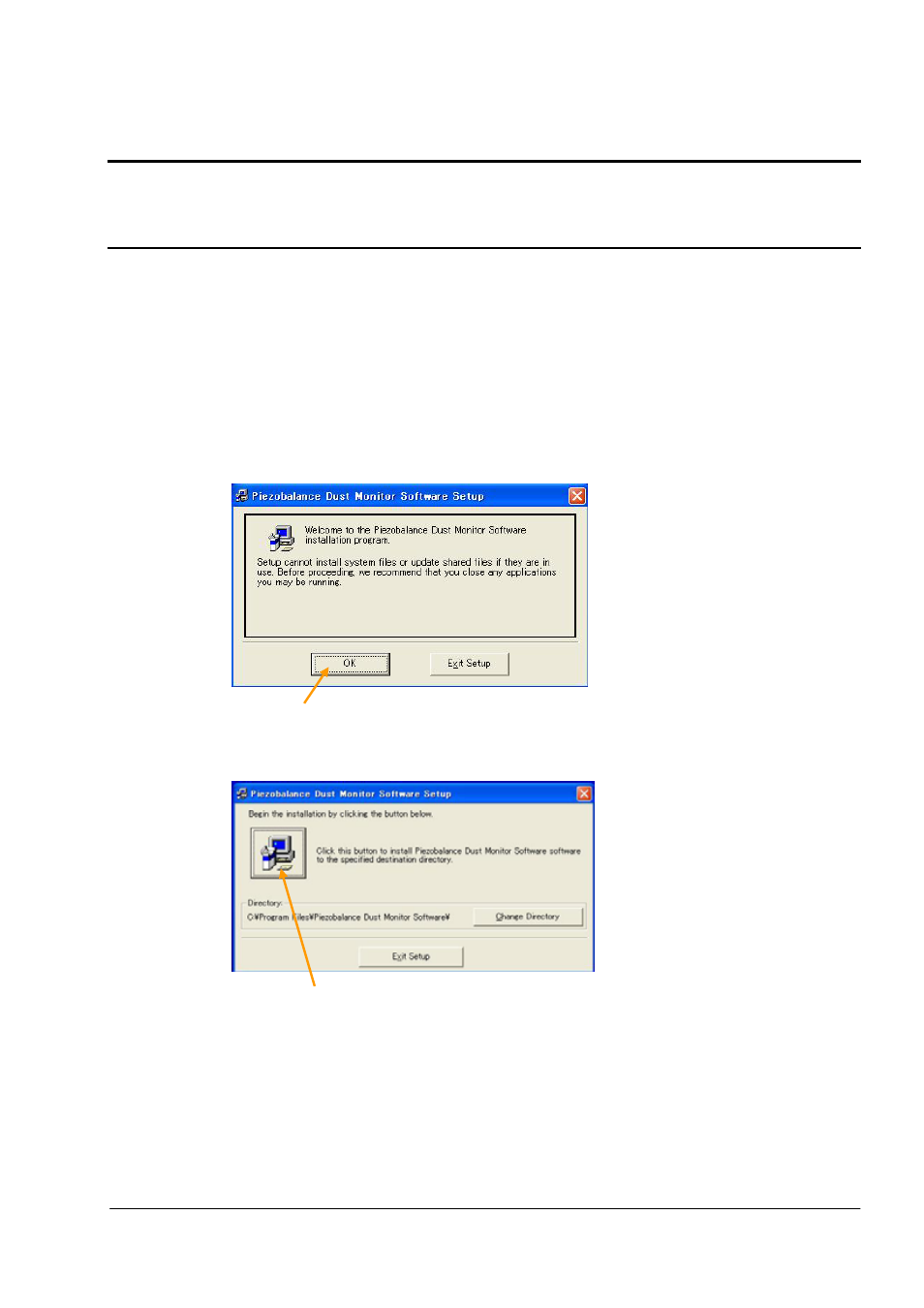
4
2. Installation
2.1 Software Setup
When performing the installation, make sure to log in with an account that has administrative rights.
1) Insert the installation CD-ROM in the computer.
(* If an old version of the software is already installed, uninstall the previous version before proceeding.)
Before starting setup, close any open applications.
2) The window shown below is displayed automatically when the CD is inserted.
Press “OK” to proceed.
3) Confirm or change the destination directory to save the software to, then click the installation starting icon.
Click
Click
