Troubleshooting – KANOMAX S352-10 Piezobalace Dust Monitor User Manual
Page 16
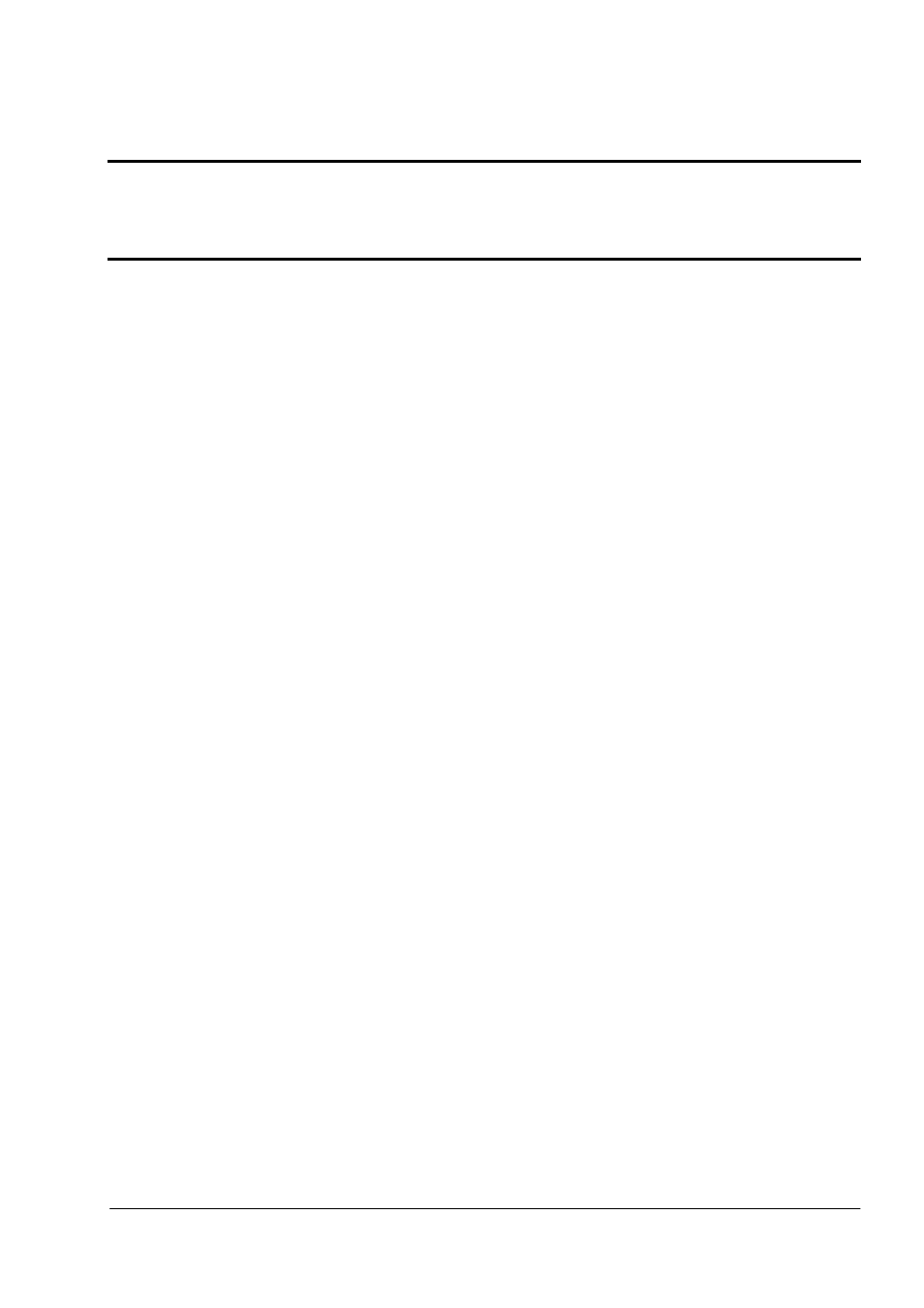
12
5. Troubleshooting
5.1 The data transfer is slow.
The data is displayed after searching for the RS232C port equipped in the PC.
Since the time is dependent on factors such as the PC’s processing speed, please allow several minutes for
the data to be displayed.
5.2 Operational problems under Windows 9x systems or Windows NT.
This software is designed to run under Windows 2000/XP/7. If you run it under Windows 9x or NT you may
experience compatibility issues.
5.3 Communication error message is displayed.
Confirm the communication settings and confirm that the computer and the instrument are connected with
the provided communication cable. If the communication settings and cable are properly setup try closing the
software and reboot your PC.
If you cannot resolve an issue by following the steps above or if a different issue occurs, please contact your local
distributor or our service center for assistance.
