KANOMAX 3910 Portable Particle Counter Software Manual User Manual
Page 18
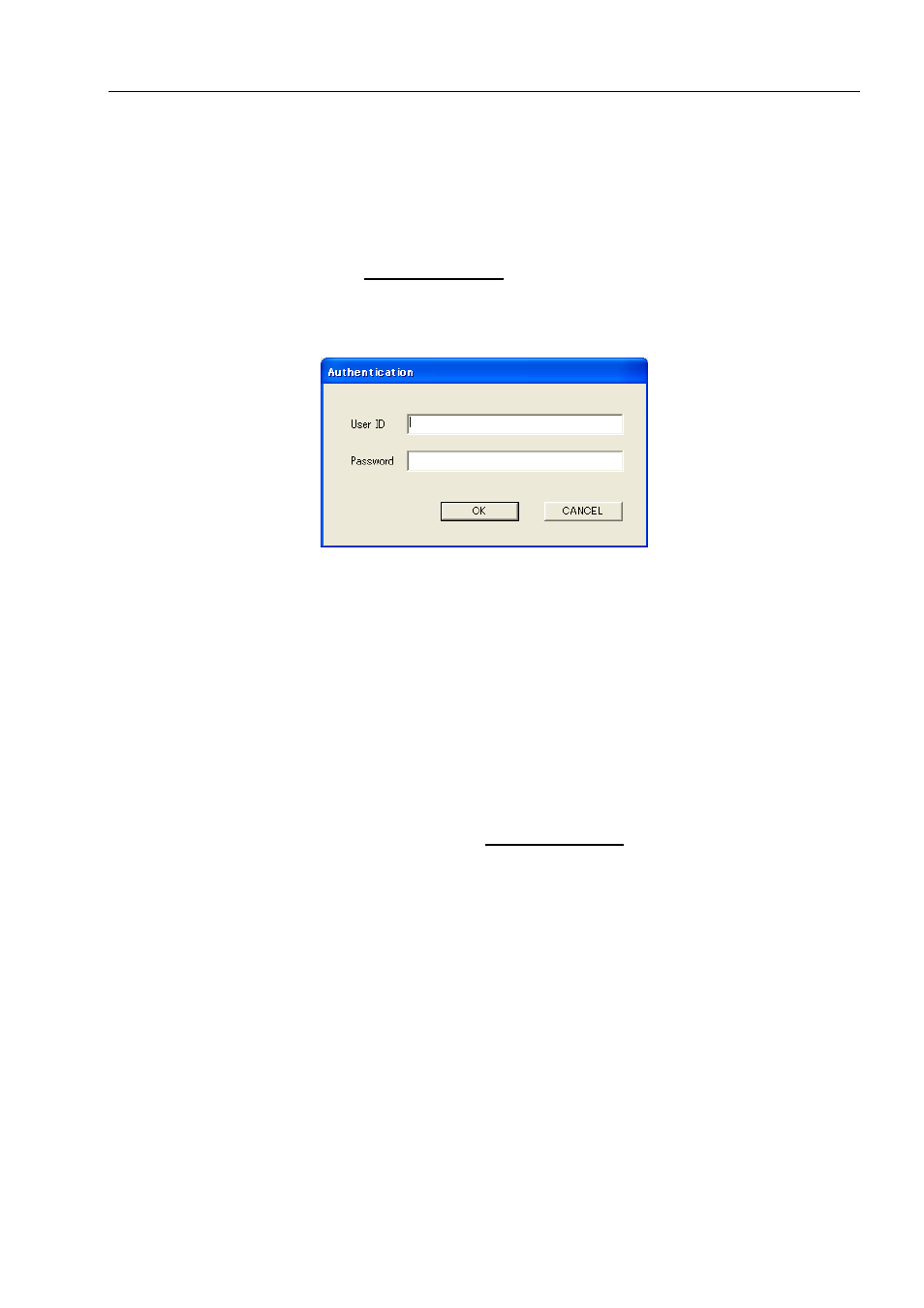
17
5. File Transfer Software
5.3. Destination Settings and Command Button
Host Name
Enter the Host Name of the instrument you wish to connect with. The instrument’s Host Name is
configured in the instrument’s COMMUNICATION SETTING.
You can also choose a Host Name by using [Search] which will display all the instruments currently
connected to the LAN (Refer to 3.5 Search Function).
Connect
Click [Connect] to connect to the instrument configured in Host Name.
The “Authentication” window will be displayed, prompting you to enter your User ID and Password.
Enter your User ID and Password that you use to log into the instrument and click [OK]. If the
authentication succeeds, the connection will be established.
NOTE: In order to access the instrument remotely the user must have [Administrator] or [Remote Control]
rights. Also, the instrument cannot be accessed remotely via PC if it is remote mode.
If the connection fails, a message will be displayed saying “The connection was ended because of a network
error.”
To reconnect to the instrument, click [Connect].
If the connection succeeds, the instrument screen will be displayed, and the [Connect] button will be
replaced by the [Disconnect] button.
Search
Starts a search for connected instruments (Refer to 3.5 Search Function).
Measure Mode
Filters the file type that is displayed for downloading.
The files that you can select are;
Single:
Single Measurement Data
Continue: Continuous
Measurement
Data
Inter:
Interval Measurement Data
Statistic:
Stats Measurement Data
ISO:
ISO Mode Measurement Data
FS 209E:
FS 209E Mode Measurement Data
BS 5295:
BS 5295 Mode Measurement Data
EU GMP:
EU GMP Mode Measurement Data
GB/T:
GB/T Mode Measurement Data
ALL:
All Measurement Data
