Jenway 3510 User Manual
Page 17
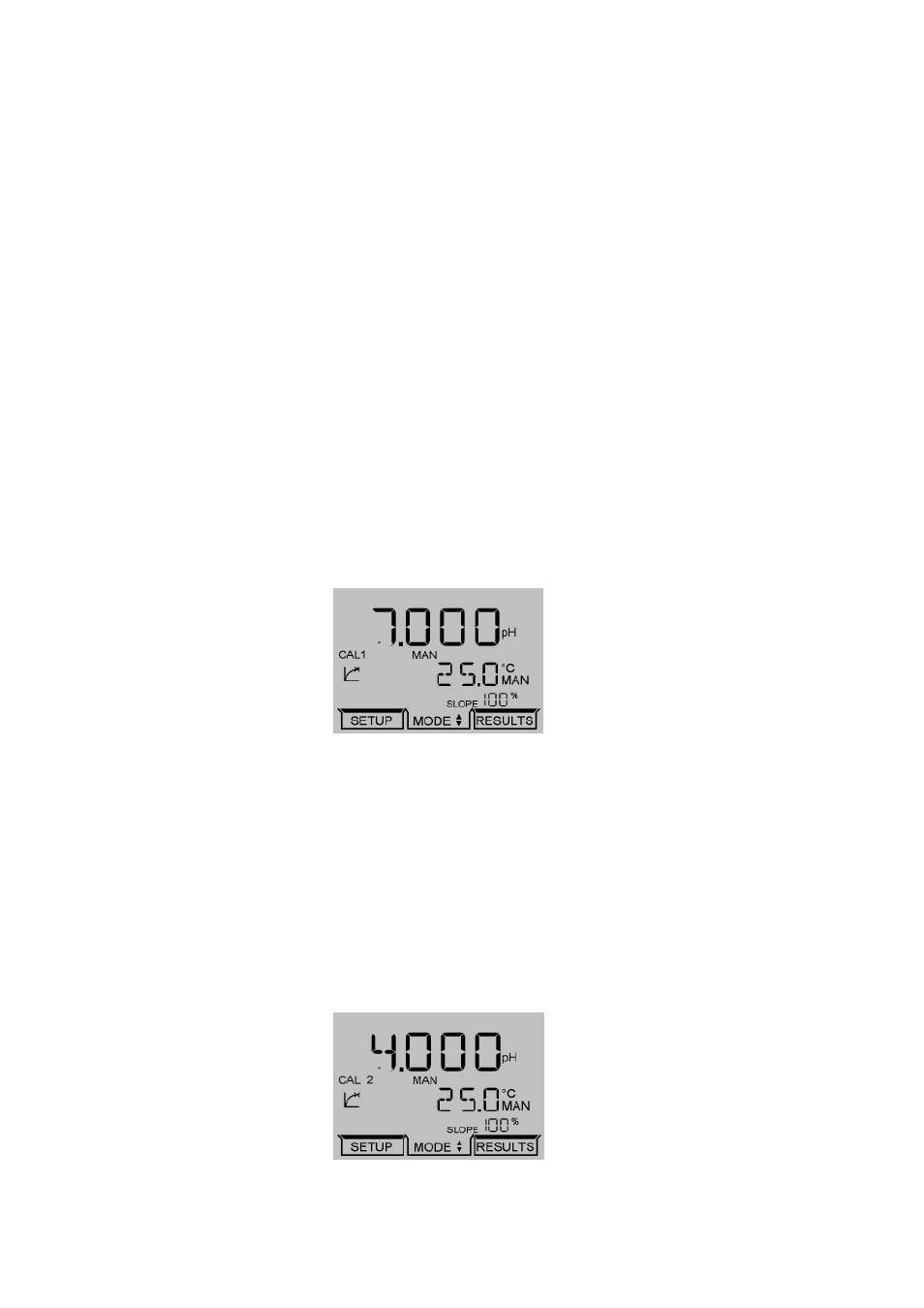
3.7 pH Calibration
3.7.1 Calibration with Manual Temperature Compensation
To exit the calibration sequence at any time press the ESC key. This will cancel the pH calibration
and return the instrument to the MODE menu.
Note: Buffer solutions should be carefully prepared as per the manufacturers instructions.
When using manual temperature compensation (no ATC probe fitted) the solution
temperature should be measured and the value entered in the set up menu prior to
calibrating the instrument (refer 3.6.5). The buffer solutions should all be at the same
temperature.
1. Select the pH measuring mode using the Up/Down arrows which toggle between pH and mV
modes. Press the CAL key.
The primary display will show the current pH reading. The main display annunciators will indicate
CAL 1 and the buffer type being used.
The secondary display will show the manually set temperature reading in °C or °F. When manual
temperature compensation is being used the annunciator will indicate MAN.
The status display will indicate the slope value.
2. CAL 1 Immerse the electrode(s) in the first buffer solution and allow the instrument to stabilise.
When no pH change of less than 0.005pH is detected over a five second period the endpoint
symbol will be displayed. Press the CAL or STO key.
If a successful I point calibration has been performed the secondary display will momentarily show
CAL OK. The instrument will then update the display. The display will then show the next part of the
calibration sequence if a 2 and/or 3 point calibration has been selected. If a 1 point calibration only
is required the instrument will return to the main measuring screen. Eo is shown on the status
display
Rinse the electrode(s) in deionised water.
3. CAL 2 Immerse the electrode(s) in the second buffer solution and allow the instrument to
stabilise. When no pH change of less than 0.005pH is detected over a five second period the
endpoint symbol will be displayed. Press the CAL or STO key. The slope value is shown on the
status display.
14
351 050/REV B/09-06
