HT instruments PQA824 User Manual
Page 18
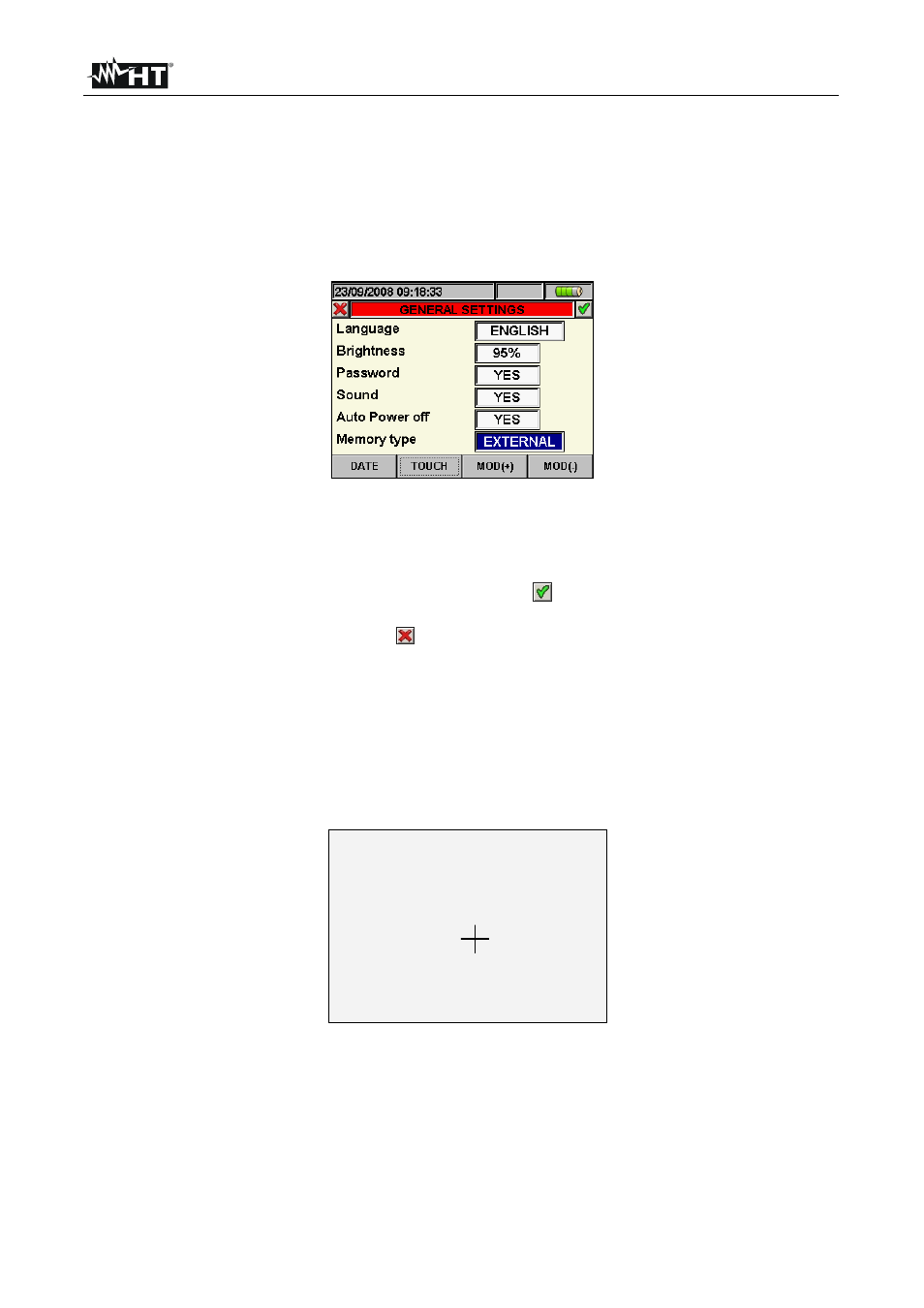
PQA400 - PQA823 - PQA824
EN - 17
5.1.7. Memory type setting (only PQA82x)
The meter permits saving of recordings both in its internal memory (about 15Mbytes) and
by using an external compact flash (not available for PQA400) (see § 5.5.4 for details)
fitted (see Fig. 3). For the selection of memory type follow the below steps:
1. Move the cursor using arrows keys on field relative to “Memory type”, marked with blue
background
Fig. 16: Memory type setting screen
2. Use F3 or F4 keys (alternatively touch MOD(+) o MOD(-)) to choose “INTERNAL” or
“EXTERNAL” (not available for PQA400) memory type.
3. Press SAVE or ENTER keys (or the smart icon
) to save the selected option and
confirm by “Ok”. This selected parameter will be present also after turning off the meter.
4. Press ESC key (or the smart icon ) to exit by screen without saving any modify.
5.1.8. “Touch screen” calibration
This operation is necessary if any internal features of “touch screen” display are not
correctly positionated or not more selectable by using the PT400 pointer
1. Select the “TOUCH” item inside the “General settings” section. The message “Do You
want to calibrate touch screen?” is shown by the meter. Confirm with “Ok”. The
herewith screen is shown:
Press and briefly hold stylus on the center of the target.
Repeat as the target moves around the sceen.
Fig. 17: Touch screen calibration screen
2. By pressing and soft hold the PT400 pointer on the central point of the cross cursor
(see Fig. 17) move the cursor to the four corners of display
3. Switch off and thane turn on the meter by means of ON/OFF key to complete the
operation
