Caution – HT instruments HT4000 User Manual
Page 9
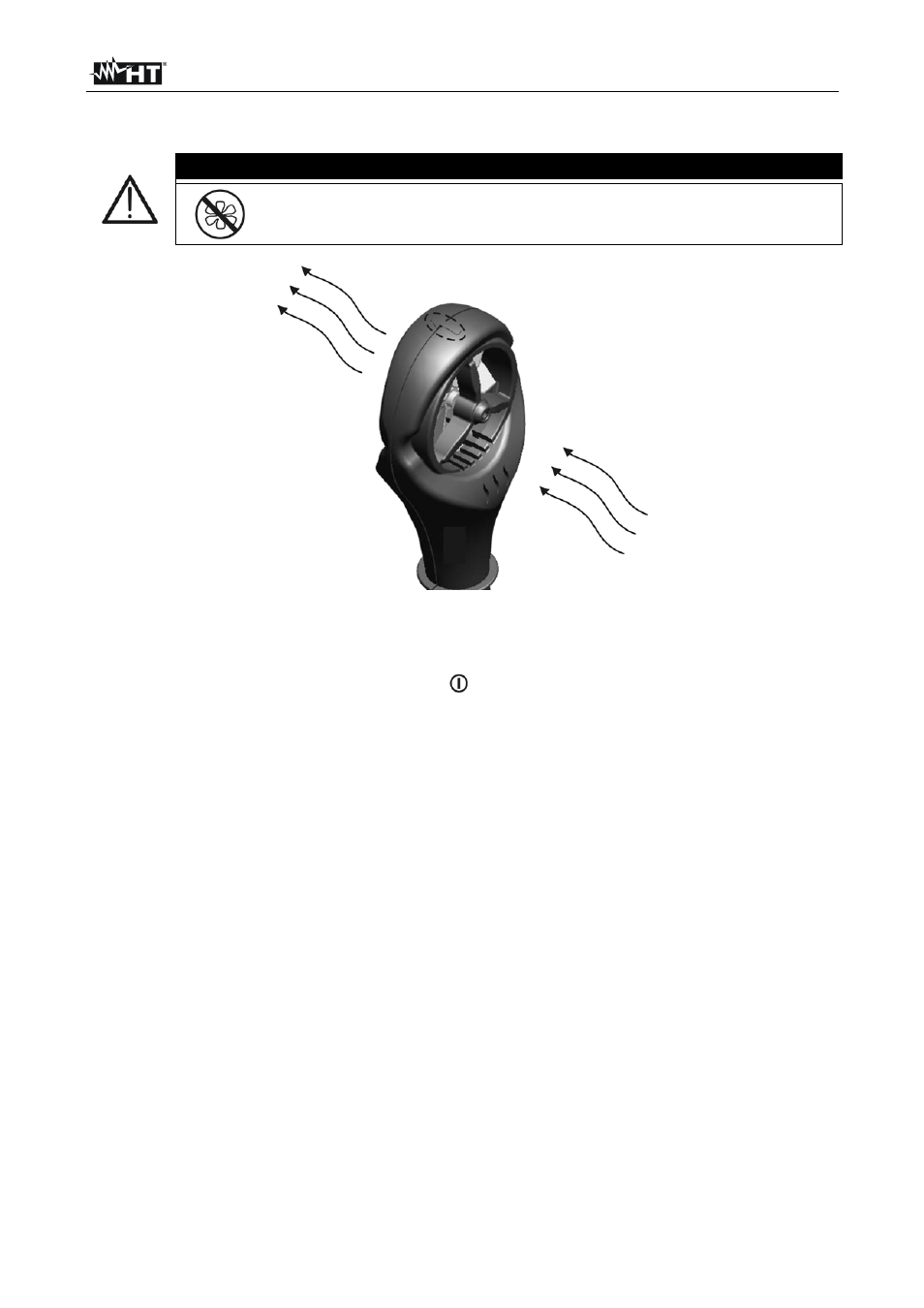
HT4000
EN - 8
4.5. MEASUREMENT OF AIR SPEED AS WELL AS TEMPERATURE/HUMIDITY
CAUTION
Do not touch the fans in the upper side of the external sensor to
avoid any damage.
Fig. 3: Measurement of air speed and temperature/humidity
1. Connect the external probe with the upper side of the instrument through the
corresponding terminal (see Fig. 1 – part 1)
2. Turn on the instrument pressing the key
3. Set the desired measuring unit relative to measurement of air speed and air
temperature/humidity (see § 4.4.2)
4. Place the external probe parallel to air flow in the direction indicated by the arrow on
its top (see Fig. 3)
5. The value of air speed is indicated on main display
6. The value of air temperature/humidity measured by the sensor of the external probe
(see Fig. 1 – part 12) is shown on secondary display
7. Press the key HOLD / RECALL to hold the reading on display
8. For the use of the functions MAX, MIN and AVG see § 4.3.4
9. To save air speed measurement see § 4.8
