HT instruments HT322 User Manual
Page 12
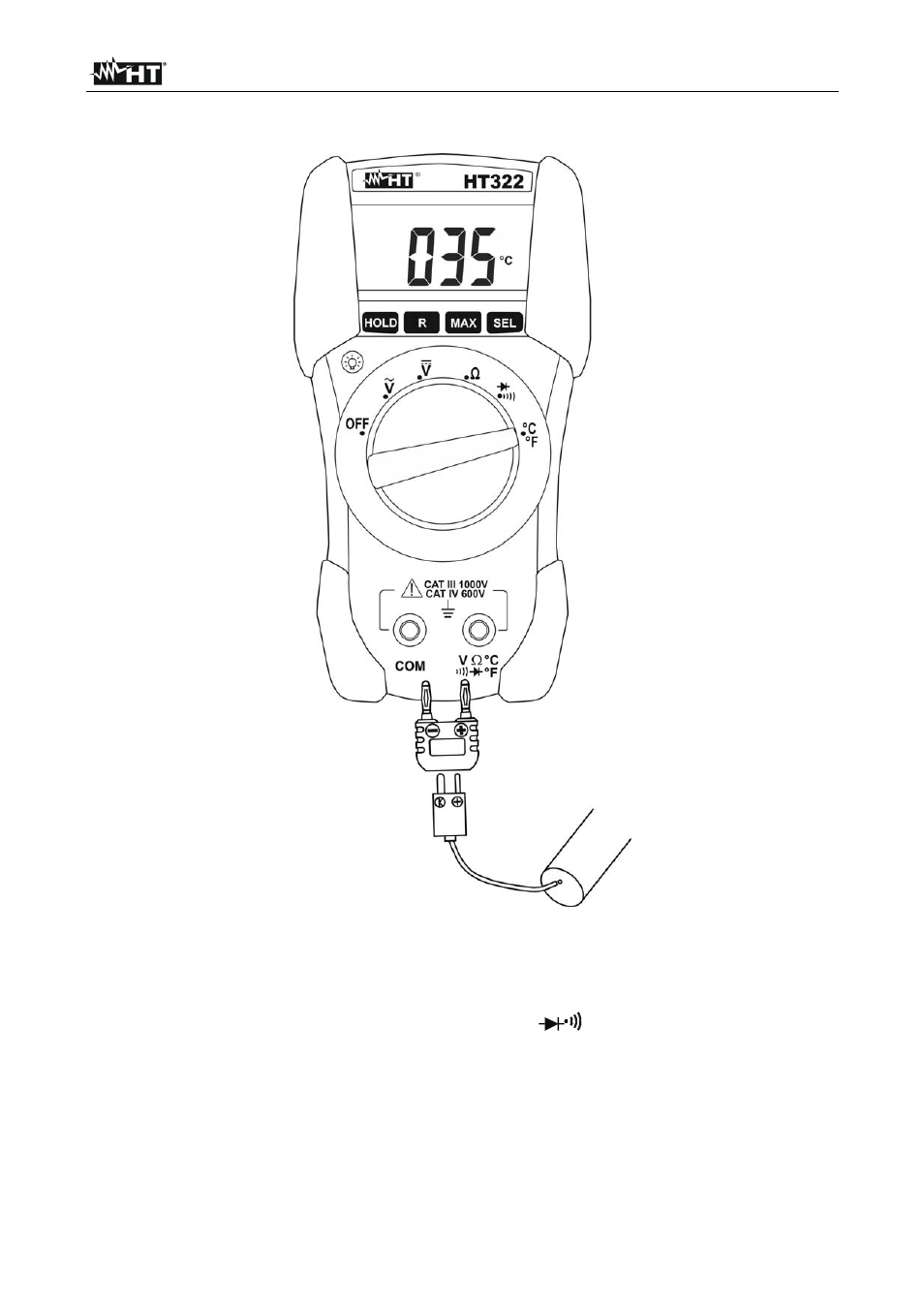
HT321 - HT322
EN - 11
4.3.5. Temperature
measurement (only HT322)
Fig. 6: Using the instrument for Temperature measurement
1. Switch on °C°F.
2. Pressing SEL key to select °C or °F measurements
3. Insert the T10 adapter optional accessory into
V
°C°F
jack, and COM jack with
respect of red and black colours (see Fig. 6)
4. Connect the optional K probe (see § 6.3.2) into the adapter with respect the correct
positive and negative polarity then reading will be displayed
5. For HOLD function and Maximum value measurement please refer to § 4.2
This manual is related to the following products:
See also other documents in the category HT instruments Tools:
- COMBI419 (88 pages)
- COMBIG3 (108 pages)
- EQUITEST5071 (44 pages)
- FULLTEST3 (92 pages)
- GEO416 (116 pages)
- HT12 (4 pages)
- HT14N (12 pages)
- HT154 (13 pages)
- HT155 (68 pages)
- HT20 (5 pages)
- HT20 (6 pages)
- HT204 (8 pages)
- HT2055 (35 pages)
- HT21 (17 pages)
- HT210 (19 pages)
- HT2234N (14 pages)
- HT300 (9 pages)
- HT307 (11 pages)
- HT309 (13 pages)
- HT32 (23 pages)
- HT326 (21 pages)
- HT327 (21 pages)
- HT3301 (16 pages)
- HT3320 (30 pages)
- HT37 (24 pages)
- HT4000 (15 pages)
- HT401 (24 pages)
- HT4010 (76 pages)
- HT4011 (21 pages)
- HT4012 (84 pages)
- HT4014 (23 pages)
- HT4020 (152 pages)
- HT5 (12 pages)
- HT5000 (31 pages)
- HT6 (16 pages)
- HT603 (5 pages)
- HT70 (6 pages)
- HT701 (26 pages)
- HT7052 (120 pages)
- HT712 (17 pages)
- HT77N (14 pages)
- HT78 (16 pages)
- HT8000 (16 pages)
- HT8051 (74 pages)
