HT instruments HT2234N User Manual
Page 10
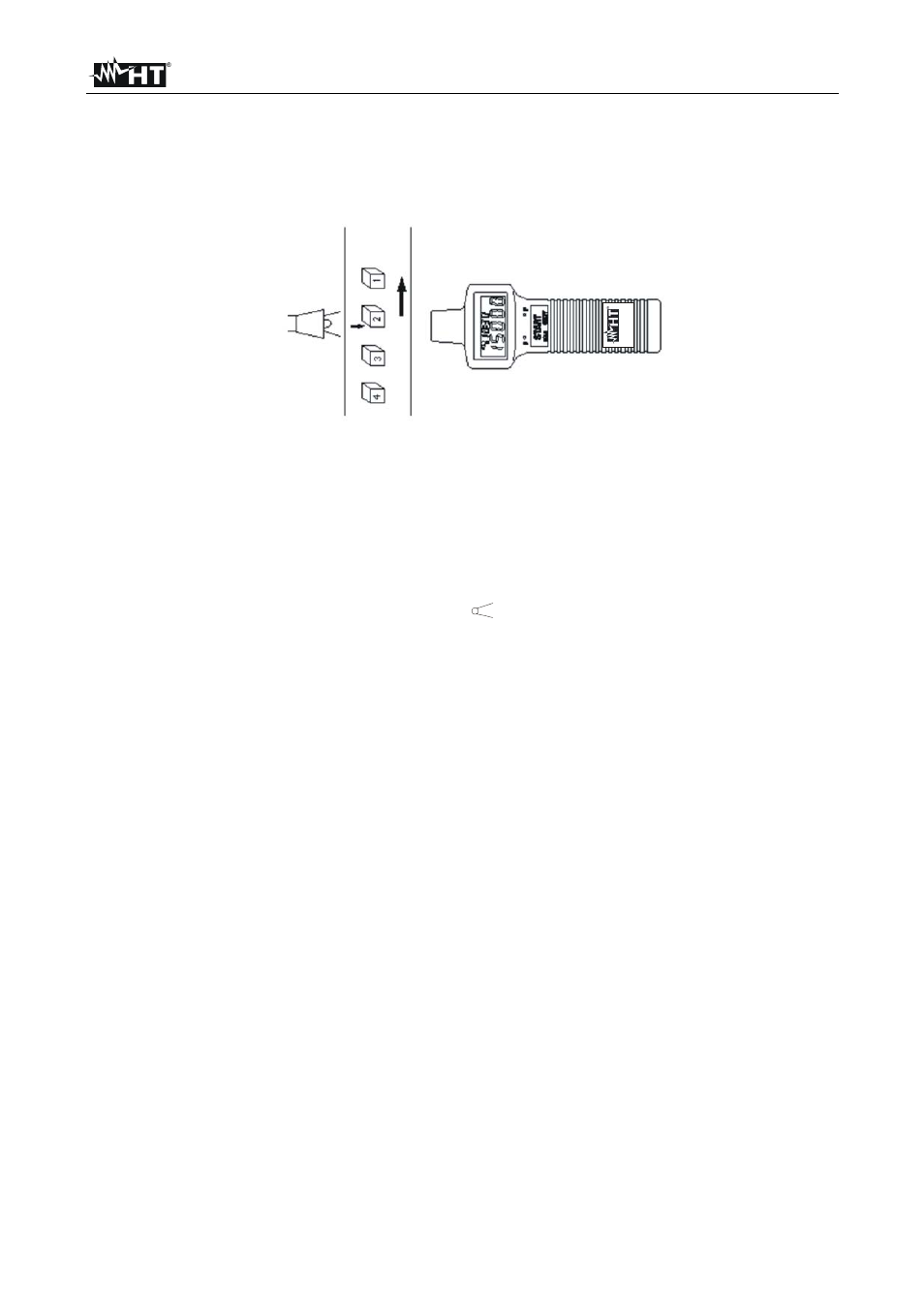
HT2234N
EN - 9
5.4.
EVENTS COUNTER WITH EXTERNAL LIGHT SOURCE
1. Place the external light source strictly close to Receiving unit (right side) like is shown
in Fig. 5:
H
T2
234N
Fig. 5: events counter with external light source
2. Press ON/OFF key to turn ON the meter.
3. Press cyclically UNIT key until selecting “NO.” unit at display. On this condition the
meter shows values clear for each displays. Internal clock (with Hours and Minutes)
start the counter and AutoPowerOFF function is automatically disabled.
4. Press START key once to enable counter.
symbol is shown at display.
5. Press START key again to stop counter. "H” symbol is shown at display.
6. The result of counters and his duration is shown at display.
7. Press FUNCTION key to reset counter.
- COMBI419 (88 pages)
- COMBIG3 (108 pages)
- EQUITEST5071 (44 pages)
- FULLTEST3 (92 pages)
- GEO416 (116 pages)
- HT12 (4 pages)
- HT14N (12 pages)
- HT154 (13 pages)
- HT155 (68 pages)
- HT20 (5 pages)
- HT20 (6 pages)
- HT204 (8 pages)
- HT2055 (35 pages)
- HT21 (17 pages)
- HT210 (19 pages)
- HT300 (9 pages)
- HT307 (11 pages)
- HT309 (13 pages)
- HT32 (23 pages)
- HT321 (16 pages)
- HT326 (21 pages)
- HT327 (21 pages)
- HT3301 (16 pages)
- HT3320 (30 pages)
- HT37 (24 pages)
- HT4000 (15 pages)
- HT401 (24 pages)
- HT4010 (76 pages)
- HT4011 (21 pages)
- HT4012 (84 pages)
- HT4014 (23 pages)
- HT4020 (152 pages)
- HT5 (12 pages)
- HT5000 (31 pages)
- HT6 (16 pages)
- HT603 (5 pages)
- HT70 (6 pages)
- HT701 (26 pages)
- HT7052 (120 pages)
- HT712 (17 pages)
- HT77N (14 pages)
- HT78 (16 pages)
- HT8000 (16 pages)
- HT8051 (74 pages)
