HT instruments HT300 User Manual
Page 6
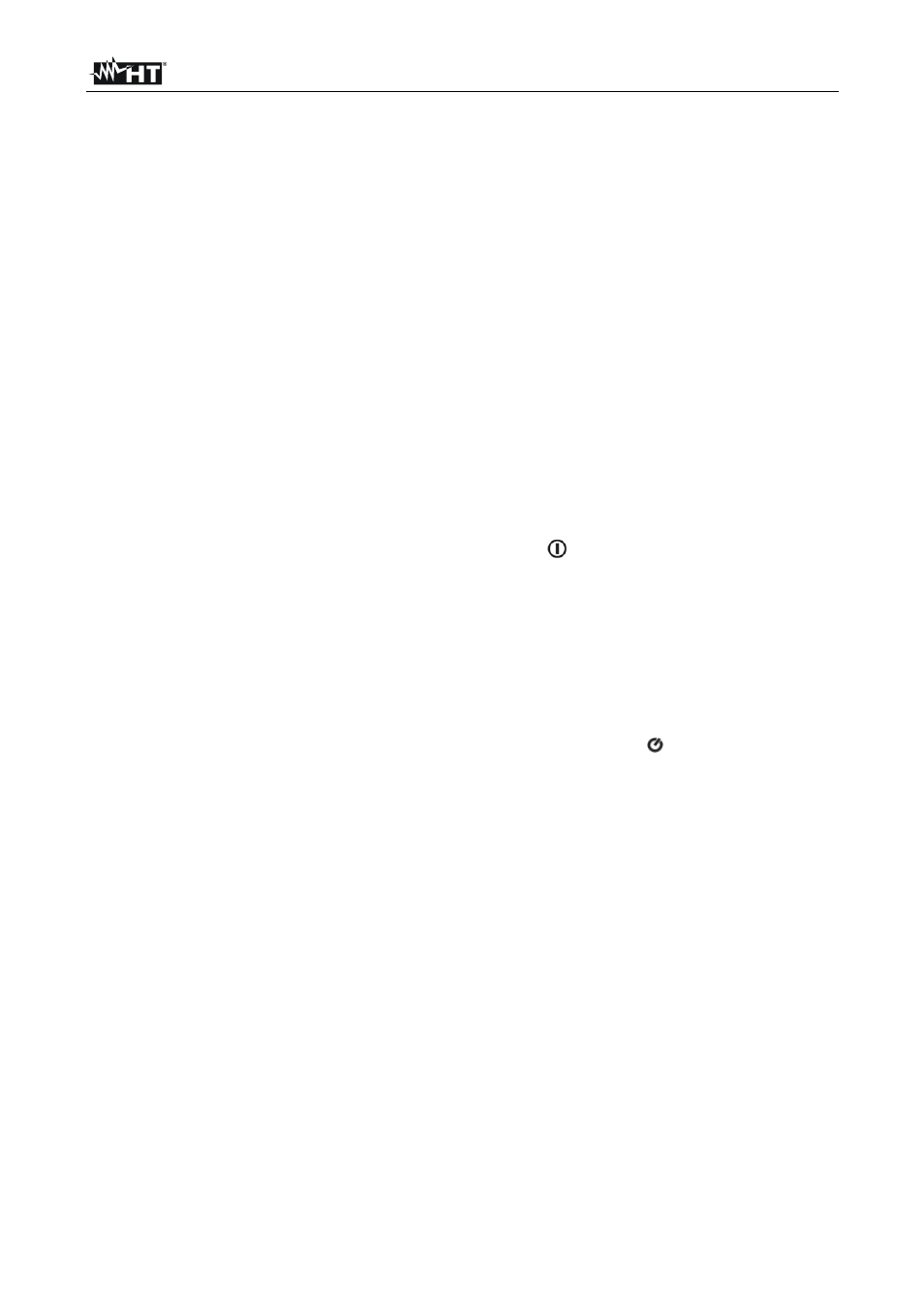
HT300
EN - 5
4.2.4. HOLD key
By pushing HOLD key the parameter’s measured value is frozen on the display and the
symbol “Hold” appears on it. Pushing HOLD key another time deactivates this mode.
While HOLD function is active, °C/°F, TYPE, MAX MIN and REL keys are inoperative.
4.2.5. REL key
By pushing REL key the instrument takes the actual parameter’s value as on offset and
performs a relative measurement, the symbol “REL” is displayed. The relative value is
displayed, it’s calculated as: relative value (displayed) = actual value – offset value
This operating mode is deactivated pressing REL key and is not available while “HOLD”
and MAX MIN functions are active.
4.2.6. Offset adjustment of external probe
The instrument permits to perform compensation on the temperature measurement due to
a possible error of the input probe. Follow the hereunder listed steps:
1. Push the REL key for some seconds. The “Offset Setup” message is displayed.
2. On the main display the real time value of the temperature is displayed while the
measurement offset value is displayed on the secondary display. The default value is
“0.0”. Do not modify this default value if any compensation is needed
3. Push the arrow key TYPE
S or the arrow key T respectively to increase or
decrease the offset value. The maximum set values are:
±5°C or ±9°F with a 0.1°C /
0.1°F resolution
4. Push the MAX MIN key to save the settings and quit this mode. The meter keeps the
set value after each shutdown.
4.2.7. Disabling auto power OFF
The instrument is provided with auto power OFF feature which automatically permits to
switch it off after 15 minutes of idleness in order to preserve the internal battery.
To disable this feature push the HOLD key for some seconds: the “ “ symbol disappears
from display. The auto power OFF feature is automatically restored after each shutdown.
