Asus Motherboard P5LD2-VM DH User Manual
Page 43
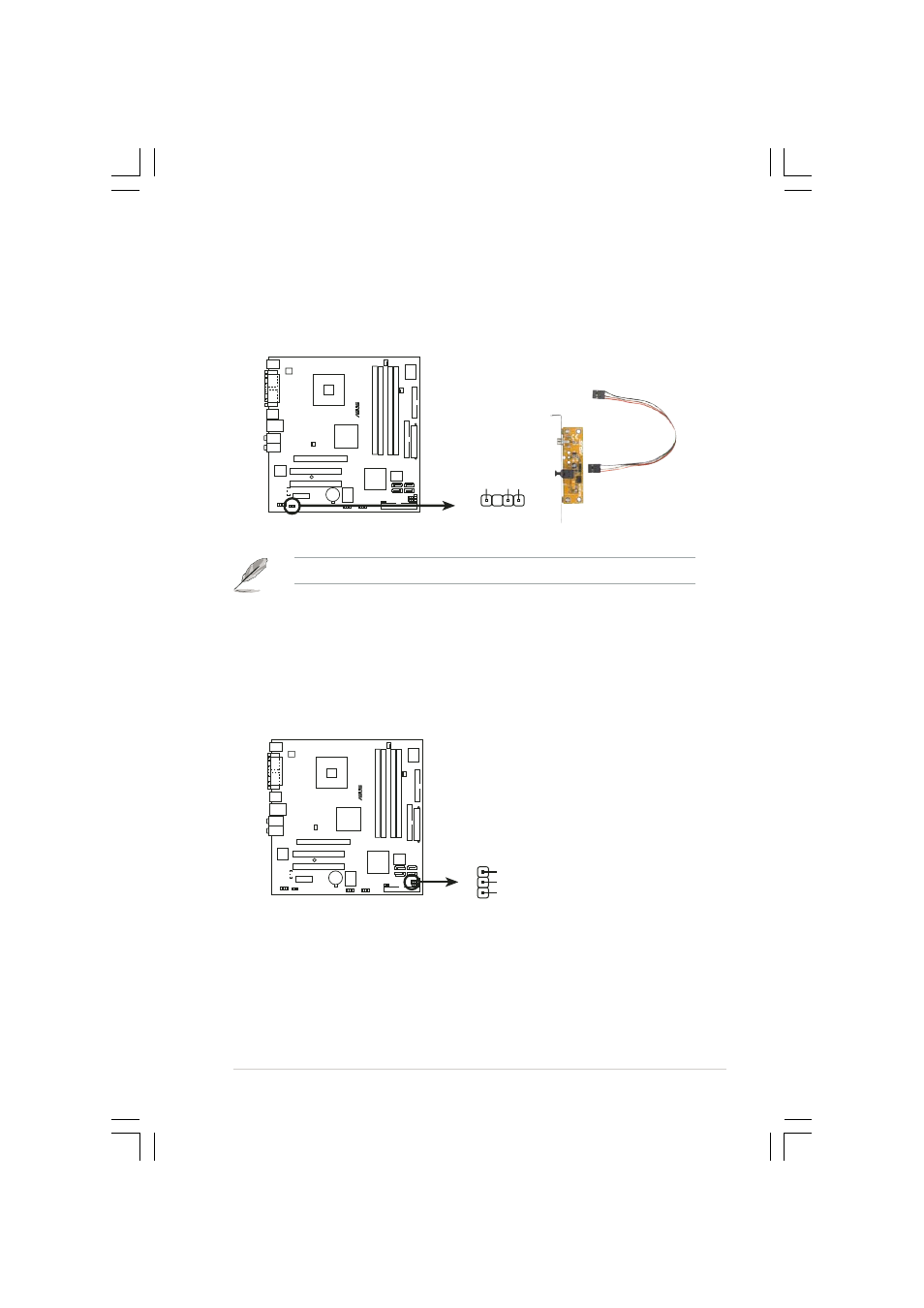
A S U S P 5 L D 2 - V M D H
A S U S P 5 L D 2 - V M D H
A S U S P 5 L D 2 - V M D H
A S U S P 5 L D 2 - V M D H
A S U S P 5 L D 2 - V M D H
1 - 3 1
1 - 3 1
1 - 3 1
1 - 3 1
1 - 3 1
7 .
7 .
7 .
7 .
7 .
D i g i t a l A u d i o c o n n e c t o r ( 4 - 1 p i n S P D I F _ O U T )
D i g i t a l A u d i o c o n n e c t o r ( 4 - 1 p i n S P D I F _ O U T )
D i g i t a l A u d i o c o n n e c t o r ( 4 - 1 p i n S P D I F _ O U T )
D i g i t a l A u d i o c o n n e c t o r ( 4 - 1 p i n S P D I F _ O U T )
D i g i t a l A u d i o c o n n e c t o r ( 4 - 1 p i n S P D I F _ O U T )
This connector is for the S/PDIF audio module to allow digital sound
output. Connect one end of the S/PDIF audio cable to this connector
and the other end to the S/PDIF module.
The S/PDIF out module is purchased separately.
8 .
8 .
8 .
8 .
8 .
P o w e r L E D c o n n e c t o r ( 3 - p i n P L E D )
P o w e r L E D c o n n e c t o r ( 3 - p i n P L E D )
P o w e r L E D c o n n e c t o r ( 3 - p i n P L E D )
P o w e r L E D c o n n e c t o r ( 3 - p i n P L E D )
P o w e r L E D c o n n e c t o r ( 3 - p i n P L E D )
This 3-pin connector is for the system power LED. The system power
LED lights up when you turn on the system power, and blinks when
the system is in sleep mode.
®
P5LD2-VM DH
P5LD2-VM DH Digital audio connector
+5V
SPDIFOUT
GND
SPDIF_OUT
®
P5LD2-VM DH
P5LD2-VM DH Power LED connector
PLED
PLED+
1
NC
PLED-
