Detcon 10/12 Control Card Test Fixture User Manual
Page 4
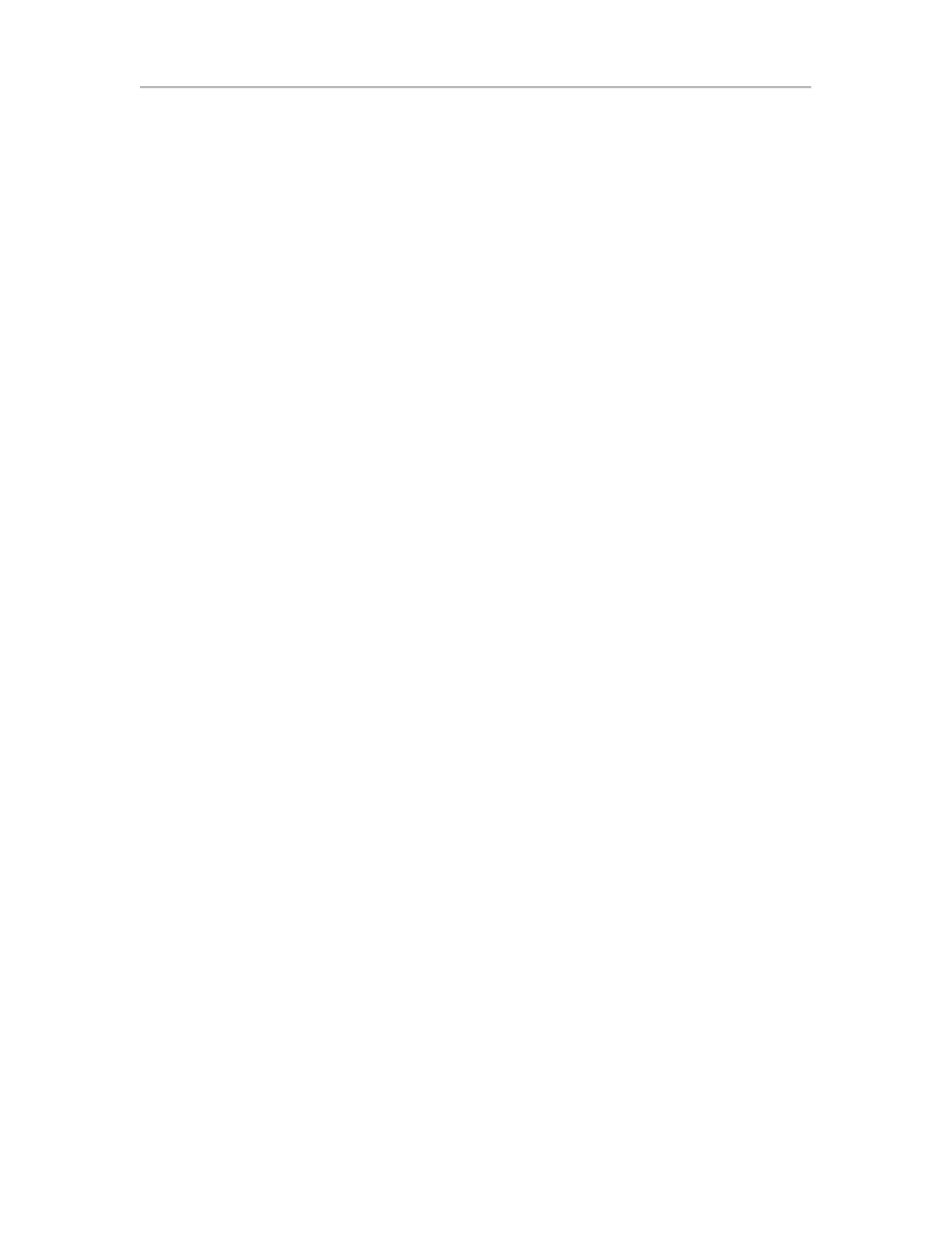
Model 10/12 Control Card Test Fixture
Page 4 of 10
1 - Internal power supply and power switch
2 - Sensor power indicator LED (D4)
3 - mA output digital LED meter
4 - Remote alarm reset switch (SW2)
5 - mA input range selector switch and Facilities Module selector (SW1)
6 - mA input adjustment potentiometers (R4 & R24)
7 - mA meter shunt - mA in (JP2)
8 - RS-485 output (TB2)
9 - Fault and alarm relay output LEDs (D5-8, D9-12)
10 - RS-485 Input (TB3)
11 - mA meter shunt - mA out (JP2)
12- Model 10 connector (J1)
13- Model 12 connector (J2)
3.0 Specifications
Compatible with the Following Models
Model 10A, 10B, 10C
Model 12, 12A, 12B, 12C
Input Power
100-240VAC, 50 / 60Hz
Power Consumption
< 17 Watts
Digital Current Meter
Accuracy: ± 0.3% FS
Warranty
Two year
Outputs
Serial RS-485 Modbus™
Inputs
Serial RS-485 Modbus™
4.0 Operation
Before using the test fixture, the technician should first be familiar with the operation of
Detcon Model 10 and/or Model 12 series control cards. The technician should review the
applicable control card instruction manual(s) for detailed operating instructions.
NOTE 1: The test fixture is designed to be used with only one control card at a time,
either the Model 10 or the Model 12. Plugging more than one control card into the test
fixture at the same time (J1 and J2) will cause erroneous readings.
NOTE 2: Reference Figure 1 for location of test fixture components. Before starting
verify that SW1 is in the “4mA” position and that both mA meter shunt jumper tabs (JP2
& JP3) are installed.
