Signal output check, Restore factory defaults – Detcon TP-524D User Manual
Page 24
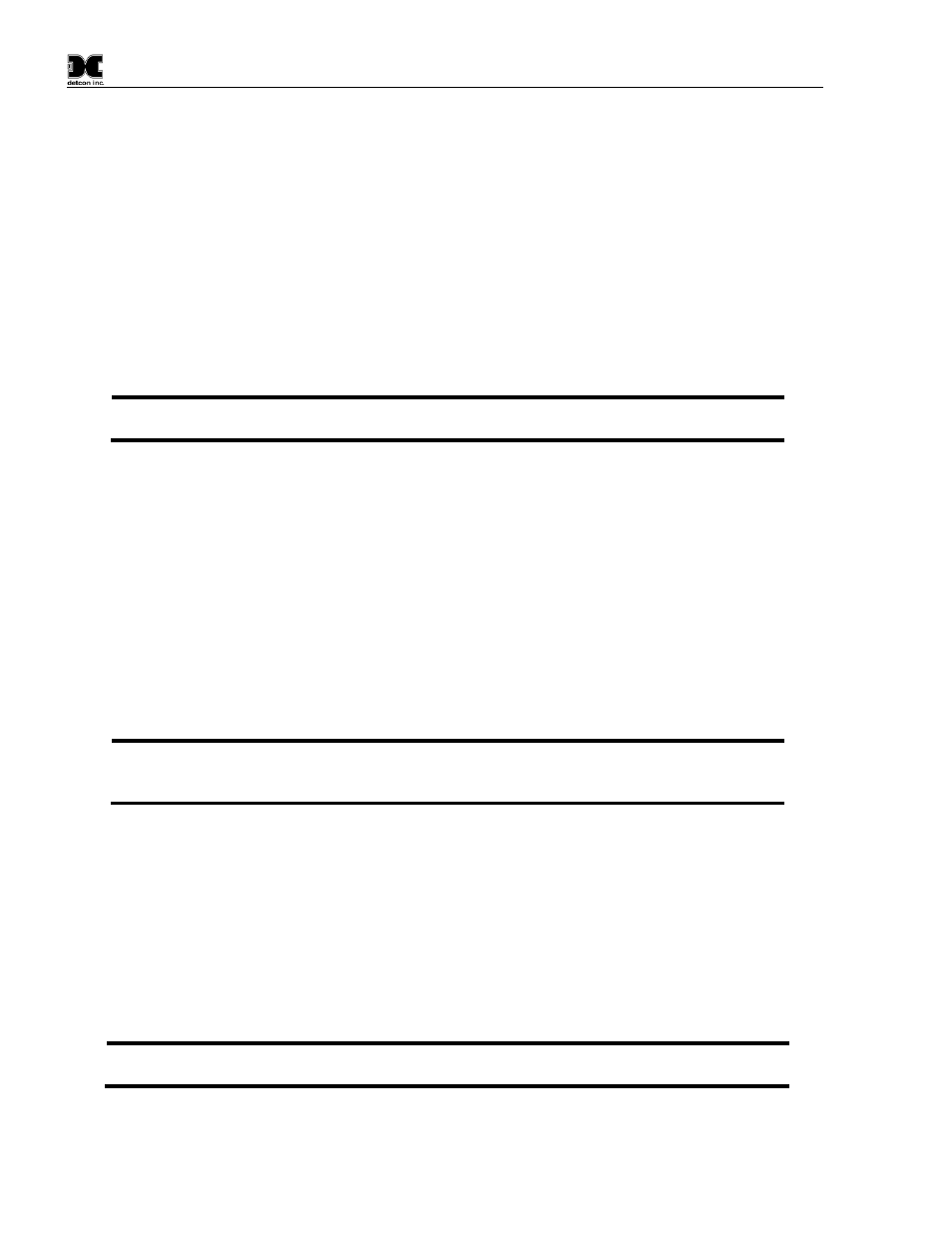
Model TP-524D
TP-524D Instruction Manual
Rev. 0.5
Page 20 of 36
3.5.5
Signal Output Check
Signal Output Check provides a simulated 4-20mA output. This simulation allows the user to conveniently
perform a functional system check of their entire safety system. This signal output simulation also aids the
user in performing troubleshooting of signal wiring problems.
The menu item appears as: “Signal Output Check”.
From the “Signal Output Check” text scroll, hold the magnet over PGM1 or PGM2 until the “
” prompt
appears and then hold continuously for an additional 10 seconds.
Once initiated, the display will scroll
“Simulation Active” until the function is stopped.
During simulation mode, the 4-20mA value will be
increased from 4.0mA to 20.0mA (in 1% of range increments at about a 1 second update rate) and then
decreased from 20.0mA to 4.0mA.
NOTE: Signal Output Check stays active indefinitely until the user stops the function. There
is no automatic timeout for this feature.
To end simulation mode, hold magnet over PGM1 or PGM2 for 3 seconds. The display will either move to the
prior menu item or move to the next menu item respectively.
Move to another menu item by executing a momentary hold, or, return to Normal Operation via automatic
timeout of about 15 seconds.
3.5.6
Restore Factory Defaults
Restore Factory Defaults is used to clear current user configuration and calibration data from memory and
revert to factory default values. This may be required if the settings have been configured improperly and a
known reference point needs to be re-established to correct the problem.
This menu item appears as: “Restore Defaults”.
NOTE: “Restoring Factory Defaults” should only be used when absolutely necessary. All
previously existing configuration inputs will have to be re-entered if this function is executed.
A full 10-second magnet hold on PGM 1 is required to execute this function.
From the “Restore Defaults” text scroll, hold the programming magnet over PGM1 until the “
” prompt
appears and continue to hold 10 seconds. The display will scroll “Restoring Defaults”, and then will revert to
the “Restore Defaults” text scroll.
Move to another menu item by executing a momentary hold, or, return to Normal Operation via automatic
timeout of about 15 seconds (the display will scroll “Restore Defaults” 4 times and then return to Normal
Operation).
Following the execution of “Restore Defaults”, the TP-524D will revert to its factory default settings. The
default settings are:
NOTE: The following must be performed in order before the sensor can be placed back into
operation.
Range = 100ppm. Range must be set appropriately by the operator (3.5.3).
AutoSpan Level = 25ppm. AutoSpan level must be set appropriately by the operator (3.5.2).
