Detcon FP-524HT User Manual
Page 14
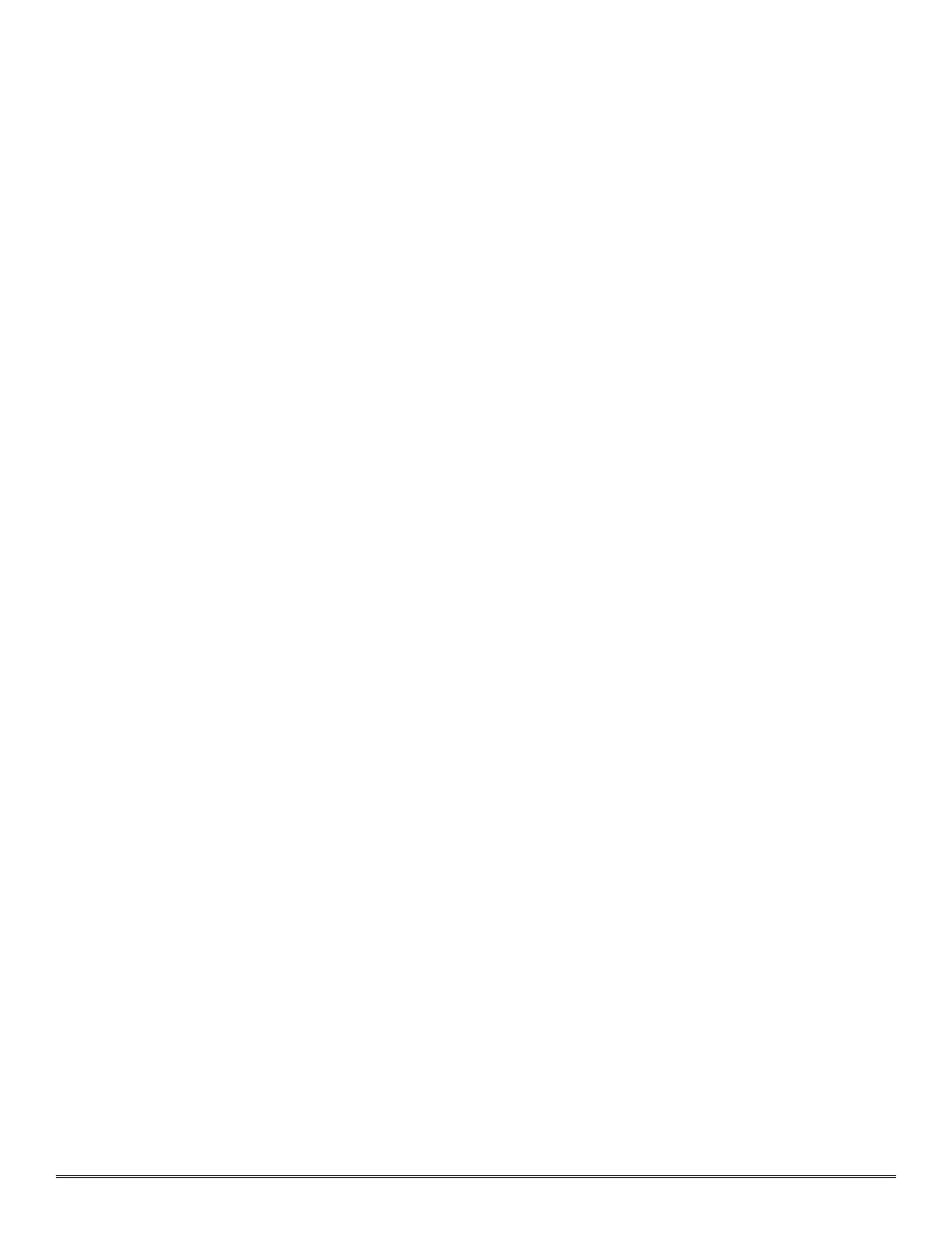
3.7.2 Verification of Target Gas and Calibration Gas Configuration
Verif ication of target gas and calibration gas conf iguration is obtained via interaction with the menu driven display
which requires the use of a programming magnet.
Material Requirements:
Detcon PN 3270 MicroSafe™ Programming Magnet
a)
First, enter the programming menu by holding the programming magnet stationary over “PGM 2” for 30 sec-
onds until the display reads
“VIEW PROG STATUS”
, then withdraw the magnet. At this point you can
scroll through the programming menu by momentarily waving the programming magnet over “PGM 1” or
“PGM 2”. The menu options are: View Program Status, Set Gas Factor (target gas), Set Cal Factor (calibration
gas), Set Cal Level, and Set Bridge Voltage.
b)
Next, scroll to the
“VIEW PROG STATUS”
listing and then hold the programming magnet over “PGM 1”
for 3 seconds. The menu will then automatically scroll, at f ive second intervals, through the following informa-
tion before returning back to the
“VIEW PROG STATUS”
listing. Note that the “K factor” for the target gas
is displayed in item #2 and the “K factor” for the calibration gas is displayed in item #3. Compare the K factors
to the listing in Table 1 to determine the target/calibration gas conf iguration.
1 - The gas type, range of detection and software version number. The menu item appears as:
“LEL 0-100 V6.0”
2 - The target gas K factor. The menu item appears as:
“GAS FACTOR #.##”
3 - The calibration gas K factor. The menu item appears as:
“CAL FACTOR #.##”
4 - The calibration gas level setting. The menu item appears as:
“CalLevel @ xx%”
5 - Sensor bridge voltage. The menu item appears as:
“BRIDGE @ #.## VDC”
6 - The estimated remaining sensor life. The menu item appears as:
“SENSOR LIFE 100%”
c)
Exit back to normal operations by holding the programming magnet over “PGM 2” for 3 seconds, or automati-
cally return to normal operation in 30 seconds.
3.7.2 Changing the Target Gas
To change the target gas setting, select the applicable K factor from Table 1 and follow the instructions below.
a)
First, enter the programming menu by holding the programming magnet stationary over “PGM 2” for 30 sec-
onds until the display reads
“VIEW PROG STATUS”
, then withdraw the magnet.
b)
Next, scroll to the
“SET GAS FACTOR”
listing and then hold the programming magnet over “PGM 1” for
3 seconds. The menu item appears as
“GAS FACTOR #.##”.
Use the programming magnet to make an
adjustment to “PGM 1” to increase or “PGM 2” to decrease the display reading until the reading is equal to the
desired K factor. Save value by holding the programming magnet over “PGM1” for 3 seconds.
c)
Exit back to normal operations by holding the programming magnet over “PGM 2” for 3 seconds, or automati-
cally return to normal operation in 30 seconds.
3.7.3 Changing the Calibration Gas
Optimum calibration of the FP-524HT sensor requires that the calibration gas be the same as the target gas. However, if
the applicable calibration gas is not available, any other gas listed in Table 1 can be used to calibrate the sensor. Note
that the K factors are theoretical and calibration with a gas other than the target gas may be subject to error. A calibra-
tion gas of 50% LEL in air is required. To change the calibration gas setting, select the applicable K factor from Table 1
and follow the instructions below.
a)
First, enter the programming menu by holding the programming magnet stationary over “PGM 2” for 30 sec-
onds until the display reads
“VIEW PROG STATUS”
, then withdraw the magnet.
Model FP-524HT Combustible Gas Sensor PG.14
