Introduction – DeFelsko PosiTector SPG v.1.1 Full Manual User Manual
Page 4
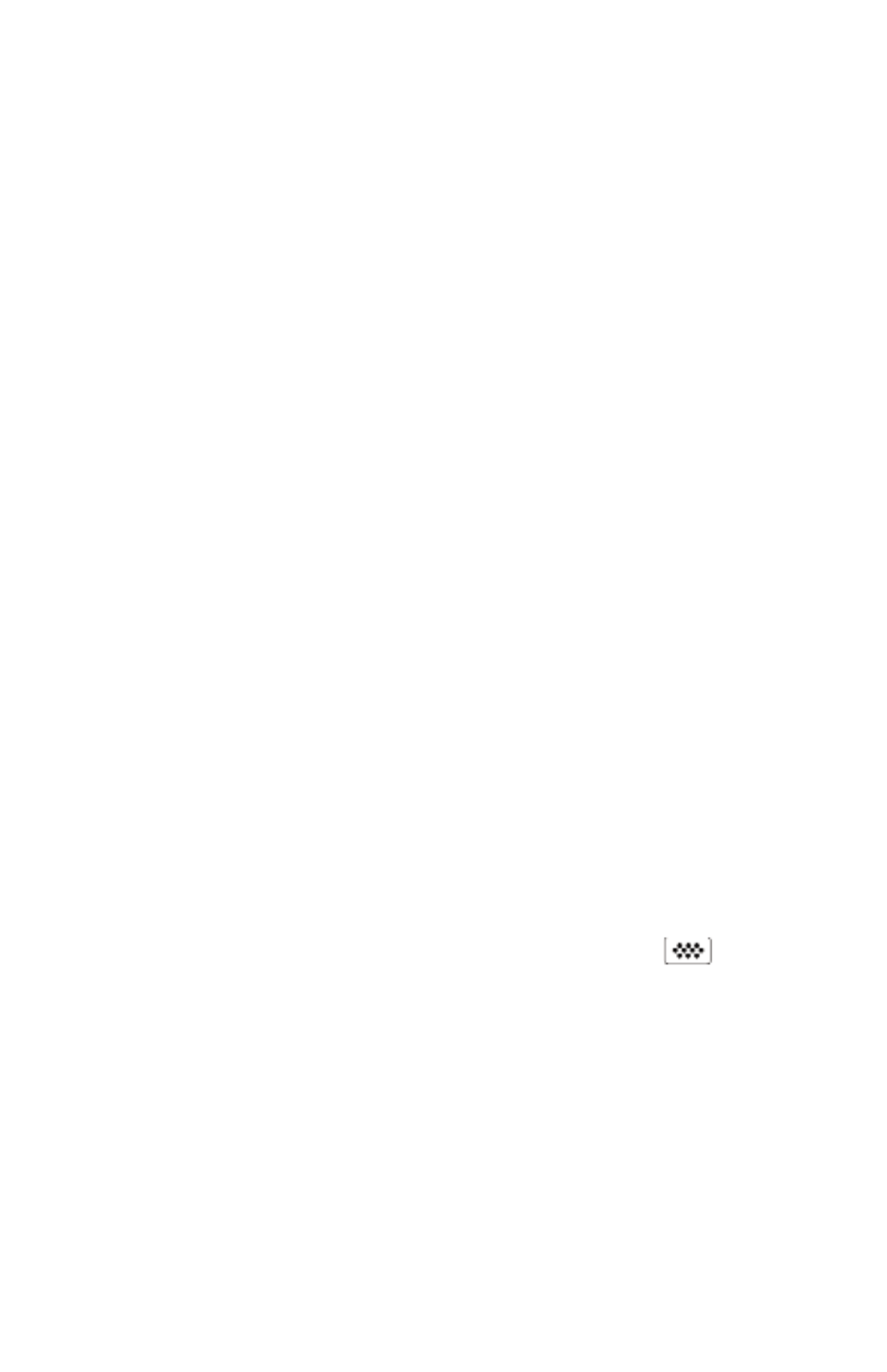
1
Introduction
Introduction
The PosiTector Surface Profile Gage (SPG) is a hand-held
electronic Gage that measures the peak-to-valley height of the
surface profile of abrasive blast cleaned surfaces. It consists of a
body (Standard or Advanced) and probe.
PosiTector SPG Kit Contents
- PosiTector body (Standard or Advanced)
- PosiTector probe (SPG)
- Glass zero plate amd metal shim
- Protective rubber holster with belt clip
- Protective cap for probe
- Protective lens shield
- Wrist strap
- 3 AAA alkaline batteries
- Quick Guide instruction booklet
- Nylon carrying case with shoulder strap
- USB Cable
- Certificate of Calibration traceable to NIST
- PosiSoft.net account
- Two (2) year warranty on Body and Probe
1. Remove the protective plastic cap from probe.
2. Power-up Gage by pressing the center navigation button.
3. Place the glass zero plate onto a stable, flat surface. Take
several measurements. If the average of several readings is
greater than ± 5 µm (0.2 mil), Zero the Gage (see pg. 8).
4. Place the probe FLAT on the surface to be measured such that
the tip of the probe reaches into the bottom of a profile valley.
HOLD STEADY. The Gage will BEEP twice and display the
measurement.
5. Lift the probe from the surface between measurements.
Quick Start
Quick Start
The PosiTector SPG powers-up when the center navigation
button is pressed. To preserve battery life, it powers-down after
approximately 5 minutes of no activity. All settings are retained.
