Advanced models – DeFelsko PosiTector SPG v.1.1 Full Manual User Manual
Page 16
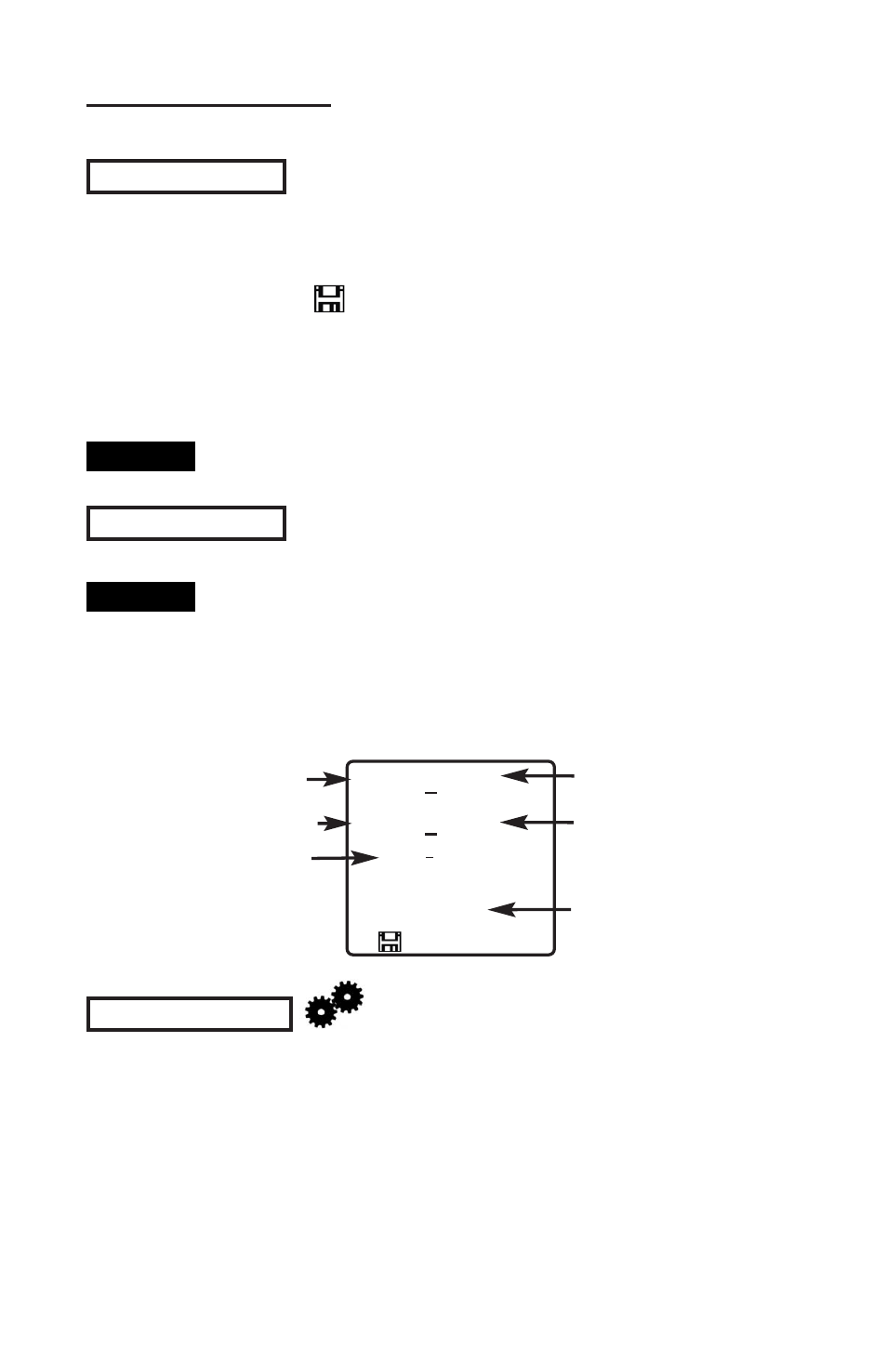
13
New Batch
Closes any currently opened batch and creates a new batch name
using the lowest available number. For example, if only Batch 1
and Batch 3 exist, then Batch 2 would be created and made the
current batch. The icon appears and basic statistics are
displayed. Each measurement will be displayed and stored into
this new batch. On screen statistics are immediately updated with
each measurement. New batches are date stamped when they are
created. Each reading is also data/time stamped.
Shortcut:
When a batch is open, press (+) to create a new batch.
current batch
current sub-batch
statistics
(see pg. 11)
current reading
# of sub-batches in
current batch
microns
B2
71.3
1.5
s=3
s3
n5
72.4
74
72
x
↨
σ
↨
x
72
0.9
σ
# readings in current
sub-batch
When a sub-batch is open, create a new sub-batch by
pressing (+).
Shortcut:
In the following example, B2s2 is a sub-batch of Batch 2. Sub-
batching allows the user to group related batches so that statistics
can be accumulated for them. Batch 2 contains the statistics for
B2s1 and B2s2.
New Sub-Batch
(appears only if a batch is currently open)
Creates a new sub-batch within the currently opened batch.
The PosiTector SPG measures the depth of a single valley in
relation to the height of the surrounding peaks using a pointed,
cone-shaped probe.
A single depth measurement generally does not adequately
characterize the surface profile of an abrasive blast cleaned
surface. Repeated gage readings often differ due to surface
irregularities even at points close together.
SmartBatch
Advanced models
store 100,000 readings in up to 1,000
batches. The Memory Menu includes the following options...
