St t atistical functions atistical functions – DeFelsko PosiTector 6000 v.6.2 for Basic (1) and Standard (2) models User Manual
Page 10
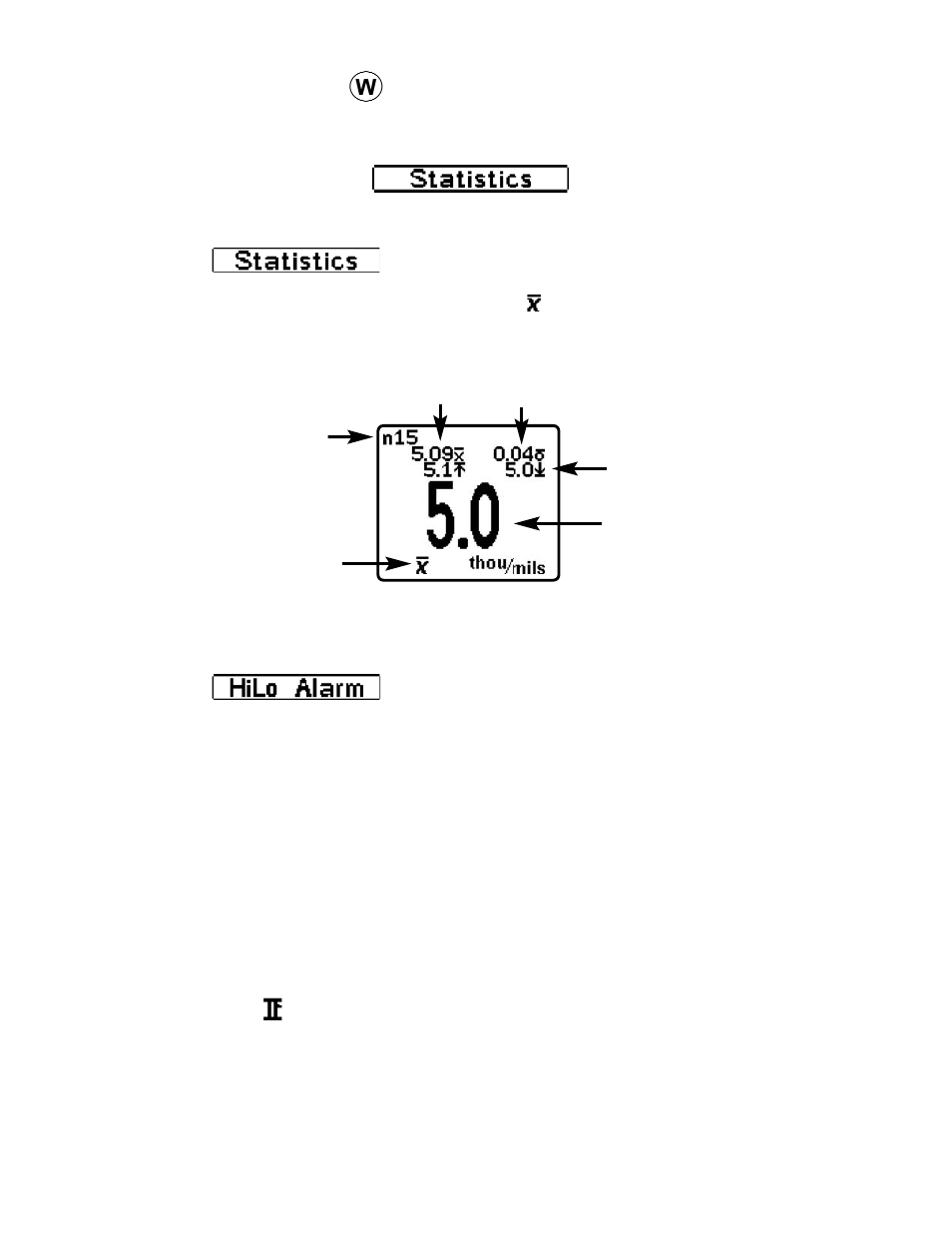
S
S
t
t
atistical Functions
atistical Functions
-when Statistics is selected, a icon and
statistical summary will appear on the display.
Remove the last measurement by pressing the (-)
button. Press (+) to clear statistics.
-This mode allows the Gage to visibly and audibly
alert the user when measurements exceed user-
specified limits.
When
HiLo Alarm is first selected, the current Lo
setting is displayed. Adjust down (-) or up (+).
Alternatively, measure a coating with a thickness
close to the required value and make final
adjustments with the buttons. Select
NEXT to accept
this value. The current
Hi setting is now displayed.
Follow the same procedure to adjust this setting.
The icon will appear on the display.
Measurements will now be compared to your defined
limits. The Gage beeps and blinks green twice if
results are within those limits. A single low tone will
display if it is below the
Lo limit, and a HIGH tone if it
Mean
(average)
Standard
Deviation
No. of
measurements
Max and Min
measurement
Statistics
Icon
Last
reading
Standard (2) Gages only
and readings can be exported to a document or
spreadsheet.
10
