1 basic configuration, 1 system – Aposonic A-S3216T3 User Manual
Page 23
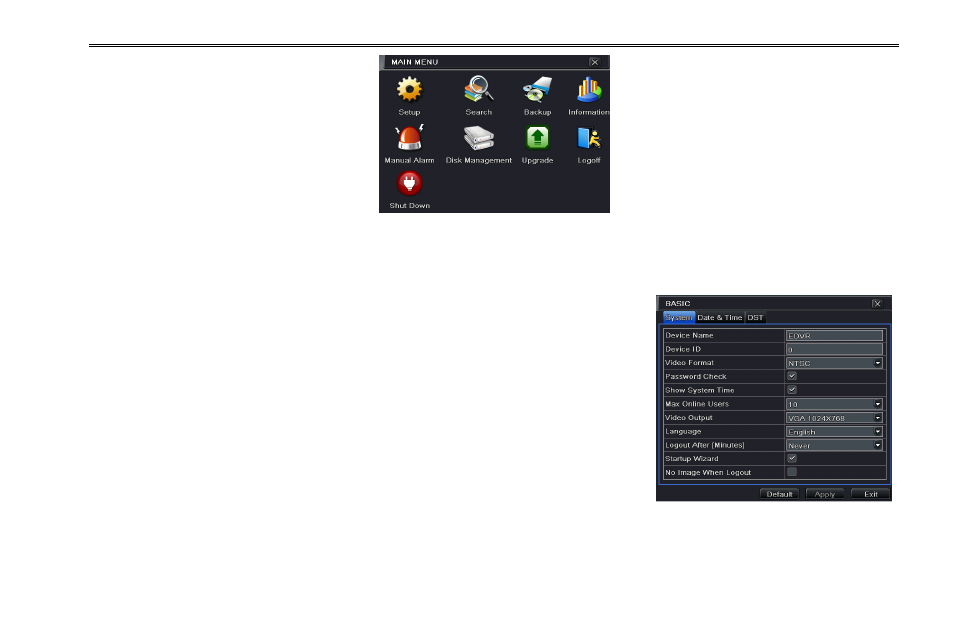
DVR User Manual
17
Fig 4-2 System Setup
4.1 Basic Configuration
Basic configuration includes three sub menus: system, date & time and DST.
4.1.1 System
Step1: Enter into MenuSetupBasicSystem. Refer to Fig 4-3:
Step2: In this interface you can setup the device name, device ID, video format, max
network user, VGA resolution and language. The definitions for every parameters
display as below:
Device Name: The name of the device as it may display on the client end or on CMS,
this would help the user to recognize the device remotely.
Device ID: This ID is used to map the DVR with IR remote controller and speed dome
cameras.
Video Format: Two modes: PAL and NTSC. User can select the video format
according to the cameras being used. Fig 4-3 Basic Configuration-Basic
Password Check: If enabled the user would need to input the user name and the password for performing corresponding
operations.
Show System Time: If selected, displays the current time during live monitoring...
